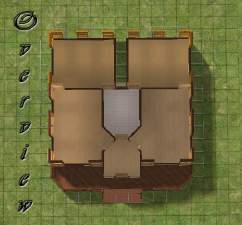Home-like CAS Screen
Home-like CAS Screen

Screenshot Uno.JPG - width=1024 height=768

Screenshot Dos.JPG - width=1024 height=768
FYI: If you have Pets, beware that a dog might randomly enter the CAS screen while making your Sim family. I don't know exactly how to make that not happen. So. ya. O.o
Hello, there. I was looking over various tutorials on Mod The Sims 2, and came across one for creating your own CAS. That gave me the inspiration to make one for my game, but when I was done, I really liked it, and thought I should upload it. Lucky for you. =D
Okay. Here's basically what it looks like: for customizing an individual Sim, the sim will be in a front hall type of a house and for the family part, they're in a living room of the same house. I suck at descriptions, so it'll be better if you just look at the screenshots. O__o Anyway, I thought it'd be nice to have a nice, house-like theme for the CAS. Like, to get you in the mood to build a house for your Sim or something. o__O
If your wondering, if you noticed in the screenshot where I'm customizing the sim, where there's areas of black, that's just the roof of the house. I don't know why you needed to know that, but I know how some people are ever so curious. o__o
|
CASscreenwithmirror.zip
Download
Uploaded: 7th Nov 2006, 628.2 KB.
1,410 downloads.
|
||||||||
|
CASscreenwithoutmirror.zip
Download
Uploaded: 7th Nov 2006, 603.1 KB.
918 downloads.
|
||||||||
| For a detailed look at individual files, see the Information tab. | ||||||||
Install Instructions
1. Download: Click the download link to save the .rar or .zip file(s) to your computer.
2. Extract the zip, rar, or 7z file.
3. Place in Downloads Folder: Cut and paste the .package file(s) into your Downloads folder:
- Origin (Ultimate Collection): Users\(Current User Account)\Documents\EA Games\The Sims™ 2 Ultimate Collection\Downloads\
- Non-Origin, Windows Vista/7/8/10: Users\(Current User Account)\Documents\EA Games\The Sims 2\Downloads\
- Non-Origin, Windows XP: Documents and Settings\(Current User Account)\My Documents\EA Games\The Sims 2\Downloads\
- Mac: Users\(Current User Account)\Documents\EA Games\The Sims 2\Downloads
- Mac x64: /Library/Containers/com.aspyr.sims2.appstore/Data/Library/Application Support/Aspyr/The Sims 2/Downloads
- For a full, complete guide to downloading complete with pictures and more information, see: Game Help: Downloading for Fracking Idiots.
- Custom content not showing up in the game? See: Game Help: Getting Custom Content to Show Up.
- If you don't have a Downloads folder, just make one. See instructions at: Game Help: No Downloads Folder.
Loading comments, please wait...
Uploaded: 6th Nov 2006 at 8:47 AM
Updated: 15th Aug 2008 at 6:00 AM - Updated Information
#CAS, #CAS Screen, #Home
-
by Solidsnaker 7th Jun 2005 at 4:15am
 12
8.5k
1
12
8.5k
1
-
by cwirsing 10th Aug 2005 at 12:06am
 11
10.5k
11
10.5k
-
by Grimreaperx15 29th Jan 2006 at 7:15pm
 7
9.5k
2
7
9.5k
2
-
by 01----Anne 1st Jun 2006 at 1:01pm
 +3 packs
11 9.1k 2
+3 packs
11 9.1k 2 University
University
 Nightlife
Nightlife
 Open for Business
Open for Business
-
by Richi3frog 10th May 2007 at 9:06pm
 +1 packs
3 12.4k 7
+1 packs
3 12.4k 7 University
University
-
by kitcat 2nd Jul 2007 at 3:56pm
 27
46k
36
27
46k
36
-
by elletsang 11th Oct 2007 at 8:06pm
 11
49.5k
35
11
49.5k
35
-
by Xxo Marlie oxX 18th Feb 2007 at 4:09am
I finally decided to upload a house. Hurray! more...
 +1 packs
4 6.9k
+1 packs
4 6.9k Pets
Pets
Packs Needed
| Base Game | |
|---|---|
 | Sims 2 |
| Expansion Pack | |
|---|---|
 | University |
 | Nightlife |
 | Open for Business |
 | Pets |
| Stuff Pack | |
|---|---|
 | Glamour Life |

 Sign in to Mod The Sims
Sign in to Mod The Sims Home-like CAS Screen
Home-like CAS Screen