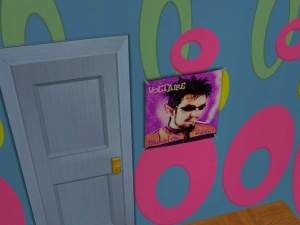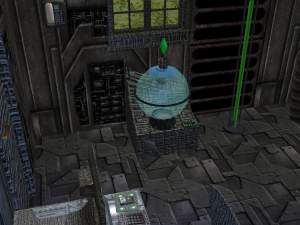Benirus Manor
Benirus Manor

benirus2.jpg - width=600 height=450

benirus3.jpg - width=600 height=450

benirus4.jpg - width=600 height=450

benirus6.jpg - width=600 height=450

benirus8.jpg - width=600 height=450

benirus9.jpg - width=600 height=450

benirus10.jpg - width=600 height=450

BenirusFull.jpg - width=600 height=450
This was made with University, Nightlife, OFB, and Pets installed, but I don't think it will require pets. Let me know if I'm wrong... (edit: apparently, it already hasn't worked for one person. Something I didn't understand much about walls in OFB that were rewritten for pets, so the OFB walls are actually Pets walls? So I'm putting up the pets thing to be safe.)
This is Benirus Manor, as seen in the game Oblivion - or as close as I could make a *functional* sim-equivalent without using recolors not included in the game itself. I used a total of 7 custom items, one globle mod, and one new floor. I'm a little disappointed in the bedroom, but you can't have everything.
The screenshots shown feature the rooms in the house, combined with an inlaid view of the original. There are 2-3 bedrooms, 2 bathrooms, and kitchen/dining room, with lots of space for additional objects, art, pet supplies, etc.
Benirus Manor was my favorite of the Oblivion houses. It was once owned by an evil necromancer who'd left a lair in the basement wine cellar. There's a lair in the (much smaller) basement of this house too, but it's of a different sort.
I figured it would be good for those who want to share their lives with various sorts of creatures of the night, but at arm's length.
No driveway is included, but as you can see, I left an extra gate and cobblestone area to connect to a good location for one. Also needs an easel somewhere, since I didn't include a creativity item. Maybe on a porch somewhere...
The price of the original Benirus Manor was fairly cheap (considering it was haunted), but this will be about $124k in-game as it is, and the lot size is 5x3. Ghosts of dead sorcerers not included.
Enjoy!
------------------------
You'll need the following *items* (not sets).
------------------------
The "Empire" Dining Table, available at:
http://www.parsimonious.org/furnitu...re_Dining.shtml
While you're on that page, click on coordinating walls and floors, and pick up the "Witches Brew" floor tile - it should be the third one on the top row, in grey and black. It has been used frequently on the ground floor.
The "Luminere" Table Lamp, found here:
http://www.parsimonious.org/furnitu...re_Dining.shtml
The "OK Corral" Barrel End Table, from:
http://www.parsimonious.org/furnitu...rral_Kids.shtml
The Magick bookcase, available here at MTS2:
http://www.modthesims2.com/showthread.php?t=77450
The Mortar and pestle (last download in list) - feel free to delete the recolors before moving it to the downloads folder, as I only use the mesh.
http://www.modthesims2.com/showthread.php?t=72971
Lethe's Music Box - again, I only used the mesh:
http://www.modthesims2.com/showthread.php?t=65320
... and also Lethe's Tea set:
http://www.modthesims2.com/showthread.php?t=80719
-----------------------------
Lastly, you'll want to grab Numenor's Slot Enable Package, as I used it when creating this lot.
http://www.modthesims2.com/showthread.php?t=144021
Also, I used the allow45degreeangleofrotation, snapobjectstogrid false, and moveobjects commands in creating this house, so if you move things around - You Might Not Be Able To Put Them Back As They Originally Were.
UPDATE 9/9/08 : Since the Empire Dining Table and Luminere Table Lamp have been taken down from Parsimonious, I am including them in the download. I apologize for posting something I don't own, but they are beautiful objects (as were the sets they belonged to) and should continue to exist.
| Filename | Type | Size |
|---|---|---|
| BenirusManor.rar | rar | |
| BenirusManor-by_Burntogold.Sims2Pack | sims2pack | 1669316 |
| k8-lumineretablelamp-050806.package | package | 500999 |
| k8-empirediningtable-082205.package | package | 395425 |
|
BenirusManor.rar
Download
Uploaded: 9th Sep 2008, 963.8 KB.
404 downloads.
|
||||||||
| For a detailed look at individual files, see the Information tab. | ||||||||
Install Instructions
1. Download: Click the download link to save the .rar or .zip file(s) to your computer.
2. Extract the zip, rar, or 7z file.
3. Install: Double-click on the .sims2pack file to install its contents to your game. The files will automatically be installed to the proper location(s).
- You may want to use the Sims2Pack Clean Installer instead of the game's installer, which will let you install sims and pets which may otherwise give errors about needing expansion packs. It also lets you choose what included content to install. Do NOT use Clean Installer to get around this error with lots and houses as that can cause your game to crash when attempting to use that lot. Get S2PCI here: Clean Installer Official Site.
- For a full, complete guide to downloading complete with pictures and more information, see: Game Help: Downloading for Fracking Idiots.
- Custom content not showing up in the game? See: Game Help: Getting Custom Content to Show Up.
Loading comments, please wait...
Uploaded: 7th Nov 2006 at 8:32 AM
Updated: 9th Sep 2008 at 6:07 AM
-
by obsessisim 15th Oct 2006 at 2:40am
 +1 packs
11 7.9k 1
+1 packs
11 7.9k 1 Nightlife
Nightlife
-
by sarah*rose 16th Dec 2008 at 5:29pm
 +9 packs
3 8.3k 11
+9 packs
3 8.3k 11 University
University
 Nightlife
Nightlife
 Open for Business
Open for Business
 Pets
Pets
 Seasons
Seasons
 Kitchen & Bath
Kitchen & Bath
 Bon Voyage
Bon Voyage
 Ikea Home
Ikea Home
 Mansion and Garden
Mansion and Garden
-
by triciamanly 18th Apr 2013 at 7:28pm
 22
37.8k
90
22
37.8k
90
-
Voltaire Poster - Banned on Vulcan
by burntogold 11th Sep 2006 at 10:51pm
I did this as a recolor of the "reggae, mon" poster from university. more...
 +1 packs
10 7.9k 1
+1 packs
10 7.9k 1 University
University
-
by burntogold 9th Sep 2006 at 5:30am
Are your sims tired of needing new glasses every time they look at the Myshuno game maxis provided them with? more...
 3
15.8k
8
3
15.8k
8
-
by burntogold 9th Sep 2006 at 5:15am
Tired of those brightly colored Maxis ovens? Want something for the more serious, space-aged sim kid? You've come to the more...
Packs Needed
| Base Game | |
|---|---|
 | Sims 2 |
| Expansion Pack | |
|---|---|
 | University |
 | Nightlife |
 | Open for Business |
 | Pets |

 Sign in to Mod The Sims
Sign in to Mod The Sims Benirus Manor
Benirus Manor