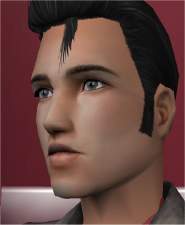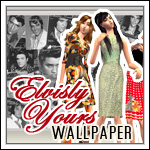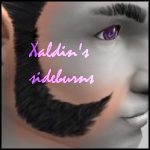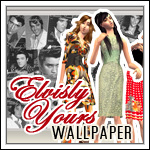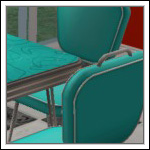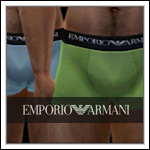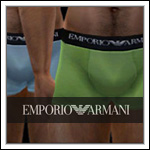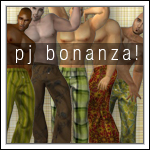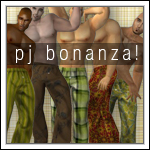elvis presley, 1969 style sideburns
elvis presley, 1969 style sideburns
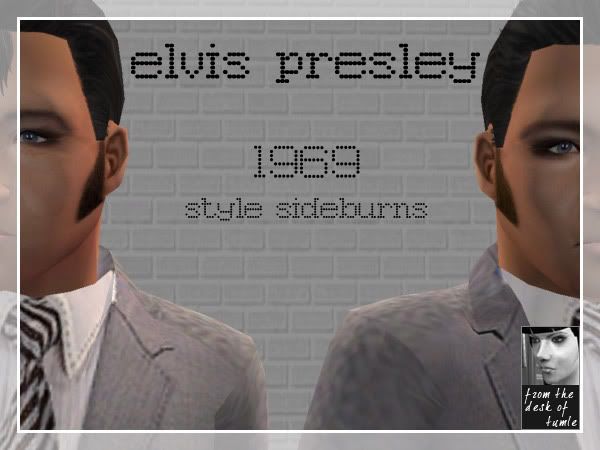
two sets of these bushy sideburns - black and dark brown. choose which you prefer or download them both in one .zip.
 am i uploading my elvis sim, you ask?
am i uploading my elvis sim, you ask?-------------------------------------------
i have received several requests for an upload of my elvis sim pictured in this thread. you're so sweet

well. for the time being he still needs some tweaking and i'm looking for talented, willing and able souls (meshers) who can help me out re-creating the outfit he wore at the press conference at the las vegas international hotel august 1st 1969 before i even let him out of my living room. the king's gotta be presentable, you know
he's also in need of the same haircut from the mentioned event.
if anybody is interested in helping me out please let me know and i'll post a request again in the request forum and hopefully elvis will return to the building!
-----------------
! please notice !
-----------------
to create these sideburns i worked from a maxis default, but the alphas are created from scratch.
* recolour/retexture to your hearts content for personal use.
* please do not include my alphas in any pay/donation item.
* do not claim my alphas to be your own work, but you may use them for recolours/retextures in uploads at any free site if you mention my nick and a link to my profile at mts2.
* you may include these sideburns in sims for upload at any free site as long as credit is given where credit is due.
permission is hereby granted as stated above, but do you have any additional questions, don't hesitate to ask

thank you and have fun!
-----------------
|
epsideburns_darkbrown.zip
Download
Uploaded: 15th Nov 2006, 76.4 KB.
4,298 downloads.
|
||||||||
|
epsideburns_black.zip
Download
Uploaded: 15th Nov 2006, 76.4 KB.
4,880 downloads.
|
||||||||
|
ep69sideburns.zip
Download
Uploaded: 15th Nov 2006, 152.2 KB.
6,119 downloads.
|
||||||||
| For a detailed look at individual files, see the Information tab. | ||||||||
Install Instructions
1. Download: Click the download link to save the .rar or .zip file(s) to your computer.
2. Extract the zip, rar, or 7z file.
3. Place in Downloads Folder: Cut and paste the .package file(s) into your Downloads folder:
- Origin (Ultimate Collection): Users\(Current User Account)\Documents\EA Games\The Sims™ 2 Ultimate Collection\Downloads\
- Non-Origin, Windows Vista/7/8/10: Users\(Current User Account)\Documents\EA Games\The Sims 2\Downloads\
- Non-Origin, Windows XP: Documents and Settings\(Current User Account)\My Documents\EA Games\The Sims 2\Downloads\
- Mac: Users\(Current User Account)\Documents\EA Games\The Sims 2\Downloads
- Mac x64: /Library/Containers/com.aspyr.sims2.appstore/Data/Library/Application Support/Aspyr/The Sims 2/Downloads
- For a full, complete guide to downloading complete with pictures and more information, see: Game Help: Downloading for Fracking Idiots.
- Custom content not showing up in the game? See: Game Help: Getting Custom Content to Show Up.
- If you don't have a Downloads folder, just make one. See instructions at: Game Help: No Downloads Folder.
Loading comments, please wait...
-
by jameLia 29th May 2005 at 10:51am
 168
71.2k
29
168
71.2k
29
-
by hockeydoll19 23rd Nov 2006 at 5:31pm
 4
13.5k
4
4
13.5k
4
-
by tumleee 22nd Jul 2007 at 6:45pm
 7
10.8k
7
7
10.8k
7
-
by NishaKay 6th Jan 2008 at 11:42pm
 10
27.4k
25
10
27.4k
25
-
by Sunfish 31st Mar 2008 at 7:36pm
 17
25.1k
22
17
25.1k
22
-
by Berg 15th Apr 2008 at 12:56am
 37
76.6k
103
37
76.6k
103
-
by IntincrMars 22nd Mar 2025 at 5:45am
 1
1.1k
12
1
1.1k
12
-
recolours of shannanisims retro dinette set
by tumleee 5th Sep 2006 at 3:59pm
three recolours of shannanisims wonderful retro dinette set - teal, pink and yellow. more...

 Sign in to Mod The Sims
Sign in to Mod The Sims elvis presley, 1969 style sideburns
elvis presley, 1969 style sideburns