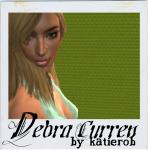Jake|Hurley
Jake|Hurley
SCREENSHOTS
.jpg?cb=1164215216)
359460116_l123456 (Custom).jpg - width=402 height=407
(2).jpg?cb=1164215261)
359460116_l1234 (Custom) (2).jpg - width=402 height=407
(2).jpg?cb=1164215300)
359460116_l123 (Custom) (2).jpg - width=402 height=407
(2).jpg?cb=1164215348)
359460116_l12 (Custom) (2).jpg - width=402 height=407
(2).jpg?cb=1164215366)
359460116_l1 (Custom) (2).jpg - width=402 height=407
(3).jpg?cb=1164215389)
359460116_l (Custom) (3).jpg - width=402 height=407
Downloaded 410 times
92 Thanks
7 Favourited
20,502 Views
Say Thanks!
Thanked!
This is Jake Hurley.He's kinda Chad Michael Murry inspired<3...He spends most of his time SURFING with his crew [Jesse & Dane...which I'll be uploading soon if you guys like Jake...] & skating.When he's not on sand or WATER, you can usually find him in 17th Street Board Shop on Palm Avenue in Santa Cruz waiting for Jesse, Debra & his girlfriend Katie to get off work.Then its off to Chimi's to get breakfast barritos for dinner & onward to some concerts...Silversun Pickups, Wolfmother or anything else that shows up in town.
the creds:
skinTHESIMSSI2|GLANCE
eyeSERASIMS
hairMAXIS
lipATOMICSPACEKITTY
stubbleSERASIMS
facial hairSIMS2LUXE
outfitMAXIS
not included [& in the pics]:
Billabong boardshortsSIMSCONNECTION I think page 5 or 6 in free clothes
surfboardSCIONXBABE
hairXMSIMS
Hope you guys like him...if so there's plenty more to come.
P.S.Jake's packaged with Pets bodyshop & is .RAR.Having problems INSTALLING?
the creds:
skinTHESIMSSI2|GLANCE
eyeSERASIMS
hairMAXIS
lipATOMICSPACEKITTY
stubbleSERASIMS
facial hairSIMS2LUXE
outfitMAXIS
not included [& in the pics]:
Billabong boardshortsSIMSCONNECTION I think page 5 or 6 in free clothes
surfboardSCIONXBABE
hairXMSIMS
Hope you guys like him...if so there's plenty more to come.
P.S.Jake's packaged with Pets bodyshop & is .RAR.Having problems INSTALLING?
|
Jake Hurley.rar
Download
Uploaded: 22nd Nov 2006, 3.58 MB.
4,131 downloads.
|
||||||||
| For a detailed look at individual files, see the Information tab. | ||||||||
Install Instructions
Basic Download and Install Instructions:
1. Download: Click the download link to save the .rar or .zip file(s) to your computer.
2. Extract the zip, rar, or 7z file.
3. Install: Double-click on the .sims2pack file to install its contents to your game. The files will automatically be installed to the proper location(s).
1. Download: Click the download link to save the .rar or .zip file(s) to your computer.
2. Extract the zip, rar, or 7z file.
3. Install: Double-click on the .sims2pack file to install its contents to your game. The files will automatically be installed to the proper location(s).
- You may want to use the Sims2Pack Clean Installer instead of the game's installer, which will let you install sims and pets which may otherwise give errors about needing expansion packs. It also lets you choose what included content to install. Do NOT use Clean Installer to get around this error with lots and houses as that can cause your game to crash when attempting to use that lot. Get S2PCI here: Clean Installer Official Site.
- For a full, complete guide to downloading complete with pictures and more information, see: Game Help: Downloading for Fracking Idiots.
- Custom content not showing up in the game? See: Game Help: Getting Custom Content to Show Up.
- If you get an error that says "This content requires expansion pack data that is not installed", please use either Clean Installer to install this sim.
Loading comments, please wait...
Other Download Recommendations:
More downloads by katierob:
See more
About Me
http://i28.photobucket.com/albums/c...o/roxy_surf.gif
please let me know what you think of my downloads and any problems!!
Pretty much all of my d/ls are Pets packaged and .RAR.
please let me know what you think of my downloads and any problems!!
Pretty much all of my d/ls are Pets packaged and .RAR.

 Sign in to Mod The Sims
Sign in to Mod The Sims Jake|Hurley
Jake|Hurley
















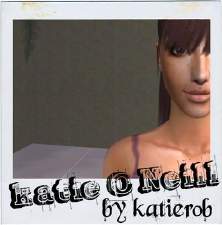
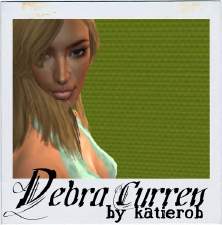

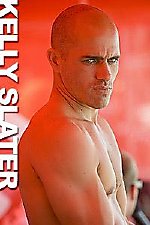
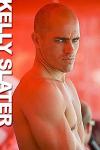
.jpg)