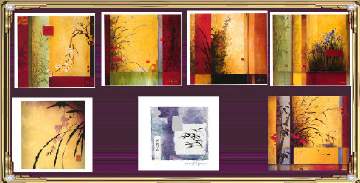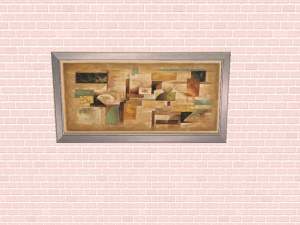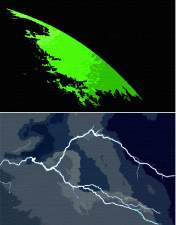Original Artwork by Mr Rock
Original Artwork by Mr Rock

Desert Lines at Midday.jpg - width=600 height=800

Sunburnt Lines In the Desert.jpg - width=600 height=800

Liquid Lines Beneath the Waters.jpg - width=600 height=800
They're Sims2 replicas of paintings I have done on canvas with acrylic paints. You need nightlife for them to work.
They can be found under the big blue abstract painting of two dogs in the decorative, wall hangings section.
Don't forget to click thanks.

This custom content if it is not clothing, may require a seperate download to work properly. This is available at Colour Enable Package (CEP) by Numenor.
|
Mr Rocks liquid lines beneath the waters.rar
Download
Uploaded: 29th Nov 2006, 790.3 KB.
143 downloads.
|
||||||||
|
Mr Rocks Sunburnt lines in the desert.rar
Download
Uploaded: 29th Nov 2006, 758.6 KB.
146 downloads.
|
||||||||
|
Mr Rocks desert lines at midday.rar
Download
Uploaded: 29th Nov 2006, 757.0 KB.
166 downloads.
|
||||||||
| For a detailed look at individual files, see the Information tab. | ||||||||
Install Instructions
1. Download: Click the download link to save the .rar or .zip file(s) to your computer.
2. Extract the zip, rar, or 7z file
3. Place in Downloads Folder: Cut and paste the .package file(s) into your Downloads folder:
- Origin (Ultimate Collection): Users\(Current User Account)\Documents\EA Games\The Sims™ 2 Ultimate Collection\Downloads\
- Non-Origin, Windows Vista/7/8/10: Users\(Current User Account)\Documents\EA Games\The Sims 2\Downloads\
- Non-Origin, Windows XP: Documents and Settings\(Current User Account)\My Documents\EA Games\The Sims 2\Downloads\
- Mac: Users\(Current User Account)\Documents\EA Games\The Sims 2\Downloads
- Mac x64:
/Library/Containers/com.aspyr.sims2.appstore/Data/Library/Application Support/Aspyr/The Sims 2/Downloads
Need more information?
- For a full, complete guide to downloading complete with pictures and more information, see: Game Help: Downloading for Fracking Idiots.
- Custom content not showing up in the game? See: Game Help: Getting Custom Content to Show Up.
- If you don't have a Downloads folder, just make one. See instructions at: Game Help: No Downloads Folder.
Loading comments, please wait...
-
Updated Adam Sandler by Mr Rock & Redbeard
by Mr Rock 23rd Nov 2006 at 7:21pm
Here is a Sim of Adam Sandler. I have completely rebuilt him with the help of Redbeard. more...
 14
19.3k
7
14
19.3k
7
-
Christopher Walken by Mr Rock & RedBeard
by Mr Rock 13th Nov 2006 at 7:34pm
RedBeard (my brother) and I decided to work together to sim mr cool, Christopher Walken. more...
 50
40.4k
14
50
40.4k
14
Packs Needed
| Base Game | |
|---|---|
 | Sims 2 |
| Expansion Pack | |
|---|---|
 | Nightlife |

 Sign in to Mod The Sims
Sign in to Mod The Sims Original Artwork by Mr Rock
Original Artwork by Mr Rock