 Pearl Drum Set (Marine Fade Blue) By Terminal
Pearl Drum Set (Marine Fade Blue) By Terminal

SS - Angle.jpg - width=400 height=360

SS- Frontjpg.jpg - width=427 height=363

SS- Back.jpg - width=300 height=287
|
Okay so here it is. The drum set i've been working on for a month with Khaibit. I started off trying to make a really good drum recolour but then I ran into a problem, you see the maxoids had the bass drum mirroring onto the back so the text "Pearl" was coming through to the back backwards. This was a major pain in the ass for me as it was not making the drums look authentic, so I seeked out help. Along came Khaibit all ready to help, at first i only wanted to be pointed in the right direction but Khaibit took the reigns and fixed the problem herself! It was a team effort but the brains came from Khaibit so I thank you Khaibit! |
The drums are Pearl Export Series in Marine Fade Blue colour along with top of the line Zildjian Cymbals.
If this is popular enough I may take requests for different colours.
So after all i've been through to get this right with the help of Khaibit I hope you enjoy.
IMPORTANT
To stop the mirroring of the bass drum and get a great look to the drums please vsit either Here or Here.
-Terminal
This is a new mesh, and means that it's a brand new self contained object that usually does not require a specific Pack (although this is possible depending on the type). It may have Recolours hosted on MTS - check below for more information.
|
marine-fade-blue_pearl.zip
Download
Uploaded: 3rd Dec 2006, 62.0 KB.
3,800 downloads.
|
||||||||
| For a detailed look at individual files, see the Information tab. | ||||||||
Install Instructions
1. Download: Click the download link to save the .rar or .zip file(s) to your computer.
2. Extract the zip, rar, or 7z file.
3. Place in Downloads Folder: Cut and paste the .package file(s) into your Downloads folder:
- Origin (Ultimate Collection): Users\(Current User Account)\Documents\EA Games\The Sims™ 2 Ultimate Collection\Downloads\
- Non-Origin, Windows Vista/7/8/10: Users\(Current User Account)\Documents\EA Games\The Sims 2\Downloads\
- Non-Origin, Windows XP: Documents and Settings\(Current User Account)\My Documents\EA Games\The Sims 2\Downloads\
- Mac: Users\(Current User Account)\Documents\EA Games\The Sims 2\Downloads
- Mac x64: /Library/Containers/com.aspyr.sims2.appstore/Data/Library/Application Support/Aspyr/The Sims 2/Downloads
- For a full, complete guide to downloading complete with pictures and more information, see: Game Help: Downloading for Fracking Idiots.
- Custom content not showing up in the game? See: Game Help: Getting Custom Content to Show Up.
- If you don't have a Downloads folder, just make one. See instructions at: Game Help: No Downloads Folder.
Loading comments, please wait...
Uploaded: 3rd Dec 2006 at 1:27 AM
Updated: 8th Dec 2008 at 4:38 PM by -Maylin-
-
by AnimalYeah101 23rd Jul 2005 at 8:27pm
 11
12.3k
4
11
12.3k
4
-
Pearl Drum Set (Red Wine) by Terminal
by Terminal 28th Nov 2006 at 7:07am
 +1 packs
15 15.2k 8
+1 packs
15 15.2k 8 University
University
-
Pearl Drum Set (Orange) By Terminal
by Terminal 4th Dec 2006 at 11:47pm
 +1 packs
4 11.4k 4
+1 packs
4 11.4k 4 University
University
-
dw Drum Set (Broken Glass) by Terminal
by Terminal 10th Mar 2007 at 5:43am
 +1 packs
6 18.8k 7
+1 packs
6 18.8k 7 University
University
-
Pearl Drum Set (Tribal Barbed Wire) by Terminal
by Terminal 19th Mar 2007 at 7:33am
 +1 packs
3 30.7k 9
+1 packs
3 30.7k 9 University
University
-
dw Drum Set (Natural Wood) by Terminal
by Terminal 20th Mar 2007 at 12:52am
 +1 packs
4 15.6k 6
+1 packs
4 15.6k 6 University
University
-
by Dr. Macabre 28th Aug 2007 at 3:26pm
 +1 packs
6 22.5k 25
+1 packs
6 22.5k 25 University
University
-
by Dr. Macabre 29th Aug 2007 at 3:35pm
 +1 packs
2 33.5k 30
+1 packs
2 33.5k 30 University
University
-
dw Drum Set (Natural Wood) by Terminal
by Terminal 20th Mar 2007 at 12:52am
The drums are dw in Natural Wood style along with top of the line Zildjian Cymbals. more...
 +1 packs
4 15.6k 6
+1 packs
4 15.6k 6 University
University
-
Pearl Drum Set (Tribal Barbed Wire) by Terminal
by Terminal 19th Mar 2007 at 7:33am
The drums are Pearl in Tribal Barbed Wire style along with top of the line Zildjian Cymbals. more...
 +1 packs
3 30.7k 9
+1 packs
3 30.7k 9 University
University
-
Pearl Drum Set (Red Wine) by Terminal
by Terminal 28th Nov 2006 at 7:07am
Okay so here it is. The drum set i've been working on for a month with Khaibit. more...
 +1 packs
15 15.2k 8
+1 packs
15 15.2k 8 University
University
Packs Needed
| Base Game | |
|---|---|
 | Sims 2 |
| Expansion Pack | |
|---|---|
 | University |
About Me
To upload something iv'e created somewhere else ask me first!
Don't claim my creations as your own!

 Sign in to Mod The Sims
Sign in to Mod The Sims











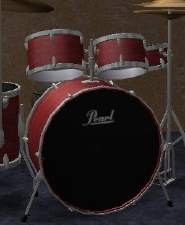





.jpg)

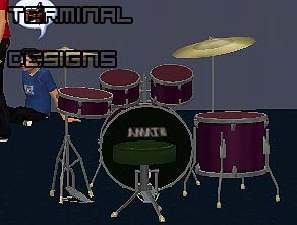

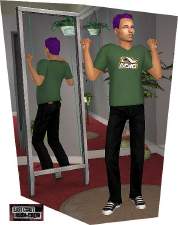
.jpg)





