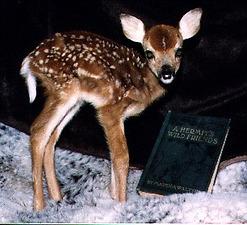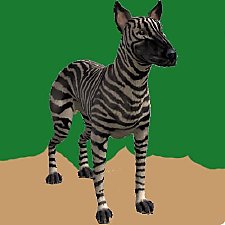A Fawn!
A Fawn!

fawn1.jpg - width=302 height=314

fawn2.jpg - width=302 height=583

fawn3.jpg - width=505 height=460

fawn closeup.jpg - width=276 height=448

fawn5.jpg - width=318 height=404

fawn6.jpg - width=512 height=419

fawn comparison pic.jpg - width=306 height=279

fawn comparison pic2.jpg - width=350 height=262

Treat him nicely!

Flowers & bushes by Aussie Topenders, Parsimonious and 4Ever Sim Fantasy.
I couldn't figure out where the recliner comes from, so if you know the creator, please tell me.
As for your questions:
It's a big dog and can be found in C-a-P with the other big breeds. Just kidding. It's a deer, of course!

It is a Sims2Pack which means that if you're using Q-Installer you'll have to go to your downloads folder, find red deer fawn.sims2pack and unpack it (thanks Simplicity Flower)
Love,
bubbleeye
|
Red Deer Fawn.zip
Download
Uploaded: 4th Dec 2006, 8.7 KB.
74,203 downloads.
|
||||||||
| For a detailed look at individual files, see the Information tab. | ||||||||
Install Instructions
1. Download: Click the download link to save the .rar or .zip file(s) to your computer.
2. Extract the zip, rar, or 7z file.
3. Install: Double-click on the .sims2pack file to install its contents to your game. The files will automatically be installed to the proper location(s).
- You may want to use the Sims2Pack Clean Installer instead of the game's installer, which will let you install sims and pets which may otherwise give errors about needing expansion packs. It also lets you choose what included content to install. Do NOT use Clean Installer to get around this error with lots and houses as that can cause your game to crash when attempting to use that lot. Get S2PCI here: Clean Installer Official Site.
- For a full, complete guide to downloading complete with pictures and more information, see: Game Help: Downloading for Fracking Idiots.
- Custom content not showing up in the game? See: Game Help: Getting Custom Content to Show Up.
Loading comments, please wait...
Uploaded: 4th Dec 2006 at 2:21 PM
Updated: 22nd Nov 2008 at 2:22 AM by Canoodle
-
by chocobread 21st Oct 2006 at 8:23pm
 +1 packs
6 13.3k 1
+1 packs
6 13.3k 1 Pets
Pets
Pets » Animals » Other Species
-
by WyrmKing 22nd Oct 2006 at 12:57am
 +1 packs
22 32.5k 61
+1 packs
22 32.5k 61 Pets
Pets
Pets » Animals » Other Species
-
by Hunter240x 22nd Oct 2006 at 10:46am
 +1 packs
11 21.6k 3
+1 packs
11 21.6k 3 Pets
Pets
Pets » Animals » Other Species
-
by Hunter240x 22nd Oct 2006 at 10:50am
 +1 packs
5 14.9k 3
+1 packs
5 14.9k 3 Pets
Pets
Pets » Animals » Other Species
-
by ifigenia007 20th Dec 2006 at 7:16pm
 +1 packs
17 25.3k 31
+1 packs
17 25.3k 31 Pets
Pets
Pets » Animals » Other Species
-
by mickeymouse254 10th Jul 2007 at 12:41am
 +1 packs
5 16.5k 8
+1 packs
5 16.5k 8 Pets
Pets
Pets » Animals » Other Species
-
Hamster Hound - new breed !!! :D
by Munchies 23rd Nov 2008 at 8:43am
 +1 packs
43 81.9k 61
+1 packs
43 81.9k 61 Pets
Pets
Pets » Animals » Other Species
-
by calinours 15th Mar 2011 at 1:08am
 +1 packs
15 47.7k 77
+1 packs
15 47.7k 77 Pets
Pets
Pets » Animals » Other Species
-
A 6 Piece Set for Warlokk's Hi-Res D-XL Teens
by bubbleeye 13th Aug 2006 at 9:36pm
Hi Here's something for your curvier teens :) more...
 1
13.1k
1
1
13.1k
1
Female » Mixed Sets » Teen
-
Mythic Carnival Costumes: 4 themes
by bubbleeye 23rd Dec 2006 at 6:13pm
Mythic Folk dress up as people for the New Year Carnival. more...
 15
62.2k
42
15
62.2k
42
Packs Needed
| Base Game | |
|---|---|
 | Sims 2 |
| Expansion Pack | |
|---|---|
 | Pets |

 Sign in to Mod The Sims
Sign in to Mod The Sims A Fawn!
A Fawn!