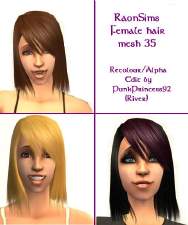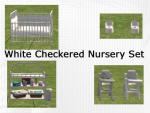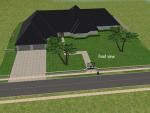XMSims Retexture + Alpha Edit
XMSims Retexture + Alpha Edit

xmsimswithoutcrownorfringe.jpg - width=510 height=323

xmsimswithoutcrown.jpg - width=510 height=323

blonde.jpg - width=245 height=350

brown.jpg - width=245 height=350

nfblack.jpg - width=245 height=350

nfred.jpg - width=245 height=350
First off: These retextured, and alpha-edited hairs actually use the same hair texture as I recoloured *here*, so all credit for the original texture goes to Flora-- I just recoloured it and placed it on this mesh as well.
Second: I've provided two sets of this particular hair-- one is with the fringe and without the crown and other is without the fringe and without the crown. Each rar and package file is clearly labelled so there should be no confusion

Third: These are all colour binned, so black will be found in the black, brown will be found in brown, etc etc.
Fourth: There are only the four colours you see here -


This hair is available for all ages, and elders turn grey.
Credits:
Mascara by Barcelonista
Blush by shadaron1
Moles by me
Eyes by tyler2009
Clothes by Poison Pink Lemons
Skin by WillStefan
Last and most importantly: enjoy!

PS: Please credit Flora and myself (beemi) if you use these but do NOT upload to the exchange. Thanks!
PPS: I created these using Pets Bodyshop but I've edited the files so they appear in your game even if you don't have Pets installed
 Therefore, no expansion pack should be required and no problems should occur.
Therefore, no expansion pack should be required and no problems should occur.
|
xmsimswithoutcrownbybeemi.rar
Download
Uploaded: 15th Dec 2006, 1.39 MB.
7,541 downloads.
|
||||||||
|
xmsimsnofringebybeemi.rar
Download
Uploaded: 15th Dec 2006, 1.36 MB.
8,079 downloads.
|
||||||||
| For a detailed look at individual files, see the Information tab. | ||||||||
Install Instructions
1. Download: Click the download link to save the .rar or .zip file(s) to your computer.
2. Extract the zip, rar, or 7z file.
3. Place in Downloads Folder: Cut and paste the .package file(s) into your Downloads folder:
- Origin (Ultimate Collection): Users\(Current User Account)\Documents\EA Games\The Sims™ 2 Ultimate Collection\Downloads\
- Non-Origin, Windows Vista/7/8/10: Users\(Current User Account)\Documents\EA Games\The Sims 2\Downloads\
- Non-Origin, Windows XP: Documents and Settings\(Current User Account)\My Documents\EA Games\The Sims 2\Downloads\
- Mac: Users\(Current User Account)\Documents\EA Games\The Sims 2\Downloads
- Mac x64: /Library/Containers/com.aspyr.sims2.appstore/Data/Library/Application Support/Aspyr/The Sims 2/Downloads
- For a full, complete guide to downloading complete with pictures and more information, see: Game Help: Downloading for Fracking Idiots.
- Custom content not showing up in the game? See: Game Help: Getting Custom Content to Show Up.
- If you don't have a Downloads folder, just make one. See instructions at: Game Help: No Downloads Folder.
Meshes needed
This download requires one or more meshes to work properly. Please check the Description tab for information about the meshes needed, then download them below:| MTS cannot guarantee any off-site links will be available |
| xmsims.com/sims2/ehtm/hair/hair46.htm (non-MTS link) |
Loading comments, please wait...
Uploaded: 15th Dec 2006 at 8:46 AM
#XMSims, #Flora, #beemi, #alpha edit, #female hair, #recolour
-
Simplicity :: 4 Straightened XM73 Retextures/Alpha Edits
by Pandora_Lunchbox 20th Aug 2007 at 5:43am
-
Recolours of my Alpha Edit of RaonSims Hair Mesh 35 *All Ages/Female)
by punkprincess92 6th Sep 2007 at 4:33am
-
White Checkered Nursery Set [moved from Miscellaneous]
by beemi 9th Jun 2005 at 9:28am
This recoloured set includes: -Changing Table -Cot/Crib + Frame -High Chair -Boy + Girl Potty Let more...

 Sign in to Mod The Sims
Sign in to Mod The Sims