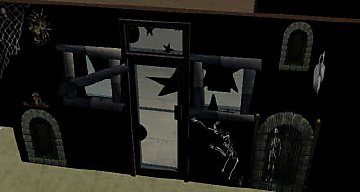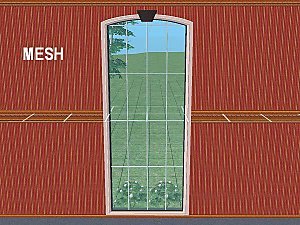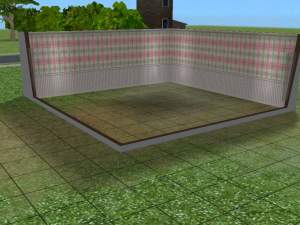British Architecture - brick window lintels
British Architecture - brick window lintels

doorcloseup2.jpg - width=600 height=450

doorcloseup1.jpg - width=600 height=450

facesashstreet.jpg - width=600 height=450

archrecolors1.jpg - width=398 height=760

ijArchBrick_wholeset.jpg - width=600 height=450
26th December 2006 updated ijFaceSash_Meshes.zip to alter a bit of code connected to Atavera's window opening hack that was causing errors for some people.
Updated 24th December 2006 to add omitted privacy arch to ijArchBrich_meshes.zip and fix a conflicting GUID in the standalone diagonal arch
NB I have flagged this as needing Pets because I have Pets and did not test this with other game configurations. However, looking at the code these might well work with any EP other than pure base game, so if anyone feels like testing and letting us know, I can change the compatibility flags!
This set of objects is to enable you to build with inset doors and windows, British Victorian style. The windows and doors are set back from the face of the wall, and you use the brick arches to disguise the wall cutout. The arch sides are specially UVmapped to take normal wall textures as exported by Homecrafter, and line them up with the rest of the wall.
There is a tall sash window for living rooms. There is also a two-tile window in this length. There is a window that starts above kitchen counter height. Then there is the little privacy window for the toilet. Each have a brick arch to fit. The doorway has a doorstep and threshold.
Only the tall single-tile window has a diagonal. I didn't make them for the others as the architecture they are intended for would not use diagonals as a rule other than to make a bay window. To match this, the long window arch also has a diagonal. Additionally I have made a standalone buyable diagonal (with a separate GUID) There is an advantage and disadvantage to each: The normal one does not receive light and shade properly (because the game thinks it is indoors). The standalone is moved over by one square and does not go down with the walls. It's up to you.
Recolouring the arch: A recolour made for the long window arch (ijArchBrick_Long) will provide a recolour for all arches. You must keep the long arch in your Downloads folder in order to use any of these. The sides are recolourable separately from the arch and sill, and can be recoloured simply by importing a wall texture as extracted by homecrafter.
Recolouring the windows: A recolour made for the long window (ijFaceSash_Long) will provide a recolour for all this style of window. You must keep the long window in your Downloads folder in order to use any of these. I have mapped the door and window so that it's easy to make the inner and outer surfaces a different colour, like we tend to here, and you can see that in some of the screenshots.
Recolouring the door: The door has two recolourable subsets. The timber door and frame, panels and relic doorbell are recoloured together, while the door furniture and stained glass are on another set.
Once in your game, the windows and door can be found with the other windows and doors, while the arches (originally made from curtains) can be found in Decorative/Misc as well as in the collection I made specially
I shall probably make other styles of arch and window at some time, but in the meantime if anyone else wants to use these as a base for something then please go right ahead.
Tools used: SimPE UVmapper Pro
Milkshape
Wings
Paintshop Pro
And thank you to members of MTS2 who helped me with problems, and my small team of testers.
ijArchBrick_Meshes.zip
Meshes for all the decorative arches, using the basic red brick texture
Each object 142 facets, 216 vertices
ijFaceSash_Meshes.zip
Meshes for all the windows using the green outside, white inside texture
Each object 232 facets, 408 vertices
ijFaceDoor4Panel_Mesh.zip
Mesh for the door, using the green outside, white inside texture
1340 facets, 1489 vertices. As a 2-tile object this is still within the 800 polys per tile target.
ijArchBrick_Recolors1.zip
Recolours for the arches.
ijFaceSash_Recolors1.zip
Recolours for the windows
ijFaceDoor4Panel_Recolors1.zip
Recolours for the door, including some that replace the top panels with clear glass.
ijFaceWindowCollection.zip
Collection file that contains all the above objects. It may be kept in your Downloads folder with the objects if you wish
There are recolouring templates in the next post (or next-but-one if you have Thanks posts turned on.
This is a new mesh, and means that it's a brand new self contained object that usually does not require a specific Pack (although this is possible depending on the type). It may have Recolours hosted on MTS - check below for more information.
|
ijFaceJoineryCollection.zip
Download
Uploaded: 24th Dec 2006, 2.2 KB.
10,248 downloads.
|
||||||||
|
ijArchBrick_meshes.zip
Download
Uploaded: 24th Dec 2006, 188.6 KB.
11,145 downloads.
|
||||||||
|
ijFaceSash_Recolors1.zip
Download
Uploaded: 22nd Dec 2006, 47.8 KB.
11,124 downloads.
|
||||||||
|
ijFaceDoor4Panel_Recolors1.zip
Download
Uploaded: 22nd Dec 2006, 201.7 KB.
11,537 downloads.
|
||||||||
|
ijArchBrick_Recolors1.zip
Download
Uploaded: 22nd Dec 2006, 405.3 KB.
11,265 downloads.
|
||||||||
|
ijFaceDoor4Panel_Mesh.zip
Download
Uploaded: 22nd Dec 2006, 54.6 KB.
11,679 downloads.
|
||||||||
|
ijFaceSash_Meshes.zip
Download
Uploaded: 22nd Dec 2006, 61.7 KB.
12,444 downloads.
|
||||||||
| For a detailed look at individual files, see the Information tab. | ||||||||
Install Instructions
1. Download: Click the download link to save the .rar or .zip file(s) to your computer.
2. Extract the zip, rar, or 7z file.
3. Place in Downloads Folder: Cut and paste the .package file(s) into your Downloads folder:
- Origin (Ultimate Collection): Users\(Current User Account)\Documents\EA Games\The Sims™ 2 Ultimate Collection\Downloads\
- Non-Origin, Windows Vista/7/8/10: Users\(Current User Account)\Documents\EA Games\The Sims 2\Downloads\
- Non-Origin, Windows XP: Documents and Settings\(Current User Account)\My Documents\EA Games\The Sims 2\Downloads\
- Mac: Users\(Current User Account)\Documents\EA Games\The Sims 2\Downloads
- Mac x64: /Library/Containers/com.aspyr.sims2.appstore/Data/Library/Application Support/Aspyr/The Sims 2/Downloads
- For a full, complete guide to downloading complete with pictures and more information, see: Game Help: Downloading for Fracking Idiots.
- Custom content not showing up in the game? See: Game Help: Getting Custom Content to Show Up.
- If you don't have a Downloads folder, just make one. See instructions at: Game Help: No Downloads Folder.
Loading comments, please wait...
-
by LaureaWilwarin 6th Nov 2005 at 6:17pm
 +2 packs
9 9.5k 5
+2 packs
9 9.5k 5 University
University
 Nightlife
Nightlife
-
by mininessie 27th Mar 2006 at 2:32pm
 +2 packs
6 14.6k 13
+2 packs
6 14.6k 13 University
University
 Nightlife
Nightlife
-
by phoenix_phaerie 7th Sep 2006 at 4:59am
 173
438.4k
542
173
438.4k
542
-
by rebecah updated 21st Aug 2008 at 4:57am
 43
34.3k
27
43
34.3k
27
-
by tbudgett updated 18th May 2008 at 1:22am
 38
64.7k
131
38
64.7k
131
-
ijVeluxLarge - 4-6 bedroom family home with roof windows
by Inge Jones 16th Sep 2005 at 11:41am
This house uses the following custom content: Numenor's invisible wall from Jennihaze's glass floors from This is more...
 +1 packs
2 25.7k 4
+1 packs
2 25.7k 4 University
University
-
by Inge Jones 4th Oct 2007 at 11:09pm
ijPortalRevealer.zip This is so that you can see and move various portals such as car and pedestrian portals. more...
 64
133.7k
131
64
133.7k
131
-
"Is Chair a Booth" / "Is Sofa a Sectional" global patches (updated for AL)
by Inge Jones updated 1st Sep 2008 at 7:30pm
These two patches enable the game to recognise cloned booth chairs and sectional sofas as such, provided you have not more...
 96
339.6k
414
96
339.6k
414
-
by Inge Jones 21st Sep 2005 at 1:08pm
Built in the 18th Century, this cottage was "renovated" in 1950 to add a lean-to bathroom and some fitted kitchen more...
 +1 packs
8 22.9k 2
+1 packs
8 22.9k 2 Nightlife
Nightlife
-
by Inge Jones 13th Sep 2005 at 3:50pm
This house uses the following custom content: Jennihaze's glass floors from This is a starter version of my more...
 +1 packs
7 24.1k 4
+1 packs
7 24.1k 4 University
University
-
ijVelux - 3-bedroom home with roof windows (Uni EP)
by Inge Jones 12th Sep 2005 at 10:45pm
This house uses the following custom content: Numenor's invisible wall from Jennihaze's glass floors from This is more...
 +1 packs
23 38k 4
+1 packs
23 38k 4 University
University
-
Modern 6-Seater and 8-Seater Round Dining Table and Chair Set - TS4
by Inge Jones updated 9th Sep 2015 at 8:27pm
I made a lovely modern lot, which happened to be based on a real life newbuild home in the UK more...
-
PoolWell - large modern home on steep slope (Uni EP)
by Inge Jones 11th Sep 2005 at 3:25pm
This house comes fully furnished with 4 en-suite bedrooms, gamesroom/gym, home cinema, workshop or soundproof music room, observatory platform and more...
 +1 packs
18 28.4k 4
+1 packs
18 28.4k 4 University
University
-
4-keyholder and gender choice door patch
by Inge Jones updated 1st Sep 2008 at 7:20pm
This adds a menu to every normal door that gives it 4 keyholder settings. more...
 +1 packs
108 122.9k 173
+1 packs
108 122.9k 173 Seasons
Seasons
Packs Needed
| Base Game | |
|---|---|
 | Sims 2 |
| Expansion Pack | |
|---|---|
 | Pets |

 Sign in to Mod The Sims
Sign in to Mod The Sims British Architecture - brick window lintels
British Architecture - brick window lintels