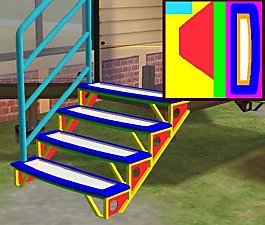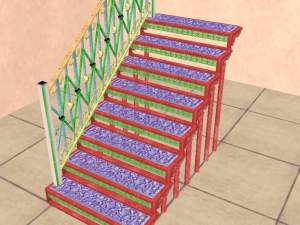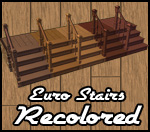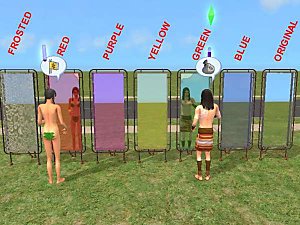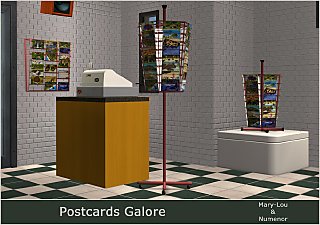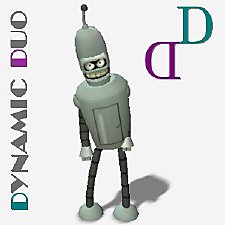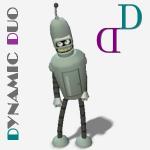*Recolourable* Wooden modular stairs (UPD 23feb07)
*Recolourable* Wooden modular stairs (UPD 23feb07)

BlackWorn.jpg - width=600 height=450

Redwood.jpg - width=600 height=450
These stairs have been online for almost two years, and so far they worked well. But they had a little bug nevertheless
 In some games (especially the base-game, without any EP) the catalog icon for the modular stairs was empty. This is because these stairs were made in a very old format (the old "EP Ready format, created when UNI first came out).
In some games (especially the base-game, without any EP) the catalog icon for the modular stairs was empty. This is because these stairs were made in a very old format (the old "EP Ready format, created when UNI first came out).Updating them to the current correct format would have meant breaking all the existing recolours (there are so many around the net, not only here at MTS2); and so I've fixed it in a way that... you shouldn't try at home
 (like they say in TV
(like they say in TV  ).
).The important thing is that now the icon is visible in catalog and all the existing recolours still work! :D
LOL! This must be the oldest creaton of mine that I update!
 -
--------------------------------------------------------------
That's because these stairs are intended to override the Maxis originals, and therefore uses the same Maxis text file already installed with the game.
-------------------------------------------------------------
The first time I've enabled colour options for one of the most expensive modular stairs (the "Holy Smoke"); now I've done the same for the cheapest one: the "Wooden Stairs".
Installation instructions
Unpack the attached "Numenor_DeckStairs_main.rar" to the downloads folder (or use the Q-Xpress). There's no need to do anything else.
Just like the Holy Smoke, these stairs override the originals (*not* overwrite!): as long as my package is in the download folder, the original Wooden Stairs are replaced by this recolourable version.
How to uninstall
Just delete the package from the download folder: the original stairs will be available again in the Build Mode catalog, and all the recoloured stairs you have on your lots will automatically revert to the original colour.
How to create custom recolours
Open SimPE's Object Workshop and click the "Open..." button. Browse the downloads folder and load the "Numenor_DeckStairs_main.package". Proceed with the recolour as usual.
You can find a useful template in the "Recolours for the Wooden Stairs" thread, along with a couple of recolours I've made.
How to apply the recolour to the staircase
Here come the tricky part, because you will not find the different colours in the catalog (I guess that this section of the catalog doesn't manage multiple colour options).
Choose the standard "Wooden Stairs" from the catalog and place it on the lot. Add the railings if you like, but remember that adding the railings after having recoloured the stairs may cause their reverting to original colour.
Now, select the Design Tool and click, in turn, on each step: now you can choose between the available recolours.
Detailed instructions with pictures can be found on the "Holy Smoke" thread.
KNOWN ISSUE
Once recoloured, you should't add or delete railings to the stairs, otherwise it will revert to the original colour. But this "reverting" is only temporary: if you save and exit the lot, and then re-enter it, you'll find that the staircase has again the new colour you applied to it

FINAL NOTE
I've made a couple of recolours, plus a template: they are posted in the proper "Recolours for the Wooden Stairs" thread, created for these stairs; please post your own recolour there, too.
This is a new mesh, and means that it's a brand new self contained object that usually does not require a specific Pack (although this is possible depending on the type). It may have Recolours hosted on MTS - check below for more information.
|
Numenor_DeckStairs_main.rar
Download
Uploaded: 25th Mar 2005, 42.4 KB.
154,543 downloads.
|
||||||||
| For a detailed look at individual files, see the Information tab. | ||||||||
Install Instructions
1. Download: Click the download link to save the .rar or .zip file(s) to your computer.
2. Extract the zip, rar, or 7z file.
3. Place in Downloads Folder: Cut and paste the .package file(s) into your Downloads folder:
- Origin (Ultimate Collection): Users\(Current User Account)\Documents\EA Games\The Sims™ 2 Ultimate Collection\Downloads\
- Non-Origin, Windows Vista/7/8/10: Users\(Current User Account)\Documents\EA Games\The Sims 2\Downloads\
- Non-Origin, Windows XP: Documents and Settings\(Current User Account)\My Documents\EA Games\The Sims 2\Downloads\
- Mac: Users\(Current User Account)\Documents\EA Games\The Sims 2\Downloads
- Mac x64: /Library/Containers/com.aspyr.sims2.appstore/Data/Library/Application Support/Aspyr/The Sims 2/Downloads
- For a full, complete guide to downloading complete with pictures and more information, see: Game Help: Downloading for Fracking Idiots.
- Custom content not showing up in the game? See: Game Help: Getting Custom Content to Show Up.
- If you don't have a Downloads folder, just make one. See instructions at: Game Help: No Downloads Folder.
Loading comments, please wait...
Uploaded: 25th Mar 2005 at 6:12 PM
Updated: 24th Feb 2007 at 3:24 AM - Bugfix(Empty icon in base-games)
-
Recolours for the "Wooden Stairs" (recolourable modular stairs)
by Numenor 25th Mar 2005 at 6:23pm
 88
193.4k
87
88
193.4k
87
-
by crocobaura 27th May 2007 at 10:06pm
 105
198.7k
380
105
198.7k
380
-
Maxis Modular Stairs Recolored, Part the Second
by iCad 5th Oct 2010 at 2:58am
 +1 packs
13 41.7k 77
+1 packs
13 41.7k 77 Open for Business
Open for Business
-
Maxis Modular Stairs Recolored, Part the Fourth
by iCad 10th Oct 2010 at 4:35am
 +1 packs
14 42.3k 85
+1 packs
14 42.3k 85 Open for Business
Open for Business
-
Wooden Stairs - Matching Maxis Burgundy Carpet Tile *Requested*
by ElinneSim 29th Mar 2016 at 11:36pm
 7
9.8k
15
7
9.8k
15
-
Tester Wanted: ? Meshes for Rugs & Mats ?
by Numenor 23rd Feb 2005 at 4:42pm
Please share your recolours in the *NEW* ★ Recolours for Rugs & Mats ★ thread!! more...
 233
1m
280
233
1m
280
-
Gorges du Loup (No hacks - No custom content)
by Numenor 10th Apr 2005 at 1:59am
Cost: $ 19,981 (furnished). more...
 37
23.2k
9
37
23.2k
9
-
"Way Coolinary" Modular Kitchen Set - UPD 16JULY07
by MaryLou & Numenor 21st Oct 2006 at 1:08am
"Way Coolinary" MODULAR KITCHEN SET by MaryLou & Numenor University EP required If you liked more...
-
Postcards Galore! *UPD 05 Nov 2008*
by MaryLou & Numenor updated 5th Nov 2008 at 2:06am
POSTCARDS GALORE! Countless postcards for your sims! more...
 198
202.5k
325
198
202.5k
325
-
Maxis "Lost & Found" #13: 18th Century Portrait
by Numenor 18th Jan 2006 at 9:24pm
Here is another Maxis "Lost & Found"! more...
 38
49.1k
71
38
49.1k
71
-
No Visual Effects for Stereo/Karaoke/DJ Booth - *UPD 19MAR08*
by Numenor 11th Dec 2006 at 1:31am
NOTICE - This is a GLOBAL HACK, which means that: it might be unknowingly included in your uploaded lots more...
 35
58.1k
79
35
58.1k
79
-
*Custom Tailored* Pet Pillows and Basket
by MaryLou & Numenor 22nd Dec 2006 at 4:46pm
CUSTOM TAILORED PET PILLOWS AND BASKET A bed size for each pet size! more...
 +1 packs
37 68k 155
+1 packs
37 68k 155 Pets
Pets
-
Bender from "Futurama" cartoon series - OFB REQUIRED!
by Dynamic Duo 22nd Apr 2006 at 12:31am
"Well I don't have anything else planned for today... ...LET'S GET DRUNK!!!" :beer: :Pint: :buddies: Heeeeeere it is! more...
 +1 packs
261 213.7k 98
+1 packs
261 213.7k 98 Open for Business
Open for Business
About Me
You may contact me via personal messages here at MTS, and I will reply, but I don't grant I can help you, as a long time has gone by since I created my mods.
This following policy applies to ALL my creations, unless otherwise stated on the download thread.
It's FORBIDDEN: to repost my stuff anywhere.
It's FORBIDDEN: to clone my creations.
It's ALLOWED: to create recolours for my objects (and post them on any site, including paysites), BUT you can't include the mesh in your recolour: you must give credits to me for the mesh, and provide a link to the mesh download thread.
It's ALLOWED: to include my creations in your lots, BUT the lots must be uploaded on free sites (except the Exchange), and you must provide credits and a link to the download thread.

 Sign in to Mod The Sims
Sign in to Mod The Sims *Recolourable* Wooden modular stairs (UPD 23feb07)
*Recolourable* Wooden modular stairs (UPD 23feb07)