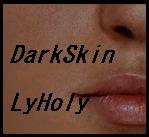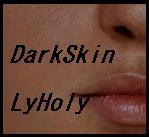- Kirtash - Cold, intelligent... and dangerous...
- Kirtash - Cold, intelligent... and dangerous...
SCREENSHOTS

kirtash_0.JPG - width=332 height=522

kirtash_1.JPG - width=239 height=515

kirtash_2.JPG - width=675 height=374

kirtash_3.JPG - width=493 height=515

kirtash_4.JPG - width=365 height=515

kirtash_5.JPG - width=269 height=515

kirtash_6.JPG - width=288 height=515
Downloaded 115 times
59 Thanks
4 Favourited
10,646 Views
Say Thanks!
Thanked!
PRESENTATION:
You need to download:
- Skintone by @stefan in MTS2
- Eyes colour by Sheyza in MTS2
- Hair by coliss in MTS2
- Necklace by Peggy in her site
- Tight top by Shimmering Cat in TheSimsResource. You have to register to download it, but it's free, don't worry ^^.
- Tripp pants with chains by sleepless_angel in MTS2 as "UPDATE! Black Tripp pants with skullchains, now for both YA!"
This is one of the main characters in Memorias de Idhún by Laura Gallego, this book's english version name is Chronicles of Idhun. It's a really special story with unicorns, winged snakes and dragons. I love it, and especially Kirtash  This hot sim is very cold in his mind, he was born to kill, but at the same time, he can offer the most sincere love and, if he fall in love with a girl, he would never let anyone do her any damage.
This hot sim is very cold in his mind, he was born to kill, but at the same time, he can offer the most sincere love and, if he fall in love with a girl, he would never let anyone do her any damage.
 This hot sim is very cold in his mind, he was born to kill, but at the same time, he can offer the most sincere love and, if he fall in love with a girl, he would never let anyone do her any damage.
This hot sim is very cold in his mind, he was born to kill, but at the same time, he can offer the most sincere love and, if he fall in love with a girl, he would never let anyone do her any damage.You need to download:
- Skintone by @stefan in MTS2
- Eyes colour by Sheyza in MTS2
- Hair by coliss in MTS2
- Necklace by Peggy in her site
- Tight top by Shimmering Cat in TheSimsResource. You have to register to download it, but it's free, don't worry ^^.
- Tripp pants with chains by sleepless_angel in MTS2 as "UPDATE! Black Tripp pants with skullchains, now for both YA!"
**Well, I hope you enjoy him, and I recommend you to read the book, you wont regret!!! Happy new year 2007 n.n**
MTS has all free content, all the time. Donate to help keep it running.
|
Kirtash_MDI.rar
Download
Uploaded: 1st Jan 2007, 2.60 MB.
1,784 downloads.
|
||||||||
| For a detailed look at individual files, see the Information tab. | ||||||||
Install Instructions
Basic Download and Install Instructions:
1. Download: Click the download link to save the .rar or .zip file(s) to your computer.
2. Extract the zip, rar, or 7z file.
3. Install: Double-click on the .sims2pack file to install its contents to your game. The files will automatically be installed to the proper location(s).
1. Download: Click the download link to save the .rar or .zip file(s) to your computer.
2. Extract the zip, rar, or 7z file.
3. Install: Double-click on the .sims2pack file to install its contents to your game. The files will automatically be installed to the proper location(s).
- You may want to use the Sims2Pack Clean Installer instead of the game's installer, which will let you install sims and pets which may otherwise give errors about needing expansion packs. It also lets you choose what included content to install. Do NOT use Clean Installer to get around this error with lots and houses as that can cause your game to crash when attempting to use that lot. Get S2PCI here: Clean Installer Official Site.
- For a full, complete guide to downloading complete with pictures and more information, see: Game Help: Downloading for Fracking Idiots.
- Custom content not showing up in the game? See: Game Help: Getting Custom Content to Show Up.
- If you get an error that says "This content requires expansion pack data that is not installed", please use either Clean Installer to install this sim.
Loading comments, please wait...
Other Download Recommendations:
More downloads by Liurika:
See more
-
Recolors of LyHoly New Skintones - Dark - Pale -
by Liurika 17th Aug 2007 at 6:54pm
Hello everyone!! more...

 Sign in to Mod The Sims
Sign in to Mod The Sims