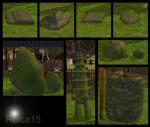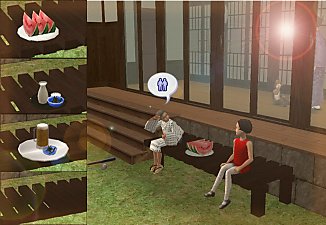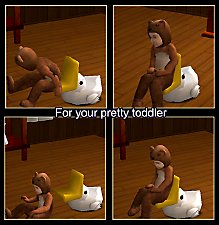Stone of a Japanese garden(big)
Stone of a Japanese garden(big)

snapshot_f2403fd3_12d9df6d.jpg - width=600 height=450

bigstonesetumei.jpg - width=540 height=266

forexample.jpg - width=600 height=450
Hello(u_u*)
Big stones are sculptures.
Because base 1 is a tile, I can let a plant repeat.
Please enjoy it variously. I can hide a small stone with a plant.
I think that I can enjoy it in the front, the back, right and left direction.
I used a cheat code and buried it in a pond.
Explanation of each stone appears in explanation of a work.
The small stone exhibited it at a rug category.
http://www.modthesims2.com/showthread.php?t=219700
This photograph uses the following cheat codes:
『moveObjects on/off』『boolprop constrainFloorElevation
[false/true] 』
Because English is not good, I cannot explain a detailed
method(u_u*)
I think that explanation of a cheat code appears in MTS. You
please search it.
Please use by your own risk, our files are not guaranteed for
your computer and saved game data.
Recolors should link to this post so people can get the mesh.
Do not redistrubute or upload to another site without my
permission.
Please understand it.
I am happy if I have you enjoy it.
To a friend enjoying beloved SIM together
Because it is not my native language, please allow for English
not to be good.
p*s
sannzonniwagumi
Faces 402
kamejima
Faces 792
Additional Credits:
SimPE, Milkshape, Metasequoia,photoshop,UVMapper
*************
My garden series is as follows.
Japanese Onsen
http://www.modthesims2.com/showthread.php?t=217970
Japanese ground( terrains )
http://www.modthesims2.com/showthread.php?t=218559
This is a new mesh, and means that it's a brand new self contained object that usually does not require a specific Pack (although this is possible depending on the type). It may have Recolours hosted on MTS - check below for more information.
|
sanzoniwagumi.zip
Download
Uploaded: 10th Feb 2007, 164.2 KB.
19,146 downloads.
|
||||||||
|
kamejimaR15.zip
Download
Uploaded: 10th Feb 2007, 221.7 KB.
18,631 downloads.
|
||||||||
| For a detailed look at individual files, see the Information tab. | ||||||||
Install Instructions
1. Download: Click the download link to save the .rar or .zip file(s) to your computer.
2. Extract the zip, rar, or 7z file.
3. Place in Downloads Folder: Cut and paste the .package file(s) into your Downloads folder:
- Origin (Ultimate Collection): Users\(Current User Account)\Documents\EA Games\The Sims™ 2 Ultimate Collection\Downloads\
- Non-Origin, Windows Vista/7/8/10: Users\(Current User Account)\Documents\EA Games\The Sims 2\Downloads\
- Non-Origin, Windows XP: Documents and Settings\(Current User Account)\My Documents\EA Games\The Sims 2\Downloads\
- Mac: Users\(Current User Account)\Documents\EA Games\The Sims 2\Downloads
- Mac x64: /Library/Containers/com.aspyr.sims2.appstore/Data/Library/Application Support/Aspyr/The Sims 2/Downloads
- For a full, complete guide to downloading complete with pictures and more information, see: Game Help: Downloading for Fracking Idiots.
- Custom content not showing up in the game? See: Game Help: Getting Custom Content to Show Up.
- If you don't have a Downloads folder, just make one. See instructions at: Game Help: No Downloads Folder.
Loading comments, please wait...
Uploaded: 10th Feb 2007 at 3:59 AM
Updated: 4th May 2007 at 1:37 AM
-
Toddlers Set of Japanese Clothing
by Carasim 12th Jul 2005 at 3:54am
 6
14k
5
6
14k
5
Male » Mixed Sets » Toddler
-
by reica15 updated 30th Jan 2007 at 7:39am
 90
115k
122
90
115k
122
-
by reica15 3rd Feb 2007 at 4:38am
 19
50.5k
71
19
50.5k
71
-
Pagoda Paradise - Asian Residence
by The Builder 4th Sep 2007 at 11:41pm
 +2 packs
33 55.3k 91
+2 packs
33 55.3k 91 Nightlife
Nightlife
 Open for Business
Open for Business
-
- Naruyama: The Garden of Peace - Asian Inspired Public Park
by jon119 16th Aug 2008 at 5:08pm
 +2 packs
31 68k 90
+2 packs
31 68k 90 Nightlife
Nightlife
 Bon Voyage
Bon Voyage
-
Naruyama Botany: Realistic Japanese Maple in 2 Colors and Sizes
by jon119 10th Sep 2009 at 10:44pm
 28
74k
89
28
74k
89
-
by joandsarah77 30th Aug 2015 at 4:34am
 +16 packs
14 19.7k 30
+16 packs
14 19.7k 30 Family Fun
Family Fun
 University
University
 Glamour Life
Glamour Life
 Nightlife
Nightlife
 Celebration
Celebration
 Open for Business
Open for Business
 Pets
Pets
 H&M Fashion
H&M Fashion
 Teen Style
Teen Style
 Seasons
Seasons
 Kitchen & Bath
Kitchen & Bath
 Bon Voyage
Bon Voyage
 Free Time
Free Time
 Ikea Home
Ikea Home
 Apartment Life
Apartment Life
 Mansion and Garden
Mansion and Garden
-
moss-covered japanese garden(re-color )
by reica15 18th Apr 2007 at 4:12pm
Hello(u_u*) When I thought about a thing to make next, I wanted to make a re-color of a stone. more...
 27
46.4k
63
27
46.4k
63
-
Japanese Nodate set(chair,sculpture)
by reica15 5th Mar 2007 at 2:37pm
Hello(u_u*) Japanese Nodate set(chair,sculpture) This chair is a seat to sit down on when people drink tea more...
 12
27.4k
19
12
27.4k
19
-
Japanese Irori set (Fireplace 1tile)*February 26 update*
by reica15 15th Feb 2007 at 3:51am
My birthday memory 1 Because today is my birthday, it is the work which it does its best, and more...
 42
68.9k
90
42
68.9k
90
-
Japanese Kotatsu set(table,chair,sculpture)
by reica15 24th Feb 2007 at 6:50pm
Hello(u_u*) Because there was a request, I made a kotatsu set. more...
About Me
I thank the people who made SimPE and CEP.
I thank the people who wrote a tutorial of MTS.
And thank you for all people supporting.
------
Fire place seems to have been updated.
Numenor remade an Irori file.
If you use Irori, please change it.

 Sign in to Mod The Sims
Sign in to Mod The Sims