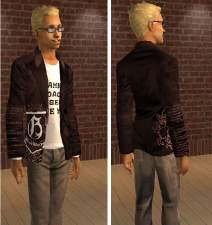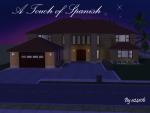Long Sleeve Tee and Jeans
Long Sleeve Tee and Jeans
SCREENSHOTS

pic1.jpg - width=600 height=403

pic2.jpg - width=600 height=450

pic3.jpg - width=600 height=450

pic4.jpg - width=512 height=450

pic5.jpg - width=600 height=450
Downloaded 860 times
68 Thanks
5 Favourited
12,834 Views
Say Thanks!
Thanked!
I haven't posted clothes lately and still had this creation so I thought you all might like it. They are long sleeve tee and jeans outfits. One in red and one in black.
Mesh created by RabidAngel at simsconnection.com under clothing on page 19.
 Mesh is needed
Mesh is needed 
Thanks and remember you can leave a comment, they are always fun to read.
Mesh created by RabidAngel at simsconnection.com under clothing on page 19.
 Mesh is needed
Mesh is needed 
Thanks and remember you can leave a comment, they are always fun to read.
Requests are accepted as well.
This is a new mesh recolour, and means that you will need to download the particular mesh itself in order for this to show up in your game. See the Meshes Needed section or read the text for more information.
|
HurleyRed.rar
Download
Uploaded: 19th Feb 2007, 895.7 KB.
2,166 downloads.
|
||||||||
|
HurleyBlack.rar
Download
Uploaded: 19th Feb 2007, 902.9 KB.
2,790 downloads.
|
||||||||
| For a detailed look at individual files, see the Information tab. | ||||||||
Install Instructions
Basic Download and Install Instructions:
1. Download: Click the download link to save the .rar or .zip file(s) to your computer.
2. Extract the zip, rar, or 7z file.
3. Place in Downloads Folder: Cut and paste the .package file(s) into your Downloads folder:
1. Download: Click the download link to save the .rar or .zip file(s) to your computer.
2. Extract the zip, rar, or 7z file.
3. Place in Downloads Folder: Cut and paste the .package file(s) into your Downloads folder:
- Origin (Ultimate Collection): Users\(Current User Account)\Documents\EA Games\The Sims™ 2 Ultimate Collection\Downloads\
- Non-Origin, Windows Vista/7/8/10: Users\(Current User Account)\Documents\EA Games\The Sims 2\Downloads\
- Non-Origin, Windows XP: Documents and Settings\(Current User Account)\My Documents\EA Games\The Sims 2\Downloads\
- Mac: Users\(Current User Account)\Documents\EA Games\The Sims 2\Downloads
- Mac x64: /Library/Containers/com.aspyr.sims2.appstore/Data/Library/Application Support/Aspyr/The Sims 2/Downloads
- For a full, complete guide to downloading complete with pictures and more information, see: Game Help: Downloading for Fracking Idiots.
- Custom content not showing up in the game? See: Game Help: Getting Custom Content to Show Up.
- If you don't have a Downloads folder, just make one. See instructions at: Game Help: No Downloads Folder.
Meshes needed
This download requires one or more meshes to work properly. Please check the Description tab for information about the meshes needed, then download them below:| MTS cannot guarantee any off-site links will be available |
| simsconnection.com (non-MTS link) |
Loading comments, please wait...
Other Download Recommendations:
-
by RuneeSmith 7th Nov 2005 at 6:24pm
-
Black Trenchcoat with White Tee and Jeans
by ebenbrooks 9th Feb 2006 at 5:47pm
-
LinkinPark tee and dirty jeans
by Without Wings 21st Mar 2006 at 6:05pm
More downloads by a24106:
See more

 Sign in to Mod The Sims
Sign in to Mod The Sims