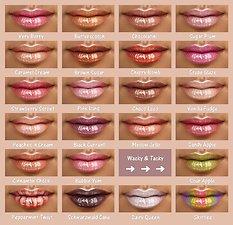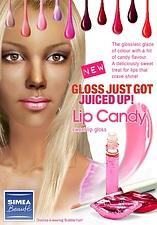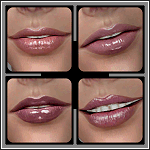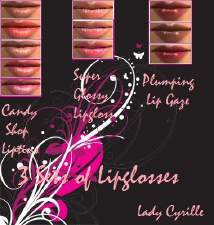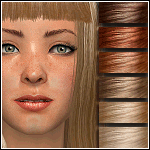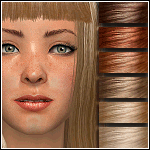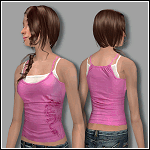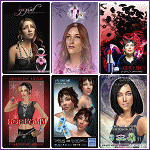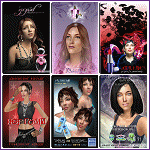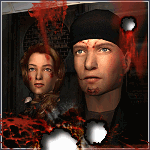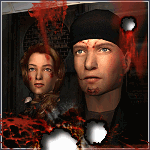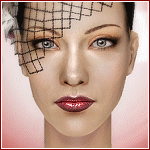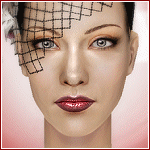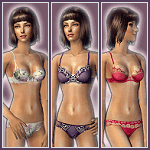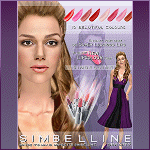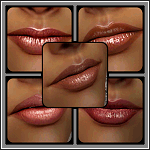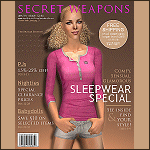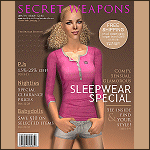Lip Candy - Delicious Translucent Lipglosses
Lip Candy - Delicious Translucent Lipglosses

Blond model's credits:
Hair by XM Sims
Skin by PeggySims2
Eyeshadow by RenSim
Eyes by JoanneDyer
Eyebrows by Helaene (August brows)
Brunette model's credits:
Hair by PeggySims2
Skin (the caption does not say which one it is) by Chazdesigns at TSR
Eyeshadow by RenSim
Eyes by JoanneDyer
Eyebrows by Helaene (August brows)
|
bruno_lipcandy_wackytacky.rar
Download
Uploaded: 26th Feb 2007, 206.1 KB.
126,673 downloads.
|
||||||||
|
bruno_lipcandy.rar
Download
Uploaded: 26th Feb 2007, 757.9 KB.
195,026 downloads.
|
||||||||
| For a detailed look at individual files, see the Information tab. | ||||||||
Install Instructions
1. Download: Click the download link to save the .rar or .zip file(s) to your computer.
2. Extract the zip, rar, or 7z file.
3. Place in Downloads Folder: Cut and paste the .package file(s) into your Downloads folder:
- Origin (Ultimate Collection): Users\(Current User Account)\Documents\EA Games\The Sims™ 2 Ultimate Collection\Downloads\
- Non-Origin, Windows Vista/7/8/10: Users\(Current User Account)\Documents\EA Games\The Sims 2\Downloads\
- Non-Origin, Windows XP: Documents and Settings\(Current User Account)\My Documents\EA Games\The Sims 2\Downloads\
- Mac: Users\(Current User Account)\Documents\EA Games\The Sims 2\Downloads
- Mac x64: /Library/Containers/com.aspyr.sims2.appstore/Data/Library/Application Support/Aspyr/The Sims 2/Downloads
- For a full, complete guide to downloading complete with pictures and more information, see: Game Help: Downloading for Fracking Idiots.
- Custom content not showing up in the game? See: Game Help: Getting Custom Content to Show Up.
- If you don't have a Downloads folder, just make one. See instructions at: Game Help: No Downloads Folder.
Loading comments, please wait...
Uploaded: 26th Feb 2007 at 11:40 PM
Updated: 23rd May 2009 at 8:23 AM
-
by im_a_disaster 21st May 2006 at 10:07pm
-
by steamed-pepsi 4th Feb 2007 at 11:42pm
-
by Lady Cyrille 22nd Feb 2008 at 6:06am
-
by ShojoAngel 5th Aug 2008 at 6:29pm
-
Simlish Posters - Beauty & Fashion
by bruno 2nd Jul 2007 at 4:37pm
As you can see I finally learned to recolour stuff with SimPe. more...
 86
159.1k
221
86
159.1k
221
-
Bruised, Battered and Wounded - Blood FX masks
by bruno 13th Jul 2007 at 6:11pm
Wounds, lacerations, burn marks, stitches; thirteen masks in total. more...
 60
173.1k
241
60
173.1k
241

 Sign in to Mod The Sims
Sign in to Mod The Sims Lip Candy - Delicious Translucent Lipglosses
Lip Candy - Delicious Translucent Lipglosses