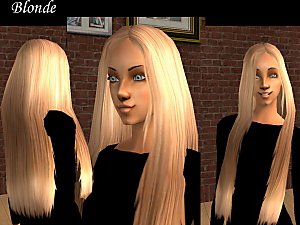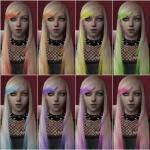Long streaked pigtails - Recolors of a Raonjena hair mesh
Long streaked pigtails - Recolors of a Raonjena hair mesh
SCREENSHOTS

preview.gif - width=488 height=356

blue.png - width=300 height=300

hair.jpg - width=679 height=581
Downloaded 567 times
113 Thanks
13 Favourited
17,641 Views
Say Thanks!
Thanked!
Finally, something I've made worth uploading. It's.. -inhales- hair.
I couldn't resist this mesh. It looked so sweet and innocent, I had to add my sick little twist to it. They come in 8 colors. All streaked onto black. They are :
Slasher Red
Cobweb Orange
Afterbirth Yellow
Hangover Green
Catatonic Turquoise
Razor Blade Blue
Frostbite Purple
Strychnine Pink
I'm also thinking of doing some blonde versions too.. I dunno. Depends on the reaction to these babies.
You need the mesh from Raonsims. It's not donation, you just have to create an account.
Enjoy.
I couldn't resist this mesh. It looked so sweet and innocent, I had to add my sick little twist to it. They come in 8 colors. All streaked onto black. They are :
Slasher Red
Cobweb Orange
Afterbirth Yellow
Hangover Green
Catatonic Turquoise
Razor Blade Blue
Frostbite Purple
Strychnine Pink
I'm also thinking of doing some blonde versions too.. I dunno. Depends on the reaction to these babies.
You need the mesh from Raonsims. It's not donation, you just have to create an account.

Enjoy.
This is a new mesh recolour, and means that you will need to download the particular mesh itself in order for this to show up in your game. See the Meshes Needed section or read the text for more information.
MTS has all free content, all the time. Donate to help keep it running.
|
raonrecols.rar
Download
Uploaded: 26th Feb 2007, 3.38 MB.
2,696 downloads.
|
||||||||
| For a detailed look at individual files, see the Information tab. | ||||||||
Install Instructions
Basic Download and Install Instructions:
1. Download: Click the download link to save the .rar or .zip file(s) to your computer.
2. Extract the zip, rar, or 7z file.
3. Place in Downloads Folder: Cut and paste the .package file(s) into your Downloads folder:
1. Download: Click the download link to save the .rar or .zip file(s) to your computer.
2. Extract the zip, rar, or 7z file.
3. Place in Downloads Folder: Cut and paste the .package file(s) into your Downloads folder:
- Origin (Ultimate Collection): Users\(Current User Account)\Documents\EA Games\The Sims™ 2 Ultimate Collection\Downloads\
- Non-Origin, Windows Vista/7/8/10: Users\(Current User Account)\Documents\EA Games\The Sims 2\Downloads\
- Non-Origin, Windows XP: Documents and Settings\(Current User Account)\My Documents\EA Games\The Sims 2\Downloads\
- Mac: Users\(Current User Account)\Documents\EA Games\The Sims 2\Downloads
- Mac x64: /Library/Containers/com.aspyr.sims2.appstore/Data/Library/Application Support/Aspyr/The Sims 2/Downloads
- For a full, complete guide to downloading complete with pictures and more information, see: Game Help: Downloading for Fracking Idiots.
- Custom content not showing up in the game? See: Game Help: Getting Custom Content to Show Up.
- If you don't have a Downloads folder, just make one. See instructions at: Game Help: No Downloads Folder.
Meshes needed
This download requires one or more meshes to work properly. Please check the Description tab for information about the meshes needed, then download them below:| MTS cannot guarantee any off-site links will be available |
| ***/main/main.php (non-MTS link) |
Loading comments, please wait...
Other Download Recommendations:
-
Five Recolors of Plicka's Long Hair Mesh
by Starangel13 4th Jan 2006 at 5:24am
-
by donnymeloche 15th Oct 2006 at 4:20am
-
Streakes recolors of Coris's mesh
by BloodPledge 10th Nov 2006 at 9:33am
-
by charleighb 4th Aug 2007 at 10:16pm
More downloads by Curse:
See more

 Sign in to Mod The Sims
Sign in to Mod The Sims Long streaked pigtails - Recolors of a Raonjena hair mesh
Long streaked pigtails - Recolors of a Raonjena hair mesh