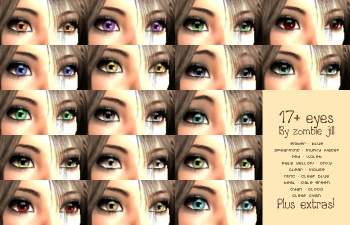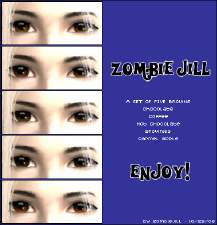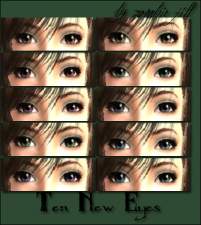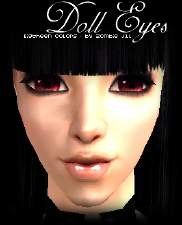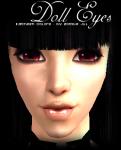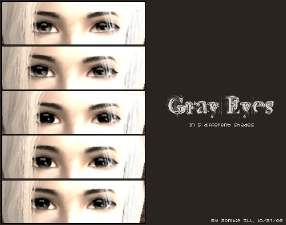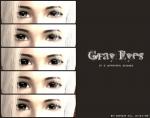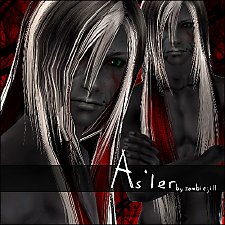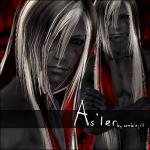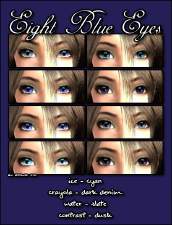Zombie Jill - 13 Brown Eyes
Zombie Jill - 13 Brown Eyes

brownspreview1.jpg - width=590 height=360

brownspreview2.jpg - width=400 height=400

brownspreview3.jpg - width=400 height=400

brownspreview4.jpg - width=400 height=400

brownspreview5.jpg - width=405 height=405

Yup. ^^; Not much else! Enjoy! Leave comments! Thank! ^_^ I love reading all the comments, and stuff like that. ^^
Additional Credits:
Model Credits -
Male Model
Skintone by Ren
Hair by me (not uploaded yet) and Peggy (pay)
Blonde Model
Skintone by Ren
Hair by XM Sims.
Black-Haired Model
Skintone by Enayla
Hair by Sunair (TSR)
Brunette Model
Skintone and Hair by Peggy (pay)
|
browns1-13_zj_eyes_13.zip
Download
Uploaded: 8th Mar 2007, 443.2 KB.
1,921 downloads.
|
||||||||
| For a detailed look at individual files, see the Information tab. | ||||||||
Install Instructions
1. Download: Click the download link to save the .rar or .zip file(s) to your computer.
2. Extract the zip, rar, or 7z file.
3. Place in Downloads Folder: Cut and paste the .package file(s) into your Downloads folder:
- Origin (Ultimate Collection): Users\(Current User Account)\Documents\EA Games\The Sims™ 2 Ultimate Collection\Downloads\
- Non-Origin, Windows Vista/7/8/10: Users\(Current User Account)\Documents\EA Games\The Sims 2\Downloads\
- Non-Origin, Windows XP: Documents and Settings\(Current User Account)\My Documents\EA Games\The Sims 2\Downloads\
- Mac: Users\(Current User Account)\Documents\EA Games\The Sims 2\Downloads
- Mac x64: /Library/Containers/com.aspyr.sims2.appstore/Data/Library/Application Support/Aspyr/The Sims 2/Downloads
- For a full, complete guide to downloading complete with pictures and more information, see: Game Help: Downloading for Fracking Idiots.
- Custom content not showing up in the game? See: Game Help: Getting Custom Content to Show Up.
- If you don't have a Downloads folder, just make one. See instructions at: Game Help: No Downloads Folder.
Loading comments, please wait...
Uploaded: 8th Mar 2007 at 4:29 AM
Updated: 9th Mar 2007 at 2:26 PM by zombiejill
-
by ZombieJill 26th Oct 2006 at 5:51am
-
Zombie Jill - Doll Eyes - 18 Colors
by ZombieJill 2nd Dec 2006 at 11:30pm
-
Zombie Jill - 13 Multicolored Eyes
by ZombieJill 21st Dec 2006 at 10:29am
-
Zombie Jill - Eight Shades of Brown Eyes
by ZombieJill 21st Jan 2007 at 9:33pm
-
Anika - A Cute Sim by Zombie Jill
by ZombieJill updated 21st Feb 2008 at 7:42pm
This cutie was requested by HP and several others, and my internet's /finally/ staying connected long enough so more...
-
Excessum Undique Part 2 - Make Up set by Zombie Jill
by ZombieJill 26th Nov 2007 at 7:04pm
Wow! more...
-
Zombie Jill - Doll Eyes - 18 Colors
by ZombieJill 2nd Dec 2006 at 11:30pm
Muahahahaha. My newest (not so new) eye collection. more...
-
by ZombieJill 22nd Oct 2006 at 8:52pm
Whoo-hoo. ^_^ I've finally done it. xD; My first upload. more...
-
Show Me Passion - Twenty-three Eyes by Zombie Jill - Update May 28, 2008!
by ZombieJill updated 28th May 2008 at 11:12pm
Fwoosh, more eyes! more...
-
by ZombieJill 28th Oct 2006 at 4:55am
^^ As requested by troubledrose94, here are some gray eyes. more...
-
As'ler, an adult-male custom sim by Zombie Jill
by ZombieJill 11th Apr 2007 at 6:34pm
^^ My first sim upload... XD Aah, how long I've been waiting to do this. more...
 15
77.1k
89
15
77.1k
89
Sims » Horror / Gothic » Male
-
by ZombieJill 5th Nov 2006 at 4:01am
^_^ Whee! more...
-
Roxanne - 18 Nouk Edits by Zombie Jill
by ZombieJill 19th Feb 2008 at 3:23am
Hey guuuuys! *waves* I've got a hair recolor for you all! more...
-
by ZombieJill 14th Nov 2006 at 6:27am
XD; After my mildly traumatizing bout with lipstick-making (I swear, I'll never burn you eyes with an upload like that more...
About Me
Slice 'em up, recolor them, rip them apart, base your new sims on them, whatever!
Just credit me, and never upload to pay sites!
All derivative work should be 100% free, 100% of the time.
You absolutely may convert my items to The Sims 3/The Sims 4 and I encourage you to do so!
Just share the link with me, and I will add it to the downloads so people can find your work.

 Sign in to Mod The Sims
Sign in to Mod The Sims Zombie Jill - 13 Brown Eyes
Zombie Jill - 13 Brown Eyes