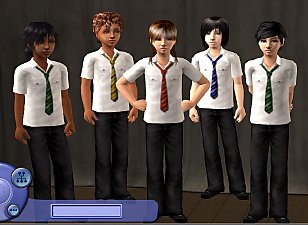Hogwarts uniforms for teenage boys – winter set
Hogwarts uniforms for teenage boys – winter set

TM_winter_preview01.jpg - width=678 height=554

TM_winter_previewsmall.jpg - width=678 height=554
The uniforms consist of warmer, knitted jumpers and scarfs in the respective house colours:
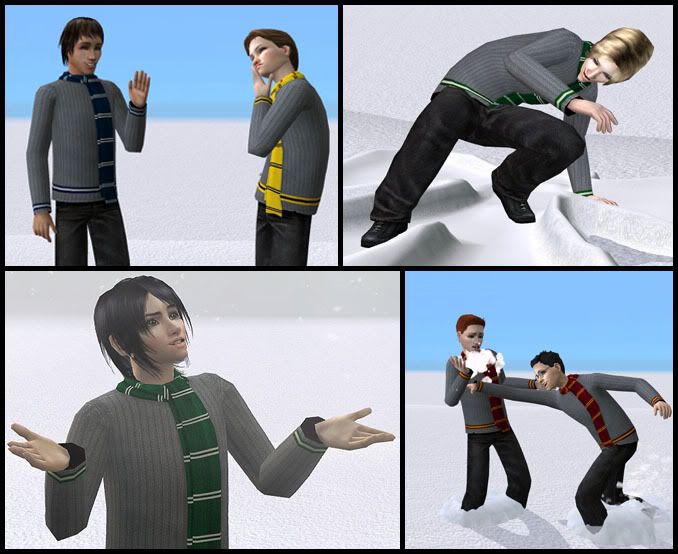
The set includes all four house colours. All items can be found under Everyday and Outerwear; the Seasons expansion pack is required.
|
cloudlessnights_TM_winteruniform.rar
Download
Uploaded: 18th Mar 2007, 1.47 MB.
16,432 downloads.
|
||||||||
| For a detailed look at individual files, see the Information tab. | ||||||||
Install Instructions
1. Download: Click the download link to save the .rar or .zip file(s) to your computer.
2. Extract the zip, rar, or 7z file.
3. Place in Downloads Folder: Cut and paste the .package file(s) into your Downloads folder:
- Origin (Ultimate Collection): Users\(Current User Account)\Documents\EA Games\The Sims™ 2 Ultimate Collection\Downloads\
- Non-Origin, Windows Vista/7/8/10: Users\(Current User Account)\Documents\EA Games\The Sims 2\Downloads\
- Non-Origin, Windows XP: Documents and Settings\(Current User Account)\My Documents\EA Games\The Sims 2\Downloads\
- Mac: Users\(Current User Account)\Documents\EA Games\The Sims 2\Downloads
- Mac x64: /Library/Containers/com.aspyr.sims2.appstore/Data/Library/Application Support/Aspyr/The Sims 2/Downloads
- For a full, complete guide to downloading complete with pictures and more information, see: Game Help: Downloading for Fracking Idiots.
- Custom content not showing up in the game? See: Game Help: Getting Custom Content to Show Up.
- If you don't have a Downloads folder, just make one. See instructions at: Game Help: No Downloads Folder.
Loading comments, please wait...
Updated: 19th Mar 2007 at 5:49 AM
#hogwarts, #uniform, #harry, #potter, #gryffindor, #hufflepuff, #ravenclaw, #slytherin
-
Hogwarts uniforms for (young) adult females – winter set
by cloudlessnights 6th Mar 2007 at 10:45pm
-
Hogwarts uniforms for (young) adult males – winter set
by cloudlessnights 20th Mar 2007 at 7:06pm
-
Hogwarts uniforms for toddlers – winter set
by cloudlessnights 30th Apr 2007 at 10:11pm
 +1 packs
13 27.3k 50
+1 packs
13 27.3k 50 Seasons
Seasons
-
Hogwarts uniforms for teenage girls – sloppy shirts & ties
by cloudlessnights 5th Jun 2007 at 10:48pm
-
Hogwarts uniforms for teenage boys - summer set
by cloudlessnights 9th Jul 2007 at 10:43pm
-
Hogwarts uniforms for teen boys - shirt and ties set
by cloudlessnights 1st Aug 2007 at 8:49pm
-
Hogwarts uniforms for teenage boys - summer set part 2
by cloudlessnights 10th Sep 2007 at 8:08pm
-
Hogwarts uniforms for adult/young adult males - summer set part 2
by cloudlessnights 24th Sep 2007 at 4:32pm
-
Hogwarts uniforms for little girls – winter set
by cloudlessnights 13th Nov 2007 at 6:16pm
-
Hogwarts uniforms for adult/young adult females - robes
by cloudlessnights 27th Nov 2007 at 2:15pm
-
Seasons Snowboarder Outfit converted for adult females
by cloudlessnights 24th Mar 2008 at 3:18pm
This is the female snowboarder outfit from the Seasons expansion pack converted for adults and young adult females: more...
-
Hogwarts uniforms for teen boys (movie style)
by cloudlessnights 6th Nov 2005 at 4:53pm
Here's a Hogwarts uniform for teenage boys, similar to those we've seen in the Harry Potter movies. more...
-
by cloudlessnights 23rd May 2007 at 3:14pm
This is my attempt to create the fearsome dementors, prison guards of Azkaban, from the Harry Potter series: more...
-
Hogwarts uniforms for little boys (shirts & ties)
by cloudlessnights 7th Dec 2006 at 8:26am
A new set of movie-style Hogwarts uniforms: White hirts and ties in the four house colours for little boys. more...
-
Hogwarts uniforms for adult/young adult males - summer set
by cloudlessnights 16th Jul 2007 at 4:55pm
As requested, here's my recent heatwave-inspired teen summer set of Hogwarts uniforms now for adult and young adult males: more...
-
Hogwarts uniforms for little girls (shirts & ties)
by cloudlessnights 11th Dec 2006 at 6:46pm
A new set of movie-style Hogwarts uniforms: White hirts and ties in the four house colours for little girls. more...
-
Hogwarts Uniforms for Young Adults/Adults (Female) – Movie style
by cloudlessnights 10th Jan 2006 at 10:54pm
When I posted my Hogwarts uniforms for teenagers, some people asked for Young Adult/Adult version – here's the second part more...
 21
41.5k
46
21
41.5k
46
-
by cloudlessnights 18th Jan 2008 at 12:48pm
Another set of converted clothes on request - this times it's Twikkii Island outfits from Bon Voyage converted for teenagers, more...
 14
27.1k
69
14
27.1k
69
-
Hogwarts Uniforms for Young Adults/Adults (Male) – Movie style
by cloudlessnights 9th Jan 2006 at 11:03am
When I posted my Hogwarts uniforms for teenagers, some people asked for Young Adult/Adult version, so here's the first part more...
 +1 packs
12 30.9k 40
+1 packs
12 30.9k 40 University
University
Male » Everyday » Young Adult
-
Teen Style Surfer Outfit converted for adults - FIXED18-March-08
by cloudlessnights 13th Mar 2008 at 8:29am
As requested, here is the Surfer outfit from the Teen Style stuff pack converted for adults and young adult males: more...
Packs Needed
| Base Game | |
|---|---|
 | Sims 2 |
| Expansion Pack | |
|---|---|
 | Seasons |
About Me
DO NOT: Upload my creations or any recolours/retextures made from them to paysites (including all of TSR) or as part of 'donation' sets. Please don't upload to the Exchange.

 Sign in to Mod The Sims
Sign in to Mod The Sims