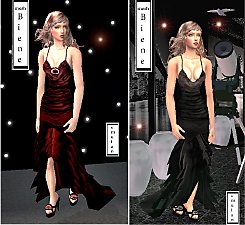3 Guess Dresses!
3 Guess Dresses!

guessdress1.jpg - width=467 height=450

guessdress2.jpg - width=426 height=450

guessdress3.jpg - width=425 height=450
Mesh Info for 1st Dress:
Go to http://www.2-f0r-u.de/startsims2.htm. Click on meshes>fashion>female>page 12>2nd row down>2nd one over.
Mesh Info for 2nd Dress:
-Go to http://www.2-f0r-u.de/startsims2.htm. Click on meshes>fashion>female>page 13>first one.
Mesh Info for 3rd Dress:
-Go to http://www.simchic.com/. Click on TS2 freebies>meshes>Female Adult/Young Adult>5th row down>2nd one over.
Additional Credits:
-The hair on the models is from Chazdesigns and Jirka.
-The make up on the models is from Bruno and Helaene.
-The eye colors on the models are from JoanneDyer.
|
3rdGuessDress.rar
Download
Uploaded: 19th Mar 2007, 240.2 KB.
1,456 downloads.
|
||||||||
|
2ndDress.rar
Download
Uploaded: 19th Mar 2007, 283.5 KB.
1,558 downloads.
|
||||||||
|
GuessDress1.rar
Download
Uploaded: 19th Mar 2007, 368.2 KB.
2,287 downloads.
|
||||||||
| For a detailed look at individual files, see the Information tab. | ||||||||
Install Instructions
1. Download: Click the download link to save the .rar or .zip file(s) to your computer.
2. Extract the zip, rar, or 7z file.
3. Place in Downloads Folder: Cut and paste the .package file(s) into your Downloads folder:
- Origin (Ultimate Collection): Users\(Current User Account)\Documents\EA Games\The Sims™ 2 Ultimate Collection\Downloads\
- Non-Origin, Windows Vista/7/8/10: Users\(Current User Account)\Documents\EA Games\The Sims 2\Downloads\
- Non-Origin, Windows XP: Documents and Settings\(Current User Account)\My Documents\EA Games\The Sims 2\Downloads\
- Mac: Users\(Current User Account)\Documents\EA Games\The Sims 2\Downloads
- Mac x64: /Library/Containers/com.aspyr.sims2.appstore/Data/Library/Application Support/Aspyr/The Sims 2/Downloads
- For a full, complete guide to downloading complete with pictures and more information, see: Game Help: Downloading for Fracking Idiots.
- Custom content not showing up in the game? See: Game Help: Getting Custom Content to Show Up.
- If you don't have a Downloads folder, just make one. See instructions at: Game Help: No Downloads Folder.
Meshes needed
This download requires one or more meshes to work properly. Please check the Description tab for information about the meshes needed, then download them below:| MTS cannot guarantee any off-site links will be available |
| simchic.com/ (non-MTS link) |
| 2-f0r-u.de/startsims2.htm (non-MTS link) |
Loading comments, please wait...
Uploaded: 19th Mar 2007 at 1:14 AM
Updated: 20th Mar 2007 at 9:10 PM
#guess, #dress, #p3xcharmed, #3 dresses
-
by dynamix066 23rd Sep 2006 at 12:52pm
-
by p3xcharmed 18th Mar 2008 at 7:12pm
Since I've been home sick doing nothing, I decided to make an eye set. more...
-
by p3xcharmed 10th Mar 2007 at 7:18pm
Here's my first lipgloss (that I've decided to upload;))... I think it turned out really good:D. Enjoy! more...
-
by p3xcharmed 11th Mar 2007 at 1:03am
Well I'm not really sure why I named this set "Snow Bunny Eyeshadows".. But oh well:).. more...
-
DWNCOLLECTION.[outfitTHREE+RECOLOR]
by p3xcharmed 16th Feb 2007 at 10:36pm
The next outfit in my collection along with a recolor... more...
-
by p3xcharmed 20th Feb 2007 at 6:36pm
The 5th outfit in my collection... No meshes are required! :D :luff: please leave a comment if you like! more...
-
by p3xcharmed 15th Mar 2007 at 9:59pm
Here's a new set of eyeshadows.. more...
-
by p3xcharmed 16th Feb 2007 at 12:52am
Ok. So here's my first upload here at modthesims... more...

 Sign in to Mod The Sims
Sign in to Mod The Sims 3 Guess Dresses!
3 Guess Dresses!