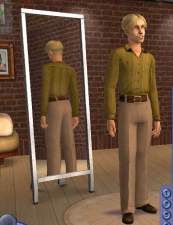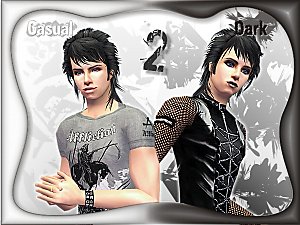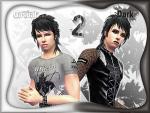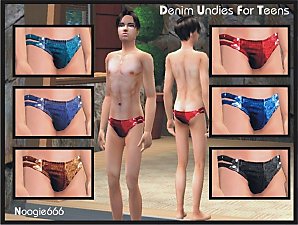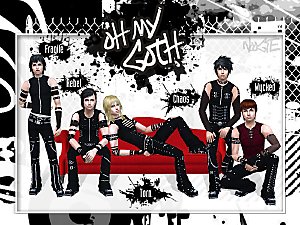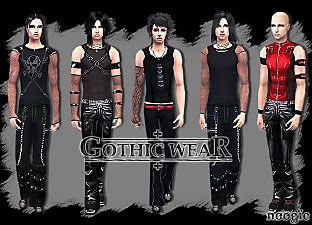Men'sWear Collection
Men'sWear Collection

Menswear Fullbody Promo.jpg - width=1200 height=762

Promo WhiteShirt.jpg - width=727 height=571

PromoBlackShirt.jpg - width=727 height=571

PromoWhiteGreenJacket.jpg - width=727 height=571

PromoBeigeandPurpleOutfit.jpg - width=727 height=571

PromoBlackandBlueoutfit.jpg - width=727 height=571
Okay, let's get to the point. Recently, I've made some recolors for these wonderful meshes by Rabid Angel and Lueppi from Lueppiline. 7 male outfits especially for your male sims
 .
.* Model no.1 & 2 are using mesh from SimChic. You can find the mesh in the freebies section (the bottom right one) - TS2 Freebies - Male Adult/YA - Everyday outfit.
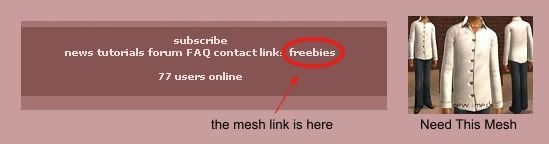
SimChic
You need the mesh in the picture shown above which is called White Button Down Outfit Skin by RabidAngel. The zip file for these clothing is Noogie_LongSleeveShirts.
* Model no. 3, 4 & 5 are using mesh by RabidAngel at Sims Connection. You need to download the mesh from this clothing set named 70s Madness. The mesh zip is called MESH_RabidAngelamAthRetroBells.
Sims Connection
The zip file for these recolors is Noogie_MixedOutfitRAmesh.
* Model no. 6 & 7 are using mesh from Lueppiline. I've also included the mesh since she has given us permission to do so. You need the zip file called Noogie_JacketsLueppiMesh for this one.
Lueppi from Lueppiline
Big big big thanks to RabidAngel and Lueppi for the fabulous meshes. I would also like to thanks BlueIzumi for her great tips
xxNoogie666xx
Additional Credits:
Necklaces are by PeggySims, Q3tbo and Aikea Guinea.
Hairs are by Raonjena, The Sims Artist Union, Sims2Sisters, H.Lin at TSR and Maxis :p.
|
Noogie_JacketsLueppiMesh.zip
Download
Uploaded: 28th Mar 2007, 1.64 MB.
7,958 downloads.
|
||||||||
|
Noogie_MixedOutfitRAmesh.zip
Download
Uploaded: 26th Mar 2007, 2.30 MB.
8,172 downloads.
|
||||||||
|
Noogie_LongSleeveShirts.zip
Download
Uploaded: 26th Mar 2007, 1.64 MB.
7,947 downloads.
|
||||||||
| For a detailed look at individual files, see the Information tab. | ||||||||
Install Instructions
1. Download: Click the download link to save the .rar or .zip file(s) to your computer.
2. Extract the zip, rar, or 7z file.
3. Place in Downloads Folder: Cut and paste the .package file(s) into your Downloads folder:
- Origin (Ultimate Collection): Users\(Current User Account)\Documents\EA Games\The Sims™ 2 Ultimate Collection\Downloads\
- Non-Origin, Windows Vista/7/8/10: Users\(Current User Account)\Documents\EA Games\The Sims 2\Downloads\
- Non-Origin, Windows XP: Documents and Settings\(Current User Account)\My Documents\EA Games\The Sims 2\Downloads\
- Mac: Users\(Current User Account)\Documents\EA Games\The Sims 2\Downloads
- Mac x64: /Library/Containers/com.aspyr.sims2.appstore/Data/Library/Application Support/Aspyr/The Sims 2/Downloads
- For a full, complete guide to downloading complete with pictures and more information, see: Game Help: Downloading for Fracking Idiots.
- Custom content not showing up in the game? See: Game Help: Getting Custom Content to Show Up.
- If you don't have a Downloads folder, just make one. See instructions at: Game Help: No Downloads Folder.
Meshes needed
This download requires one or more meshes to work properly. Please check the Description tab for information about the meshes needed, then download them below:| MTS cannot guarantee any off-site links will be available |
| simsconnection.com/index.php?option=com_content&task=blogcategory&id=70&Itemid=52&limit=1&limitstart=15 (non-MTS link) |
| lueppiline.de/indexeng.html (non-MTS link) |
| simchic.com/ (non-MTS link) |
Loading comments, please wait...
Uploaded: 26th Mar 2007 at 6:21 PM
Updated: 3rd Sep 2008 at 5:40 PM
#Men, #wear, #collection, #rabidangel, #lueppi, #clothing, #casual
-
by lemonbutter 2nd Jul 2007 at 1:46am
-
by lemonbutter 2nd Jul 2007 at 1:05pm
-
UPDATED *NEW MESH* Ball Chain For Male with Massive Collection of Pendants
by Noogie666 28th Mar 2008 at 4:43am
:alarm:UPDATED:alarm: Fixed the recolor packages specifically for those without Pets who have display issue with this accessory. more...
 61
106.6k
140
61
106.6k
140

 Sign in to Mod The Sims
Sign in to Mod The Sims Men'sWear Collection
Men'sWear Collection