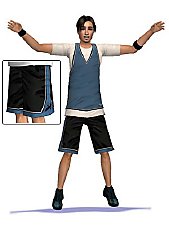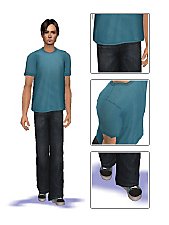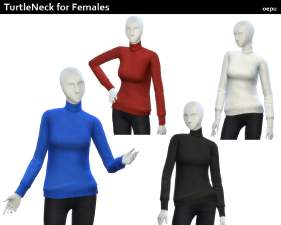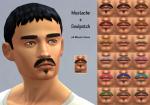Maxis Match everyday clothing for men (4 outfits)
Maxis Match everyday clothing for men (4 outfits)
SCREENSHOTS

am_wcj_9.jpg - width=300 height=400

am_wcj_10.jpg - width=300 height=400

am_wcj_11.jpg - width=300 height=400

am_wcj_8.jpg - width=300 height=400
Downloaded 6,985 times
778 Thanks
48 Favourited
24,134 Views
Say Thanks!
Thanked!
Picked Upload!
This is a picked upload! It showcases some of the best talent and creativity available on MTS and in the community.
I've started a little project: Creating clothing matching Maxis style. I've started with the men, because good male Maxis matching clothing is rare.
I've combined different Maxis Textures to create the outfits. You need the University expansion pack for these outfits. Meshes are by Maxis.
Here is Outfit 9-11
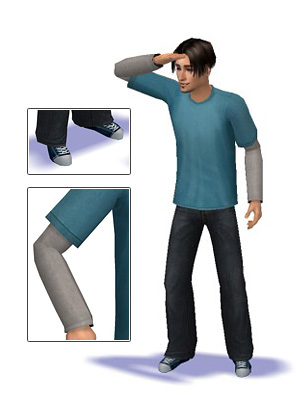
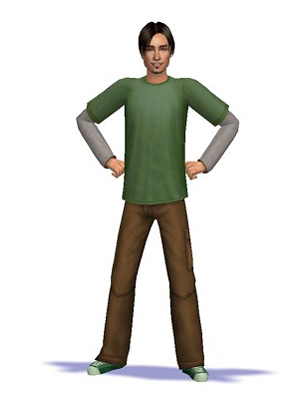
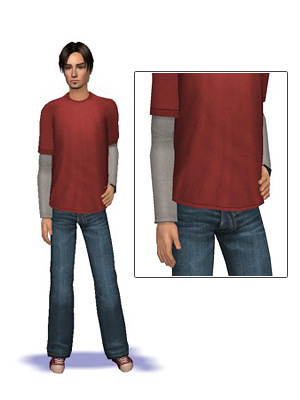
Outfit 8 is a bonus, it's a young adult outfit from the game made for adults without the print on the shirt.
I've combined different Maxis Textures to create the outfits. You need the University expansion pack for these outfits. Meshes are by Maxis.
Here is Outfit 9-11
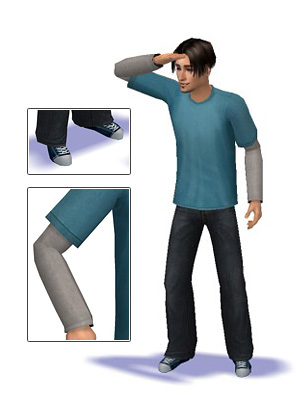
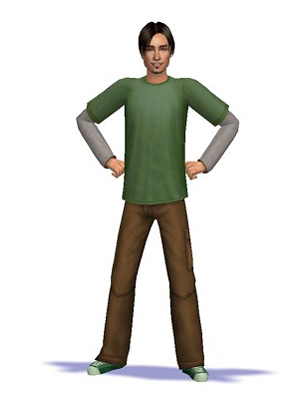
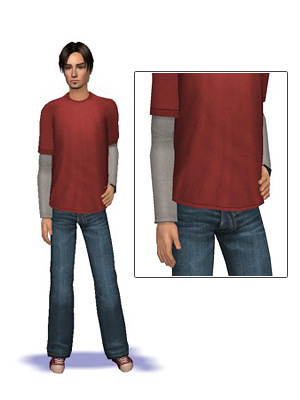
Outfit 8 is a bonus, it's a young adult outfit from the game made for adults without the print on the shirt.
This is a Maxis Recolour which means that it is a recolour of an item that already exists in your game. Please check the Pack requirements to see which game pack it recolours.
MTS has all free content, all the time. Donate to help keep it running.
|
oepu_am_wcj_08.rar
Download
Uploaded: 28th Oct 2007, 398.4 KB.
6,102 downloads.
|
||||||||
|
oepu_am_wcj_11.rar
Download
Uploaded: 28th Oct 2007, 847.4 KB.
6,891 downloads.
|
||||||||
|
oepu_am_wcj_10.rar
Download
Uploaded: 28th Oct 2007, 824.4 KB.
6,608 downloads.
|
||||||||
|
oepu_am_wcj_09.rar
Download
Uploaded: 28th Oct 2007, 752.5 KB.
7,058 downloads.
|
||||||||
| For a detailed look at individual files, see the Information tab. | ||||||||
Install Instructions
Basic Download and Install Instructions:
1. Download: Click the download link to save the .rar or .zip file(s) to your computer.
2. Extract the zip, rar, or 7z file.
3. Place in Downloads Folder: Cut and paste the .package file(s) into your Downloads folder:
1. Download: Click the download link to save the .rar or .zip file(s) to your computer.
2. Extract the zip, rar, or 7z file.
3. Place in Downloads Folder: Cut and paste the .package file(s) into your Downloads folder:
- Origin (Ultimate Collection): Users\(Current User Account)\Documents\EA Games\The Sims™ 2 Ultimate Collection\Downloads\
- Non-Origin, Windows Vista/7/8/10: Users\(Current User Account)\Documents\EA Games\The Sims 2\Downloads\
- Non-Origin, Windows XP: Documents and Settings\(Current User Account)\My Documents\EA Games\The Sims 2\Downloads\
- Mac: Users\(Current User Account)\Documents\EA Games\The Sims 2\Downloads
- Mac x64: /Library/Containers/com.aspyr.sims2.appstore/Data/Library/Application Support/Aspyr/The Sims 2/Downloads
- For a full, complete guide to downloading complete with pictures and more information, see: Game Help: Downloading for Fracking Idiots.
- Custom content not showing up in the game? See: Game Help: Getting Custom Content to Show Up.
- If you don't have a Downloads folder, just make one. See instructions at: Game Help: No Downloads Folder.
Loading comments, please wait...
Author
Download Details
Packs:

 View with Names
View with Names
Uploaded: 28th Oct 2007 at 12:20 PM
Updated: 9th Oct 2008 at 6:13 AM by CatOfEvilGenius
Uploaded: 28th Oct 2007 at 12:20 PM
Updated: 9th Oct 2008 at 6:13 AM by CatOfEvilGenius
Age:
– Adult
Gender:
– Male
Clothing Type:
– Everyday
Clothing Style:
– No Style
: None of the below styles
– Modern
Other Type:
– Not Applicable
Maxis Flags:
– Not Applicable
Outfit Type:
– Full Outfit
Tags
Other Download Recommendations:
More downloads by oepu:
See more
-
Shorter Bob for Male and Female (All ages)
by oepu updated 3rd Aug 2009 at 8:26am
I have created a new hair mesh in two versions: Short Bob and Shorter Bob. more...
 101
252.5k
231
101
252.5k
231
Packs Needed
| Base Game | |
|---|---|
 | Sims 2 |
| Expansion Pack | |
|---|---|
 | University |
About Me
I don't take requests. Use my stuff as you wish (edit, share, whatever). oepusims.tumblr.com

 Sign in to Mod The Sims
Sign in to Mod The Sims Maxis Match everyday clothing for men (4 outfits)
Maxis Match everyday clothing for men (4 outfits)