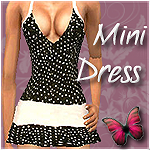3 China painting
3 China painting

snapshot_d2e392e5_52e3a52a.jpg - width=400 height=300

snapshot_d2e392e5_92e3a537.jpg - width=400 height=300

snapshot_d2e392e5_d2e3a549.jpg - width=400 height=300

snapshot_7301e7a2_93143b6a.jpg - width=400 height=300
I have a 3 ameizing china painting. So, now your sim can have a some china accent in home
That's maxis painting recolour, so you don't need a mesh...
Recolour from this painting

And recolours:



This custom content if it is not clothing, may require a seperate download to work properly. This is available at Colour Enable Package (CEP) by Numenor.
|
ChinaAkcentPackage.rar
Download
Uploaded: 26th Mar 2007, 2.09 MB.
5,187 downloads.
|
||||||||
|
BambooPackage.rar
Download
Uploaded: 26th Mar 2007, 2.15 MB.
5,162 downloads.
|
||||||||
|
AkcentPackage.rar
Download
Uploaded: 26th Mar 2007, 260.2 KB.
4,920 downloads.
|
||||||||
| For a detailed look at individual files, see the Information tab. | ||||||||
Install Instructions
1. Download: Click the download link to save the .rar or .zip file(s) to your computer.
2. Extract the zip, rar, or 7z file
3. Place in Downloads Folder: Cut and paste the .package file(s) into your Downloads folder:
- Origin (Ultimate Collection): Users\(Current User Account)\Documents\EA Games\The Sims™ 2 Ultimate Collection\Downloads\
- Non-Origin, Windows Vista/7/8/10: Users\(Current User Account)\Documents\EA Games\The Sims 2\Downloads\
- Non-Origin, Windows XP: Documents and Settings\(Current User Account)\My Documents\EA Games\The Sims 2\Downloads\
- Mac: Users\(Current User Account)\Documents\EA Games\The Sims 2\Downloads
- Mac x64:
/Library/Containers/com.aspyr.sims2.appstore/Data/Library/Application Support/Aspyr/The Sims 2/Downloads
Need more information?
- For a full, complete guide to downloading complete with pictures and more information, see: Game Help: Downloading for Fracking Idiots.
- Custom content not showing up in the game? See: Game Help: Getting Custom Content to Show Up.
- If you don't have a Downloads folder, just make one. See instructions at: Game Help: No Downloads Folder.
Loading comments, please wait...
Uploaded: 26th Mar 2007 at 7:10 PM
-
by SurrealSimz 23rd Apr 2005 at 7:46am
 4
5.2k
2
4
5.2k
2
-
by hammarbypuma 10th Feb 2006 at 8:44pm
 8
7.5k
3
8
7.5k
3
-
by OpenHouseJack 27th Feb 2006 at 10:05am
 +1 packs
7 4.2k 6
+1 packs
7 4.2k 6 Nightlife
Nightlife
-
by simon1072 18th Apr 2006 at 12:28pm
 3
4.8k
3
3
4.8k
3
-
by Ghanima478 25th Apr 2006 at 7:30pm
 5
5.7k
1
5
5.7k
1
-
by Angelcookie51 13th Jul 2006 at 10:11am
 6
9.1k
3
6
9.1k
3
-
by josheya 17th Sep 2006 at 9:43am
 4
7.1k
4
7.1k
-
FIJI - Dark & Light Collection
by *Holly* 11th Feb 2008 at 6:31pm
FIJI Dark & FIJI Light - 4 wallpaper with flowers style and wood floor. more...
 6
17.5k
35
6
17.5k
35

 Sign in to Mod The Sims
Sign in to Mod The Sims 3 China painting
3 China painting