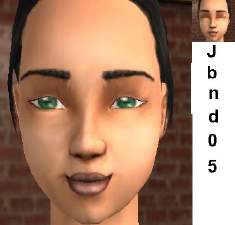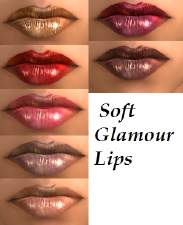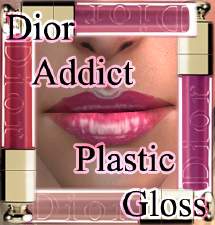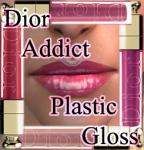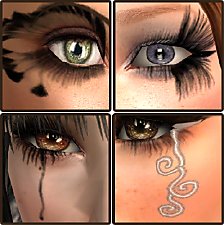Famous Glamorous lipsticks
Famous Glamorous lipsticks
SCREENSHOTS

famouslipstick.jpg - width=590 height=333
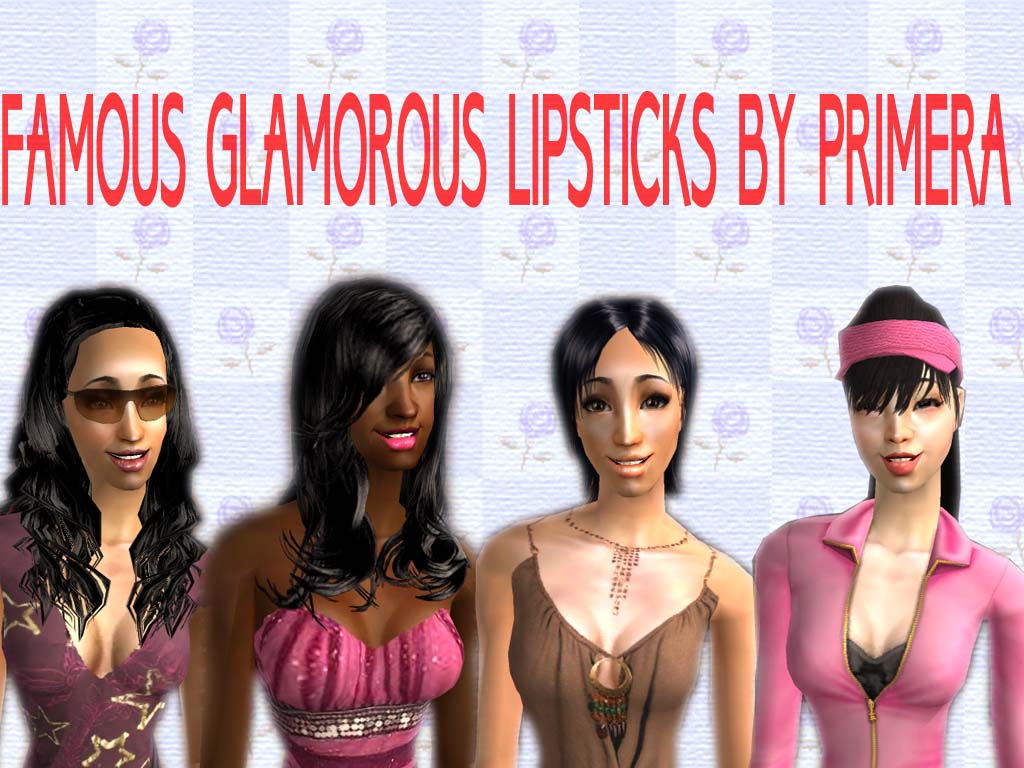
fglbyPrimera.jpg - width=1024 height=768

chica_lancome.jpg - width=459 height=500

clinique_look_1.jpg - width=459 height=350
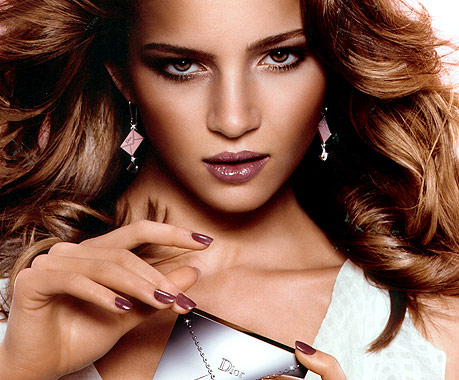
look_dior_2.jpg - width=459 height=380

look_givenchy.jpg - width=459 height=350
Downloaded 303 times
38 Thanks
3 Favourited
6,073 Views
Say Thanks!
Thanked!
It's me again. I've made a collection of very glamorous lipsticks from four famous companies: Dior, Lancome, Clinique ans Givenchy. They're cool. Every type of lipstick has 4 colours, which are good in the game.
P.S. Don't forget about "thanks" button.

P.S. Don't forget about "thanks" button.

|
all_lipsticks.zip
Download
Uploaded: 15th Apr 2007, 567.4 KB.
529 downloads.
|
||||||||
|
lancome.zip
Download
Uploaded: 15th Apr 2007, 147.0 KB.
151 downloads.
|
||||||||
|
givenchy.zip
Download
Uploaded: 15th Apr 2007, 145.9 KB.
175 downloads.
|
||||||||
|
dior.zip
Download
Uploaded: 15th Apr 2007, 144.5 KB.
170 downloads.
|
||||||||
|
clinique.zip
Download
Uploaded: 15th Apr 2007, 130.1 KB.
224 downloads.
|
||||||||
| For a detailed look at individual files, see the Information tab. | ||||||||
Install Instructions
Basic Download and Install Instructions:
1. Download: Click the download link to save the .rar or .zip file(s) to your computer.
2. Extract the zip, rar, or 7z file.
3. Place in Downloads Folder: Cut and paste the .package file(s) into your Downloads folder:
1. Download: Click the download link to save the .rar or .zip file(s) to your computer.
2. Extract the zip, rar, or 7z file.
3. Place in Downloads Folder: Cut and paste the .package file(s) into your Downloads folder:
- Origin (Ultimate Collection): Users\(Current User Account)\Documents\EA Games\The Sims™ 2 Ultimate Collection\Downloads\
- Non-Origin, Windows Vista/7/8/10: Users\(Current User Account)\Documents\EA Games\The Sims 2\Downloads\
- Non-Origin, Windows XP: Documents and Settings\(Current User Account)\My Documents\EA Games\The Sims 2\Downloads\
- Mac: Users\(Current User Account)\Documents\EA Games\The Sims 2\Downloads
- Mac x64: /Library/Containers/com.aspyr.sims2.appstore/Data/Library/Application Support/Aspyr/The Sims 2/Downloads
- For a full, complete guide to downloading complete with pictures and more information, see: Game Help: Downloading for Fracking Idiots.
- Custom content not showing up in the game? See: Game Help: Getting Custom Content to Show Up.
- If you don't have a Downloads folder, just make one. See instructions at: Game Help: No Downloads Folder.
Loading comments, please wait...
Author
Download Details
Packs:
None, this is Sims 2 base game compatible!
Uploaded: 15th Apr 2007 at 8:26 PM
Uploaded: 15th Apr 2007 at 8:26 PM
Tags
Other Download Recommendations:
-
by im_a_disaster 21st May 2006 at 9:07pm
-
by SussisSoGoodSims 15th Dec 2006 at 12:56pm
More downloads by primera:
See more
About Me
I don't play sims 2 anymore. Thanks for everybody who were with me all this time.
Do what you want with my custm content for sims. It interests me no longer.
Do what you want with my custm content for sims. It interests me no longer.

 Sign in to Mod The Sims
Sign in to Mod The Sims Famous Glamorous lipsticks
Famous Glamorous lipsticks