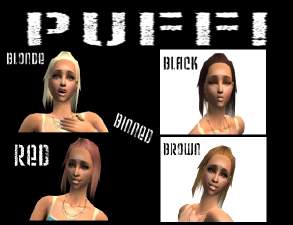Simple Beauty - New Mesh!
Simple Beauty - New Mesh!

brown+blonde.jpg - width=650 height=500

red+black.jpg - width=650 height=500
its been a while since ive uploaded and now im back into meshing..
This Mesh Was Made With XSI Mod Tool And if you wanna make hair with xsi (a great FREE program) Ive made a tutorial for it here http://www.modthesims2.com/showthre...091#post1652091
Anyway I Call this simple beauty cause its simple basically and its only a small edit.. The Mesh Is Actually Alot Longer so i'd love people to make some longer alpha edits, retextures, recolours! just ask me first!
I made 4 colours n they are all binned! platinum blonde, brown, red, black.


Comments Welcome!
And Hit The Thanks Button If You Like it!
Polygon Counts:
Faces: 1802 Vertices:1210
This is a new mesh, and means that it's a brand new self contained object that usually does not require a specific Pack (although this is possible depending on the type). It may have Recolours hosted on MTS - check below for more information.
|
beautysimplemeshbinned.zip
Download
Uploaded: 5th May 2007, 2.24 MB.
1,296 downloads.
|
||||||||
| For a detailed look at individual files, see the Information tab. | ||||||||
Install Instructions
1. Download: Click the download link to save the .rar or .zip file(s) to your computer.
2. Extract the zip, rar, or 7z file.
3. Place in Downloads Folder: Cut and paste the .package file(s) into your Downloads folder:
- Origin (Ultimate Collection): Users\(Current User Account)\Documents\EA Games\The Sims™ 2 Ultimate Collection\Downloads\
- Non-Origin, Windows Vista/7/8/10: Users\(Current User Account)\Documents\EA Games\The Sims 2\Downloads\
- Non-Origin, Windows XP: Documents and Settings\(Current User Account)\My Documents\EA Games\The Sims 2\Downloads\
- Mac: Users\(Current User Account)\Documents\EA Games\The Sims 2\Downloads
- Mac x64: /Library/Containers/com.aspyr.sims2.appstore/Data/Library/Application Support/Aspyr/The Sims 2/Downloads
- For a full, complete guide to downloading complete with pictures and more information, see: Game Help: Downloading for Fracking Idiots.
- Custom content not showing up in the game? See: Game Help: Getting Custom Content to Show Up.
- If you don't have a Downloads folder, just make one. See instructions at: Game Help: No Downloads Folder.
Loading comments, please wait...
Updated: 6th May 2007 at 6:30 AM
-
by ciboulettebis 17th Oct 2005 at 2:16pm
-
by enriquemt0 updated 31st Mar 2008 at 9:54pm
-
New Mesh! Puff Hair [Emily] + 4 colours! [binned]
by hazza_6660 6th Apr 2007 at 5:51am
Hey All! Im Now Addicted 2 Meshing.. So Heres My Second 1! more...
-
retextures + colours of my sxc bob [nicole richie] mesh
by hazza_6660 5th Apr 2007 at 5:34am
Hey Evry1! more...
-
XM Sims Retexture + Alpha Edit "Push Bak"
by hazza_6660 9th Mar 2007 at 10:27pm
Haii evry1 Another Hair From Me.. more...

 Sign in to Mod The Sims
Sign in to Mod The Sims