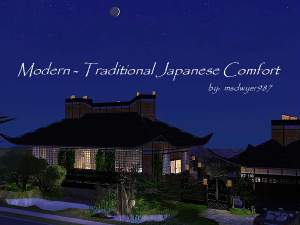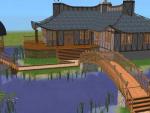Japanese Paradise
Japanese Paradise
SCREENSHOTS

1.jpg - width=400 height=300

3.jpg - width=400 height=300

4.jpg - width=400 height=300

5.jpg - width=400 height=300

7.jpg - width=400 height=300

8.jpg - width=400 height=300

road.jpg - width=400 height=300

tower.jpg - width=797 height=600
Downloaded 73 times
27 Thanks
1 Favourited
4,008 Views
Say Thanks!
Thanked!
Hello i haven't uploaded in along time due to computer being dead so here is a special house for upload from me i call it japanese paradise because it is paradise and in a japan style of course  non of this house it furnished some bits of wallpapers and floors but i left the rest for you the downloaders to decide what goes where and it all has a japanese roof so have fun
non of this house it furnished some bits of wallpapers and floors but i left the rest for you the downloaders to decide what goes where and it all has a japanese roof so have fun  here it is
here it is
the tower has 4 floors
the small house is open space for you to decide what goes there
2 garages with a japanese roof over them
it's on a 50 x 60 lot
price: 208,763
not furnished
and the best of all NO custom content
have fun and it is also hard to get a good first impression picture as it has amazing gardens
Lot Size: 5x6
Lot Price: 208,763
 non of this house it furnished some bits of wallpapers and floors but i left the rest for you the downloaders to decide what goes where and it all has a japanese roof so have fun
non of this house it furnished some bits of wallpapers and floors but i left the rest for you the downloaders to decide what goes where and it all has a japanese roof so have fun  here it is
here it isthe tower has 4 floors
the small house is open space for you to decide what goes there
2 garages with a japanese roof over them
it's on a 50 x 60 lot
price: 208,763
not furnished
and the best of all NO custom content

have fun and it is also hard to get a good first impression picture as it has amazing gardens

Lot Size: 5x6
Lot Price: 208,763
MTS has all free content, all the time. Donate to help keep it running.
|
Japanese Paradise1.rar
Download
Uploaded: 27th Jun 2007, 1.23 MB.
306 downloads.
|
||||||||
| For a detailed look at individual files, see the Information tab. | ||||||||
Install Instructions
Basic Download and Install Instructions:
1. Download: Click the download link to save the .rar or .zip file(s) to your computer.
2. Extract the zip, rar, or 7z file.
3. Install: Double-click on the .sims2pack file to install its contents to your game. The files will automatically be installed to the proper location(s).
1. Download: Click the download link to save the .rar or .zip file(s) to your computer.
2. Extract the zip, rar, or 7z file.
3. Install: Double-click on the .sims2pack file to install its contents to your game. The files will automatically be installed to the proper location(s).
- You may want to use the Sims2Pack Clean Installer instead of the game's installer, which will let you install sims and pets which may otherwise give errors about needing expansion packs. It also lets you choose what included content to install. Do NOT use Clean Installer to get around this error with lots and houses as that can cause your game to crash when attempting to use that lot. Get S2PCI here: Clean Installer Official Site.
- For a full, complete guide to downloading complete with pictures and more information, see: Game Help: Downloading for Fracking Idiots.
- Custom content not showing up in the game? See: Game Help: Getting Custom Content to Show Up.
Loading comments, please wait...
Author
Download Details
Packs:





 + 2 SPs
+ 2 SPs

 View with Names
View with Names
Uploaded: 27th Jun 2007 at 8:42 PM
Updated: 28th Jun 2007 at 2:05 PM - Screen shot from road and all tower floors pics
Uploaded: 27th Jun 2007 at 8:42 PM
Updated: 28th Jun 2007 at 2:05 PM - Screen shot from road and all tower floors pics
Tags
Other Download Recommendations:
-
by JohnnyJohnson 3rd Jan 2006 at 8:39am
 +1 packs
15 10.7k 1
+1 packs
15 10.7k 1 Nightlife
Nightlife
-
by inhalingrainbow 24th Aug 2006 at 10:07pm
 +1 packs
1 2k
+1 packs
1 2k University
University
-
Modern - Traditional Japanese Comfort
by msdwyer987 27th Feb 2007 at 9:00pm
 +3 packs
13 19.6k 20
+3 packs
13 19.6k 20 University
University
 Nightlife
Nightlife
 Pets
Pets
-
by richardj52 3rd Jun 2007 at 1:46pm
 +3 packs
3.5k
+3 packs
3.5k University
University
 Nightlife
Nightlife
 Open for Business
Open for Business
More downloads by muzz:
See more
Packs Needed
| Base Game | |
|---|---|
 | Sims 2 |
| Expansion Pack | |
|---|---|
 | University |
 | Nightlife |
 | Open for Business |
 | Pets |
 | Seasons |
| Stuff Pack | |
|---|---|
 | Family Fun |
 | Glamour Life |

 Sign in to Mod The Sims
Sign in to Mod The Sims