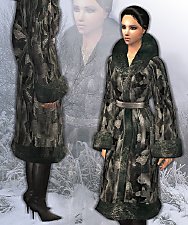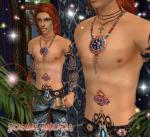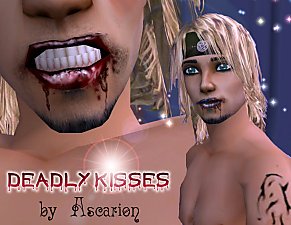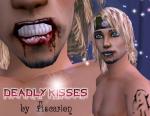Hot in the Cold! The fur-coat collection
Hot in the Cold! The fur-coat collection

Fox.jpg - width=427 height=446

FurCoats3.jpg - width=539 height=441

Leopard.jpg - width=458 height=437

Mink.jpg - width=435 height=449

PersianLamb.jpg - width=464 height=446

Timberwolf.jpg - width=468 height=444

FurCoats.jpg - width=764 height=408
From the first look I ever did into the Body Shop I fell in love with the long black coat, and so I decided to make some new versions of this ole maxis-mesh. Be sure there had been no animal harmed for these creations! They willingly gave their textures not their lives!





Punky, gothic, animalized: here they are! The beauties of Sin City ready to make you hot in the cold! Just sheep in wolf's clothing? It's yours to find out...
Many thanxx to blupest for her inspiration, and a big hug to PersephoneRosenrot for sending me my new model William!
Let the snow melt!!!
|
AscTimberwolfCoat.rar
Download
Uploaded: 10th Jul 2007, 946.2 KB.
5,829 downloads.
|
||||||||
|
AscPersianLambCoat.rar
Download
Uploaded: 10th Jul 2007, 776.0 KB.
7,227 downloads.
|
||||||||
|
AscMinkCoat.rar
Download
Uploaded: 10th Jul 2007, 848.1 KB.
5,437 downloads.
|
||||||||
|
AscLeoCoat.rar
Download
Uploaded: 10th Jul 2007, 455.5 KB.
5,913 downloads.
|
||||||||
|
AscFoxCoat.rar
Download
Uploaded: 10th Jul 2007, 822.5 KB.
5,978 downloads.
|
||||||||
| For a detailed look at individual files, see the Information tab. | ||||||||
Install Instructions
1. Download: Click the download link to save the .rar or .zip file(s) to your computer.
2. Extract the zip, rar, or 7z file.
3. Place in Downloads Folder: Cut and paste the .package file(s) into your Downloads folder:
- Origin (Ultimate Collection): Users\(Current User Account)\Documents\EA Games\The Sims™ 2 Ultimate Collection\Downloads\
- Non-Origin, Windows Vista/7/8/10: Users\(Current User Account)\Documents\EA Games\The Sims 2\Downloads\
- Non-Origin, Windows XP: Documents and Settings\(Current User Account)\My Documents\EA Games\The Sims 2\Downloads\
- Mac: Users\(Current User Account)\Documents\EA Games\The Sims 2\Downloads
- Mac x64: /Library/Containers/com.aspyr.sims2.appstore/Data/Library/Application Support/Aspyr/The Sims 2/Downloads
- For a full, complete guide to downloading complete with pictures and more information, see: Game Help: Downloading for Fracking Idiots.
- Custom content not showing up in the game? See: Game Help: Getting Custom Content to Show Up.
- If you don't have a Downloads folder, just make one. See instructions at: Game Help: No Downloads Folder.
Loading comments, please wait...
Uploaded: 10th Jul 2007 at 8:28 PM
#"fur", #"fur-coat", #"wolf", #"fox", #"mink", #"persian lamb", #"leopard", #"gothic"
-
by paigeturnersims 20th Mar 2007 at 4:58pm
 +1 packs
2 11.9k 15
+1 packs
2 11.9k 15 Glamour Life
Glamour Life
-
3 Maxis Recolors of Glamour Life Fur Coats
by solongjordan 9th Jun 2007 at 5:31am
 +1 packs
1 5.9k 1
+1 packs
1 5.9k 1 Glamour Life
Glamour Life
Female » Mixed Sets » Adult
-
by Natalya_Sh 1st Nov 2007 at 9:15pm
-
by Natalya_Sh 4th Nov 2007 at 3:16am
-
Recolours of FAWideFurCoatLong by Cocomama
by BillySIMS139 18th Mar 2008 at 5:52pm
-
Recolours of FACoatFurTrimLong by Cocomama
by BillySIMS139 18th Mar 2008 at 6:15pm
-
Elegant and extravagant: 2 new variations of the bondage shorts for young adults
by ascarion 16th Apr 2007 at 12:11am
With the texture both trousers are not so spectacular, but it took a lot of time to cut the shirts more...
 +1 packs
6 16.9k 9
+1 packs
6 16.9k 9 University
University
Male » Everyday » Young Adult
About Me
Policies: If you ever want to use my creations in non-payed public (like here on MTS2), feel free to do so, but...
please, never forget to give me some credits, send me much love, hugs and - if possible - pics! (I'm a curious guy!).
If you want to use my stuff/sims on any donation- or pay-site, pm me first: there are some rules! :)

 Sign in to Mod The Sims
Sign in to Mod The Sims Hot in the Cold! The fur-coat collection
Hot in the Cold! The fur-coat collection