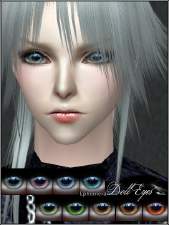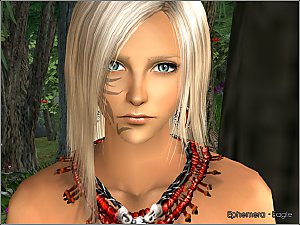[EphemerA]Silence Eye
[EphemerA]Silence Eye
SCREENSHOTS

silenceeye.jpg - width=640 height=480

silenceeye01.jpg - width=640 height=480
Downloaded 17,106 times
3,536 Thanks
258 Favourited
178,487 Views
Say Thanks!
Thanked!
Picked Upload!
This is a picked upload! It showcases some of the best talent and creativity available on MTS and in the community.
Hey,it's me
A few days ago, I finished the texture of this new eye set. (Yes, I didn't use photo this time,the texture was drawn by hand.)
There are 9 comman colors:

They are smaller than my old works.
Enjoy.^ ^
Additional Credits:
hair:
Raon
clothes:
Aikea_guinea(@TSR)

A few days ago, I finished the texture of this new eye set. (Yes, I didn't use photo this time,the texture was drawn by hand.)
There are 9 comman colors:

They are smaller than my old works.
Enjoy.^ ^
Additional Credits:
hair:
Raon
clothes:
Aikea_guinea(@TSR)
Advertisement:
|
Ephemera_SilenceEye.rar
Download
Uploaded: 24th Jul 2007, 119.4 KB.
63,128 downloads.
|
||||||||
| For a detailed look at individual files, see the Information tab. | ||||||||
Install Instructions
Basic Download and Install Instructions:
1. Download: Click the download link to save the .rar or .zip file(s) to your computer.
2. Extract the zip, rar, or 7z file.
3. Place in Downloads Folder: Cut and paste the .package file(s) into your Downloads folder:
1. Download: Click the download link to save the .rar or .zip file(s) to your computer.
2. Extract the zip, rar, or 7z file.
3. Place in Downloads Folder: Cut and paste the .package file(s) into your Downloads folder:
- Origin (Ultimate Collection): Users\(Current User Account)\Documents\EA Games\The Sims™ 2 Ultimate Collection\Downloads\
- Non-Origin, Windows Vista/7/8/10: Users\(Current User Account)\Documents\EA Games\The Sims 2\Downloads\
- Non-Origin, Windows XP: Documents and Settings\(Current User Account)\My Documents\EA Games\The Sims 2\Downloads\
- Mac: Users\(Current User Account)\Documents\EA Games\The Sims 2\Downloads
- Mac x64: /Library/Containers/com.aspyr.sims2.appstore/Data/Library/Application Support/Aspyr/The Sims 2/Downloads
- For a full, complete guide to downloading complete with pictures and more information, see: Game Help: Downloading for Fracking Idiots.
- Custom content not showing up in the game? See: Game Help: Getting Custom Content to Show Up.
- If you don't have a Downloads folder, just make one. See instructions at: Game Help: No Downloads Folder.
Advertisement:
Loading comments, please wait...
Author
Download Details
Packs:
None, this is Sims 2 base game compatible!
Uploaded: 24th Jul 2007 at 2:56 AM
Uploaded: 24th Jul 2007 at 2:56 AM
Tags
Other Download Recommendations:
-
Requested Dark Silver and Gold Eye
by echo66 18th Nov 2005 at 9:16pm
-
[Ephemera]SimpleSkin Soft Edition (with Default replacement)
by teru_k 5th Dec 2007 at 5:31pm
More downloads by teru_k:
See more
-
[EphemerA]BJD Skin V2(with no ball-joint Edition)
by teru_k 30th Apr 2008 at 1:10am
Hi guys! more...
About Me
I'm glad to upload my works for sharing.:)
And here is my policy:
You may use my works freely on your sim and upload them in case of full sim2pack.
You may edit for recolours or using parts as a base for your work without asking me.Just keep my credit and link back to my thread.
And here is my policy:
You may use my works freely on your sim and upload them in case of full sim2pack.
You may edit for recolours or using parts as a base for your work without asking me.Just keep my credit and link back to my thread.

 Sign in to Mod The Sims
Sign in to Mod The Sims [EphemerA]Silence Eye
[EphemerA]Silence Eye