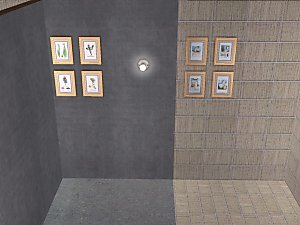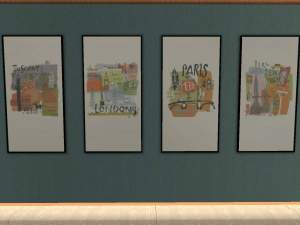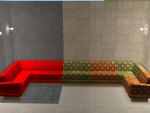In The City Singles - Recolor of Maxis' "C Stroke" wall hanging
In The City Singles - Recolor of Maxis' "C Stroke" wall hanging

snapshot_00000010_13c1325a.jpg - width=600 height=450

snapshot_00000010_13c1326a.jpg - width=600 height=450
Single photo recolors with a bedroom, office, dorm, loft, or living room in mind.

Seen on left is Maxis' and seen on the right are my recolors. Please enjoy and feel free to comment. If you enjoy the picture seen, please check
the rest of my uploads. I tend to do many items in the same theme or colors.
Thanks to Maxis, as always, for the mesh!
This custom content if it is not clothing, may require a seperate download to work properly. This is available at Colour Enable Package (CEP) by Numenor.
|
SBDesign_Painting_22thru25.rar
Download
Uploaded: 5th Aug 2007, 217.9 KB.
2,463 downloads.
|
||||||||
| For a detailed look at individual files, see the Information tab. | ||||||||
Install Instructions
1. Download: Click the download link to save the .rar or .zip file(s) to your computer.
2. Extract the zip, rar, or 7z file
3. Place in Downloads Folder: Cut and paste the .package file(s) into your Downloads folder:
- Origin (Ultimate Collection): Users\(Current User Account)\Documents\EA Games\The Sims™ 2 Ultimate Collection\Downloads\
- Non-Origin, Windows Vista/7/8/10: Users\(Current User Account)\Documents\EA Games\The Sims 2\Downloads\
- Non-Origin, Windows XP: Documents and Settings\(Current User Account)\My Documents\EA Games\The Sims 2\Downloads\
- Mac: Users\(Current User Account)\Documents\EA Games\The Sims 2\Downloads
- Mac x64:
/Library/Containers/com.aspyr.sims2.appstore/Data/Library/Application Support/Aspyr/The Sims 2/Downloads
Need more information?
- For a full, complete guide to downloading complete with pictures and more information, see: Game Help: Downloading for Fracking Idiots.
- Custom content not showing up in the game? See: Game Help: Getting Custom Content to Show Up.
- If you don't have a Downloads folder, just make one. See instructions at: Game Help: No Downloads Folder.
Loading comments, please wait...
#bedroom, #office, #dorm, #loft, #living room, #maxis, #recolor, #C Stroke, #"C Stroke", #wall hanging, #picture, #deco, #decorative, #city, #new york, #primary
-
by mettinge 17th Jan 2006 at 5:29am
 5
6.6k
1
5
6.6k
1
-
Contour Starbucks Picture - Recolor of Maxis' "Grilled Cheese" wall hanging
by simslifestories 1st Aug 2007 at 1:30am
 +1 packs
6 8.9k 12
+1 packs
6 8.9k 12 Nightlife
Nightlife
-
A Quad of Chef Singles - Recolor of Maxis' "C Stroke" wall hanging
by simslifestories 4th Aug 2007 at 3:24am
 +1 packs
3.9k 6
+1 packs
3.9k 6 Nightlife
Nightlife
-
A Day At The Beach - Recolor of Maxis' "The Meaning of Fruit" wall hanging
by simslifestories 5th Aug 2007 at 7:59am
 4
5.8k
3
4
5.8k
3
-
In The City Quad - Recolor of Maxis' "Four Vegetable in repose" wall hanging
by simslifestories 5th Aug 2007 at 8:08am
 +1 packs
4 8.3k 22
+1 packs
4 8.3k 22 Nightlife
Nightlife
-
Coastal Bath Singles - Recolor of Maxis' "City SkyScape" wall hanging
by simslifestories 17th Aug 2007 at 12:02am
 4
7k
8
4
7k
8
-
Black & Red Modern Art Singles - Recolor of Maxis' "Handle and Spout" wall hanging
by simslifestories 17th Aug 2007 at 12:11am
 4
5.8k
5
4
5.8k
5
-
'50s Fashion Sketches - Recolor of Maxis' "C Stroke" wall hanging
by simslifestories 17th Dec 2007 at 9:04pm
 +1 packs
2 8.3k 14
+1 packs
2 8.3k 14 Nightlife
Nightlife
-
Fancy Produce Quad - Recolor of Maxis' "C Stroke" wall hanging
by simslifestories 17th Dec 2007 at 10:12pm
 +1 packs
2 5.2k 8
+1 packs
2 5.2k 8 Nightlife
Nightlife
-
Coastal Bath Quad - Recolor of Maxis' "Nature's Perfection" wall hanging
by simslifestories 16th Aug 2007 at 11:42pm
Seen on left is Maxis' and seen on the right is my recolor. more...
 +1 packs
2 4.5k 4
+1 packs
2 4.5k 4 Nightlife
Nightlife
-
A Quad of Travels - Recolor of Maxis' "City SkyScape" wall hanging
by simslifestories 18th Dec 2007 at 1:00am
Enjoy! more...
 1
7.4k
12
1
7.4k
12
-
In The City Quad - Recolor of Maxis' "Four Vegetable in repose" wall hanging
by simslifestories 5th Aug 2007 at 8:08am
I have always loved the look of Maxis' "Four Vegetable in repose" wall hanging, but wished there were more pictures more...
 +1 packs
4 8.3k 22
+1 packs
4 8.3k 22 Nightlife
Nightlife
-
All I Feel Is Black & White - Recolor of Maxis' "Four Vegetable in repose"
by simslifestories 18th Dec 2007 at 12:44am
Enjoy! more...
 +1 packs
8k 10
+1 packs
8k 10 Nightlife
Nightlife
-
Modern Abstract I - Recolor of Maxis' "An Anonymous Masterpiece" wall hanging
by simslifestories 18th Dec 2007 at 6:34am
Enjoy! more...
 +1 packs
2 4.9k 8
+1 packs
2 4.9k 8 Open for Business
Open for Business
-
Maroon & Olive Polka Dot Pattern Sectional - Recolor of Maxis' "Mr. Sectional"
by simslifestories 1st Aug 2007 at 1:21am
I have always loved Maxis' "Mr. Sectional" sectional sofa, but wished there were more color patterns. more...
 +1 packs
7 9.7k 11
+1 packs
7 9.7k 11 Nightlife
Nightlife
-
Warm Toned Fruit Quad - Recolor of Maxis' "C Stroke" wall hanging
by simslifestories 18th Dec 2007 at 1:21am
Enjoy! more...
 +1 packs
2 6k 7
+1 packs
2 6k 7 Nightlife
Nightlife
-
Abstract Instruments - Recolor of Maxis' "City SkyScape" wall hanging
by simslifestories 18th Dec 2007 at 6:19am
Enjoy! more...
 2
8.8k
14
2
8.8k
14
-
Elegant Bathroom Quad - Recolor of Maxis' "Nature's Perfection" wall hanging
by simslifestories 16th Aug 2007 at 11:51pm
Seen on left is Maxis' and seen on the right is my recolor. more...
 +1 packs
4.4k 6
+1 packs
4.4k 6 Nightlife
Nightlife
-
Abstract Instruments - Recolor of Maxis' "Geometry 101" wall hanging
by simslifestories 18th Dec 2007 at 1:45am
Enjoy! more...
 +1 packs
2 6.6k 7
+1 packs
2 6.6k 7 Open for Business
Open for Business
Packs Needed
| Base Game | |
|---|---|
 | Sims 2 |
| Expansion Pack | |
|---|---|
 | Nightlife |
About Me
My love for The Sims began years ago with S1 and then S2. I now play and love S3. I haven't played in about 5 years, but just reinstalled and am loving it.
I use TSR Workshop to make decor // wall hanging CC. I love decorating homes, and the game allows most decor to be customized to fit my tastes in-game except wall hangings. Aside from being able to change the frame color I am stuck with the default pictures available. So, I make my own CC of pictures I much prefer hung on the walls.
https://www.facebook.com/groups/LizsS3WallHangings
POLICY:
My decor // wall hanging CC may NOT be used in uploaded lots without credit to me in upload information with a link to my MTS3 profile.
DISCLAIMER / CREDITS:
CC found on my profile are © Liz Thomas.
Default meshes for CC are © EA Games/Maxis.
All patterns and images used by me to create CC are © original artists (NOT myself).
CONTACT INFO:
elizabeth1982@gmail.com

 Sign in to Mod The Sims
Sign in to Mod The Sims In The City Singles - Recolor of Maxis' "C Stroke" wall hanging
In The City Singles - Recolor of Maxis' "C Stroke" wall hanging