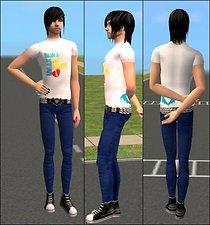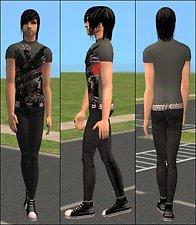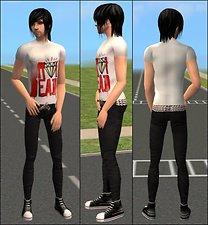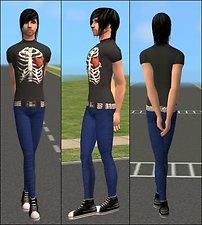OLD SIMS2 // Inebriant Emo HiTops v2
OLD SIMS2 // Inebriant Emo HiTops v2

InebEmoHiTopsv2_BleedingStar.jpg - width=490 height=502

InebEmoHiTopsv2_BleedingStar2.jpg - width=582 height=502

InebEmoHiTopsv2_BreakDance.jpg - width=468 height=502

InebEmoHiTopsv2_BringMeTheHorizon.jpg - width=403 height=502

InebEmoHiTopsv2_CardboardRobot.jpg - width=438 height=502

InebEmoHiTopsv2_DropDead.jpg - width=464 height=502

InebEmoHiTopsv2_DropDead2.jpg - width=451 height=502

InebEmoHiTopsv2_IronFist.jpg - width=570 height=502
-for Young Adult, Adult & Elder Males.
A great big thanks to bel0ved for allowing me to use her most awsomely sexy Textures for this New Emo/Scene/FashionCore Mesh!
- - - - - - - - - - - -
This is my 1st successful attempt at fixing some of the problems involved with texturing for nude Meshes, originals or clones of Maxis meshes or parts!
Ever notice when working on projects of this sort that its nearly impossible to get the textures to align neatly once wrapped over the body??? Especially noticeable below the knees.
I believe this is because of the way the UV Maps are made. The feet are always disconnected from the body, causing much distortion.
ie...
#1. Limited possibility for details on shoes, &...
#2. A horizontal line above the ankles where the texture is vertically displaced (ill take note to make a screenshots....however you're not likely to encounter this unless making skinny/tight fit jeans like these)
Ive done countless tests using feet, shoes & boots from from both male & female Meshes until finally i came across these HiTop shoes that make texturing a little less frustrating!
Seeing how their so rounded its alot easier to customize your shoes! Also, the vertices of the top of the shoes are higher up on the UV Maps...so you will not encounter any texture displacement above the ankles! And your final little plus...these shoes resemble a cross between Nike's AirForce HiTops & Converse's boots...which are both very popular amongst us Emo/FashionCore Kids! YAY!!! :D
Finally, i am not completely satisfied with this as a fix for these alignment problems! Though its a great way to cloak them...it doesnt get rid of them at the source! I intend to continue learning as much as i can about Meshes, UV Maps & working your textures around them! So come every once in a while to see if ive posted any New Meshes!

- - - - - - - - - - - -
This image is of a 9th Texture included in the download...but not shown bellow due to a max of 8 screenshots per upload!

***Note***
Thanks to all the hardworking people here @ MTS2 who have made it possible for me & many others to learn how to create & customize TS2 content!
Polygon Counts:
1206
Additional Credits:
Original Textures: bel0ved
This is a new mesh, and means that it's a brand new self contained object that usually does not require a specific Pack (although this is possible depending on the type). It may have Recolours hosted on MTS - check below for more information.
|
InebEmoHiTopsv2_bel0vedSet.zip
Download
Uploaded: 20th Aug 2007, 2.15 MB.
35,455 downloads.
|
||||||||
| For a detailed look at individual files, see the Information tab. | ||||||||
Install Instructions
1. Download: Click the download link to save the .rar or .zip file(s) to your computer.
2. Extract the zip, rar, or 7z file.
3. Place in Downloads Folder: Cut and paste the .package file(s) into your Downloads folder:
- Origin (Ultimate Collection): Users\(Current User Account)\Documents\EA Games\The Sims™ 2 Ultimate Collection\Downloads\
- Non-Origin, Windows Vista/7/8/10: Users\(Current User Account)\Documents\EA Games\The Sims 2\Downloads\
- Non-Origin, Windows XP: Documents and Settings\(Current User Account)\My Documents\EA Games\The Sims 2\Downloads\
- Mac: Users\(Current User Account)\Documents\EA Games\The Sims 2\Downloads
- Mac x64: /Library/Containers/com.aspyr.sims2.appstore/Data/Library/Application Support/Aspyr/The Sims 2/Downloads
- For a full, complete guide to downloading complete with pictures and more information, see: Game Help: Downloading for Fracking Idiots.
- Custom content not showing up in the game? See: Game Help: Getting Custom Content to Show Up.
- If you don't have a Downloads folder, just make one. See instructions at: Game Help: No Downloads Folder.
Loading comments, please wait...
Uploaded: 20th Aug 2007 at 12:16 AM
Updated: 3rd Aug 2009 at 7:04 AM
-
by opiumlullabies 7th Jan 2007 at 9:29pm
-
Skull Tees and Skinny Jeans - 3 Meshless Teen Male Outfits.
by bailelizabeth 14th Mar 2007 at 11:11pm
-
by thoppenfeld 2nd Aug 2007 at 11:02pm
-
6 RADIOACTIVE plaid skinny jeans
by thoppenfeld 22nd Aug 2007 at 5:17am
-
Bun's Highwaist Cigarette Pants - More Colors!
by CatOfEvilGenius 24th Nov 2015 at 3:43am
-
OLD SIMS2 // Inebriant Temptress Bridge v1 Set
by DOEreoh 30th Sep 2007 at 10:50pm
Inebriant Temptress Bridge v1 for Teens, Young Adults, Adults & Elders of both Sexes I don't know about you, more...
 25
49.7k
21
25
49.7k
21
-
Ineb Default Painting Replacements // Martin Abel Set v1
by DOEreoh 31st Aug 2007 at 4:52am
Ineb Default Painting Replacements // Martin Abel Set v1 These files replace the default paintings your sims will more...
 32
82.2k
82
32
82.2k
82
-
OLD SIMS2 // By Request: Inebriant 34c SexyBum Heeled Sandals v2 Set (UPDATED 20/9/07)
by DOEreoh updated 20th Sep 2007 at 10:21pm
Inebriant 34c SexyBum Heeled Sandals v2 Set for Young Adult, Adult & Elder Females UPDATED 20/9/07: Please redownload this more...
 14
168.5k
67
14
168.5k
67
Body Types » Female » Adult
-
Ineb Default Painting Replacements // Josh Howard Set v1
by DOEreoh 28th Aug 2007 at 10:37pm
Ineb Default Painting Replacements // Josh Howard Set v1 These files replace the default paintings your sims will more...
 16
39.8k
41
16
39.8k
41
-
OLD SIMS2 // Inebriant 34c SexyBum 3 Inch Mules v1
by DOEreoh 21st Sep 2007 at 12:45am
Inebriant 34c SexyBum 3 Inch Mules v1 for Young Adult, Adult & Elder Females As requested by Boreland more...
 6
73.4k
19
6
73.4k
19
Body Types » Female » Adult
About Me
http://www.fileden.com/files/2006/7...194/Banner2.jpg
Id like to thank all the wonderful people here @ Mod The Sims.
Those who made it possible for us to share countless tons of Sims 2 and 3 content!
Who have spent hours making amazing tutorials for us to learn how to create and share our work!
And of course...the creators, who also spend crazy amounts of time making such great stuff for our Sims!
None of this would be possible without all of you! ^_^
-------------------------------------------
My Policy:
-If you like any of my downloads, please take a second to hit the Thanks Button bellow the download descriptions. It's always encouraging and very appreciated! ;)
-Report any problems you find in my downloads so we can try to fix them! (Please give as much detail as possible.)
-Feel free to make Recolors for my Meshes, please just link back to me or the mesh you used. (However, you may included the mesh in your .zip or .rar to make things more simple for the downloaders.)
-If you do make Recolors, please PM me when your done...I would love to see what you have come up with! ;D
-And last but not least...thanks for reading and happy gaming! ^_^
-------------------------------------------
To view some of my other downloads, check out my SexySims2 profile!!!
DOEreoh @ SexySims2.com

 Sign in to Mod The Sims
Sign in to Mod The Sims OLD SIMS2 // Inebriant Emo HiTops v2
OLD SIMS2 // Inebriant Emo HiTops v2