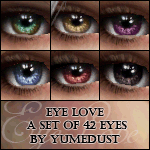More Less Cartoony Eyes - Now Townie Friendly
More Less Cartoony Eyes - Now Townie Friendly

Dieyes2all.JPG - width=397 height=480

Ingame1.JPG - width=350 height=449

Ingame2.JPG - width=382 height=450

Dieyes2cover.JPG - width=397 height=347

It’s the same deal as last time in that I’ve kept the Maxis eyeball and handpainted on new irises. However thanks to Alkaloid’s fantastic tutorial here I’ve also binned and made them townie friendly (with the exception of my red vampire eyes which I’ve left as standard custom eyes). For a full explanation of what townie friendly means I suggest you read Alkaloid’s explanation here, it’s far more eloquent and understandable than I could be on the subject.
As far as the binning goes, I’ve based it on the dominant colour in the eye, so all three brown based eyes I’ve made dominant, and the green, grey and blue eyes are recessive.
I hope you like them.
Additional Credits:
Model credits:
Steve: all Maxis,
Sally: hair by Hysterical Paroxysm here at MTS2
eyeshadow by Barcelonista again here at MTS2
lipstick by p3xcharmed yet again here at MTS2
Thanks:
Thanks go to the makers of SimPE for creating a tool which allows me to tinker with the way the game works.
MTS2 for providing a place where I can find and learn how to make great items for my favourite game.
Last but by no means least Alkaloid for the fantastic tutorial I used to bin and make these eyes townie friendly.
|
Dicreasyeyes2.rar
Download
Uploaded: 28th Aug 2007, 132.8 KB.
1,433 downloads.
|
||||||||
| For a detailed look at individual files, see the Information tab. | ||||||||
Install Instructions
1. Download: Click the download link to save the .rar or .zip file(s) to your computer.
2. Extract the zip, rar, or 7z file.
3. Place in Downloads Folder: Cut and paste the .package file(s) into your Downloads folder:
- Origin (Ultimate Collection): Users\(Current User Account)\Documents\EA Games\The Sims™ 2 Ultimate Collection\Downloads\
- Non-Origin, Windows Vista/7/8/10: Users\(Current User Account)\Documents\EA Games\The Sims 2\Downloads\
- Non-Origin, Windows XP: Documents and Settings\(Current User Account)\My Documents\EA Games\The Sims 2\Downloads\
- Mac: Users\(Current User Account)\Documents\EA Games\The Sims 2\Downloads
- Mac x64: /Library/Containers/com.aspyr.sims2.appstore/Data/Library/Application Support/Aspyr/The Sims 2/Downloads
- For a full, complete guide to downloading complete with pictures and more information, see: Game Help: Downloading for Fracking Idiots.
- Custom content not showing up in the game? See: Game Help: Getting Custom Content to Show Up.
- If you don't have a Downloads folder, just make one. See instructions at: Game Help: No Downloads Folder.
Loading comments, please wait...
Updated: 28th Aug 2007 at 7:56 PM
#Maxis, #handpainted, #townie
-
Less cartoony Maxis style eyes.
by Dicreasy 13th May 2007 at 4:25pm
-
-Mix and Match Defaults!- 15 'Keen Eye' Binned and Townie Friendly Eyes! Set#1
by Phaenoh 23rd Oct 2007 at 12:38am
-
-Mix and Match Defaults!- 15 'Keen Eye' Binned and Townie Friendly Eyes! Set#2
by Phaenoh 25th Oct 2007 at 6:47am
-
-Mix and Match Defaults!- 15 'Keen Eye' Binned and Townie Friendly Eyes! Set#3
by Phaenoh updated 17th Nov 2007 at 10:22pm
-
Yumedust's Eye Love made Townie-Friendly
by faithvssam 20th Jan 2008 at 1:56am
-
Geneticized and Townie-Friendly Eye Edits - Bright Eyes by -Shady-
by caphiera 14th Nov 2008 at 9:12pm
-
Geneticized and Townie-Friendly Eye Edits + Defaults - Intensive Eyes [Human Version] by -Shady-
by caphiera updated 4th Feb 2009 at 4:47am
-
Less cartoony Maxis style eyes.
by Dicreasy 13th May 2007 at 3:25pm
Having grown tired of the overtly cartoony style of the original eyes, I decided to try to create my own. more...

 Sign in to Mod The Sims
Sign in to Mod The Sims