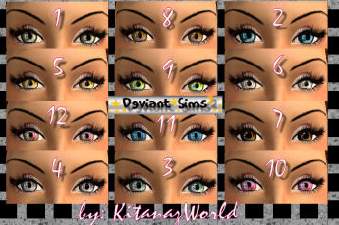Gaara´s Love Tatoo - USABLE WITH OTHER FULL FACE MAKE-UPS AND CONTACT LENSES-
Gaara´s Love Tatoo - USABLE WITH OTHER FULL FACE MAKE-UPS AND CONTACT LENSES-

snapshot_33cc756d_540c5d36.jpg - width=600 height=450

snapshot_33cc756d_740c5c96.jpg - width=600 height=450

snapshot_33cc756d_740c2075.jpg - width=600 height=450

snapshot_33cc756d_940c22e7.jpg - width=600 height=450

Gaara 01.jpg - width=234 height=306

Gaara x Sakura.jpg - width=300 height=370

This Tatoo is the famous Gaara´s Love Kanji. Usable with others full face make-up and Contact Lenses.
PD: Uploaded in zip too, so, only download one file!
Enjoy it Narutards!!!
Dedicated to my Onee-san, Sayoko. She Loves Gaara...
And now a Bonus Feature: GAARA X SAKURA!!!!



Additional Credits:
Dedicated to my Onee-san, Sayoko. She Loves Gaara...
Haruno Sakura by LarxeneXII
Sabaku no Gaara by Me (really hi is a in-game born sim), he is the son of Vincent Valentine by Squirtle319 (WTF!!!)
|
Gaara Tatoo Jianyang.zip
Download
Uploaded: 4th Jan 2008, 3.6 KB.
10,248 downloads.
|
||||||||
|
Gaara´s_love_tatoo.rar
Download
Uploaded: 1st Oct 2007, 3.4 KB.
15,166 downloads.
|
||||||||
| For a detailed look at individual files, see the Information tab. | ||||||||
Install Instructions
1. Download: Click the download link to save the .rar or .zip file(s) to your computer.
2. Extract the zip, rar, or 7z file.
3. Place in Downloads Folder: Cut and paste the .package file(s) into your Downloads folder:
- Origin (Ultimate Collection): Users\(Current User Account)\Documents\EA Games\The Sims™ 2 Ultimate Collection\Downloads\
- Non-Origin, Windows Vista/7/8/10: Users\(Current User Account)\Documents\EA Games\The Sims 2\Downloads\
- Non-Origin, Windows XP: Documents and Settings\(Current User Account)\My Documents\EA Games\The Sims 2\Downloads\
- Mac: Users\(Current User Account)\Documents\EA Games\The Sims 2\Downloads
- Mac x64: /Library/Containers/com.aspyr.sims2.appstore/Data/Library/Application Support/Aspyr/The Sims 2/Downloads
- For a full, complete guide to downloading complete with pictures and more information, see: Game Help: Downloading for Fracking Idiots.
- Custom content not showing up in the game? See: Game Help: Getting Custom Content to Show Up.
- If you don't have a Downloads folder, just make one. See instructions at: Game Help: No Downloads Folder.
Loading comments, please wait...
Updated: 4th Jan 2008 at 12:34 PM
-
by kitanazworld 21st Oct 2005 at 9:23pm
-
by MimiRose 10th Feb 2006 at 12:38am
 6
9.4k
6
9.4k
-
by ronyu02 31st Oct 2006 at 8:52pm
 25
115.7k
53
25
115.7k
53
-
by jianyangj 8th Aug 2007 at 12:47pm
 3
12.3k
9
3
12.3k
9
-
Starter Home with a Small Business (NO CC)
by jianyangj 13th Dec 2007 at 3:27am
Starter Business Home This is a COMPLETE FURNISHED Small House with a Little room more...
 +1 packs
6 12.4k 5
+1 packs
6 12.4k 5 Open for Business
Open for Business
-
Open/Closed Sign of War and Commerce Recolour
by jianyangj 16th Dec 2007 at 5:48am
Open/Closed Sign of War and Commerce Recolour What is This? This is a cloned object more...
 +1 packs
13 13.7k 13
+1 packs
13 13.7k 13 Open for Business
Open for Business

 Sign in to Mod The Sims
Sign in to Mod The Sims Gaara´s Love Tatoo - USABLE WITH OTHER FULL FACE MAKE-UPS AND CONTACT LENSES-
Gaara´s Love Tatoo - USABLE WITH OTHER FULL FACE MAKE-UPS AND CONTACT LENSES-