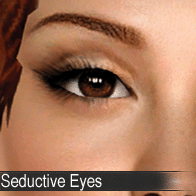Seductive Eyes
Seductive Eyes

1.jpg - width=454 height=251

2.jpg - width=454 height=256

3.jpg - width=454 height=256

4.jpg - width=454 height=256
I recoloured some eyes a while back and i decided i wanted to make some of my own. I searched around for hours and hours trying to find some inspiration but i didn't like any! I began taking some pictures of own irises with my digital camera and i was really suprised with how they came out. After a couple of nights of editting i made 20 different colours for you to enjoy!
As you can see they do look quite real looking. Here are some of my models with the eyes on.

- Makeup is either by me or by Icedmango
- Hair meshes pictured on grey & black haired sims are from Peggy Sims
- Hair pictured on red haired sim is from Rosesims2
- Their Eyebrows are by Helaene
- Male hair is by Kavar at Insimenator
I didn't expect my eyes to turn out suggestive, but in game they look as though they are looking up which gives them an alluring seductive look; hence the name i gave them.
Anyways, I hope you really like them!
Quick thanks and comments appreciated!
Joanne :D
|
Seductive Eyes.zip
Download
Uploaded: 18th Oct 2007, 230.3 KB.
2,805 downloads.
|
||||||||
| For a detailed look at individual files, see the Information tab. | ||||||||
Install Instructions
1. Download: Click the download link to save the .rar or .zip file(s) to your computer.
2. Extract the zip, rar, or 7z file.
3. Place in Downloads Folder: Cut and paste the .package file(s) into your Downloads folder:
- Origin (Ultimate Collection): Users\(Current User Account)\Documents\EA Games\The Sims™ 2 Ultimate Collection\Downloads\
- Non-Origin, Windows Vista/7/8/10: Users\(Current User Account)\Documents\EA Games\The Sims 2\Downloads\
- Non-Origin, Windows XP: Documents and Settings\(Current User Account)\My Documents\EA Games\The Sims 2\Downloads\
- Mac: Users\(Current User Account)\Documents\EA Games\The Sims 2\Downloads
- Mac x64: /Library/Containers/com.aspyr.sims2.appstore/Data/Library/Application Support/Aspyr/The Sims 2/Downloads
- For a full, complete guide to downloading complete with pictures and more information, see: Game Help: Downloading for Fracking Idiots.
- Custom content not showing up in the game? See: Game Help: Getting Custom Content to Show Up.
- If you don't have a Downloads folder, just make one. See instructions at: Game Help: No Downloads Folder.
Loading comments, please wait...
Uploaded: 18th Oct 2007 at 10:35 PM
Updated: 23rd Oct 2007 at 1:52 AM
-
by joanne_8121 29th Jan 2006 at 4:16pm
Hello Fellow Simmers! more...
 +2 packs
4 3.6k
+2 packs
4 3.6k University
University
 Nightlife
Nightlife
-
by joanne_8121 17th Dec 2005 at 4:57pm
This Is Another Version Of A Home I Did A While Back, Only This Time It's Partially Furnished And Made more...
 +2 packs
6 4.2k
+2 packs
6 4.2k University
University
 Nightlife
Nightlife
-
Request *MrsViceRuetoy* 2 Bedroom
by joanne_8121 18th Apr 2006 at 12:57am
Hello Fellow Simmers! more...
 +3 packs
7 6.1k 3
+3 packs
7 6.1k 3 University
University
 Nightlife
Nightlife
 Open for Business
Open for Business
-
by joanne_8121 29th Jan 2006 at 4:53pm
Hello Fellow Simmers! more...
 +2 packs
1 3.1k
+2 packs
1 3.1k University
University
 Nightlife
Nightlife
-
by joanne_8121 11th Apr 2006 at 11:36am
Hi Fellow Simmers! more...
 +3 packs
5 8.3k 1
+3 packs
5 8.3k 1 University
University
 Nightlife
Nightlife
 Open for Business
Open for Business
-
by joanne_8121 29th Jan 2006 at 4:25pm
Hello Fellow Simmers! more...
 +2 packs
5 4.6k
+2 packs
5 4.6k University
University
 Nightlife
Nightlife
-
by joanne_8121 25th Oct 2005 at 6:04am
This Is My First Upload ... So I Hope It Works! more...
 +2 packs
4 3.2k
+2 packs
4 3.2k University
University
 Nightlife
Nightlife
-
by joanne_8121 16th Mar 2006 at 6:15pm
Hello Fellow Simmers! more...
 +3 packs
3 6.3k
+3 packs
3 6.3k University
University
 Nightlife
Nightlife
 Open for Business
Open for Business
-
by joanne_8121 29th Jan 2006 at 4:46pm
Hello Fellow Simmers! more...
 +2 packs
8 5k
+2 packs
8 5k University
University
 Nightlife
Nightlife

 Sign in to Mod The Sims
Sign in to Mod The Sims Seductive Eyes
Seductive Eyes