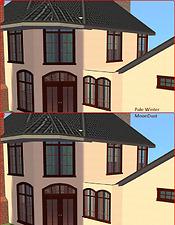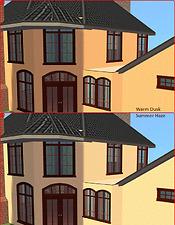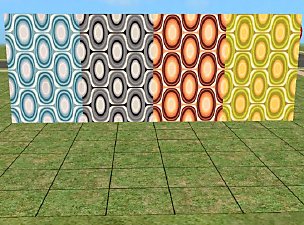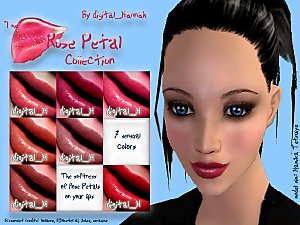Revelwell Masonry Wall Coating - 9 colors
Revelwell Masonry Wall Coating - 9 colors

RevelwellMasonryWallCoating.jpg - width=200 height=309

PaleWinter&MoonDust.jpg - width=600 height=772

StarWhite&DawnMist.jpg - width=600 height=772

SaturnPink&Sunburst.jpg - width=600 height=772

WarmDusk&SummerHaze.jpg - width=600 height=772

HarvestMoon.jpg - width=600 height=386
Greetings Simmers!
The Revelwell Masonry Wall Coating is part of a larger set - The Revelwell Wall & Floor Sets - that I have been working on for a while. It is some time since I made these, and finally I have enough courage to upload them. Yay!
The Revelwell sets are brimming with warm, sunny pastels that are designed to work together and match with other colors aswell. Below is the 9 colors of the Masonry Wall Coating - seen both in direct sunlight and daytime shadow. The colors also have different textures that are unique for that particular color (I have not just recolored one texture, but really tried to make them look different). Also note that some of the colors might look similar in a certain light, but if you experience the colors in-game, you will notice they behave and look quite differently in different lights.

Policy and sharing: You are welcome to do whatever you like with the files. Share, recolor, reproduce - just don't make people pay for them in any way or form! Thanks!
Additional Credits:
The windows and doors seen in the screenshots are Eclectic Expressions windows and doors by macarossi.
|
Revelwell-Masonry-Wall-Coating.rar
Download
Uploaded: 10th May 2015, 153.3 KB.
43 downloads.
|
||||||||
|
ALL-colors-DHRevelwellMasonryWallCoating-partOfRevelwellWall&FloorSets-Set1.rar
Download
Uploaded: 26th Oct 2007, 164.7 KB.
991 downloads.
|
||||||||
| For a detailed look at individual files, see the Information tab. | ||||||||
Install Instructions
1. Download: Click the download link to save the .rar or .zip file(s) to your computer.
2. Extract the zip, rar, or 7z file.
3. Place in Downloads Folder: Cut and paste the .package file(s) into your Downloads folder:
- Origin (Ultimate Collection): Users\(Current User Account)\Documents\EA Games\The Sims™ 2 Ultimate Collection\Downloads\
- Non-Origin, Windows Vista/7/8/10: Users\(Current User Account)\Documents\EA Games\The Sims 2\Downloads\
- Non-Origin, Windows XP: Documents and Settings\(Current User Account)\My Documents\EA Games\The Sims 2\Downloads\
- Mac: Users\(Current User Account)\Documents\EA Games\The Sims 2\Downloads
- Mac x64: /Library/Containers/com.aspyr.sims2.appstore/Data/Library/Application Support/Aspyr/The Sims 2/Downloads
- For a full, complete guide to downloading complete with pictures and more information, see: Game Help: Downloading for Fracking Idiots.
- Custom content not showing up in the game? See: Game Help: Getting Custom Content to Show Up.
- If you don't have a Downloads folder, just make one. See instructions at: Game Help: No Downloads Folder.
Loading comments, please wait...
Updated: 10th May 2015 at 6:25 PM - Link to a larger image of the color chart preview - click image to see the larger image!
-
by DonnaANN 23rd Jan 2005 at 12:57am
 4
5.7k
2
4
5.7k
2
-
by scilly2 24th Jan 2005 at 7:18pm
 1
5.1k
2
1
5.1k
2
-
by JaroxMX 30th Apr 2005 at 8:30am
 3
5.4k
1
3
5.4k
1
-
by andracab 3rd Jun 2005 at 5:56pm
 5
3.8k
1
5
3.8k
1
-
by angeleyetr 17th Nov 2005 at 1:32am
 3.1k
3.1k
-
by flipchick74 20th Jan 2006 at 6:29am
 14
9.5k
3
14
9.5k
3
-
by Ani81 29th Mar 2006 at 4:47pm
 3
4.2k
3
4.2k
-
4 Young Adults - 4 new outfits in my Spring Collection
by Apsalar 9th Apr 2005 at 3:49pm
Greetings :howdy: I have recently created some outfits for Young Adults only. more...
 4
12.1k
1
4
12.1k
1

 Sign in to Mod The Sims
Sign in to Mod The Sims Revelwell Masonry Wall Coating - 9 colors
Revelwell Masonry Wall Coating - 9 colors