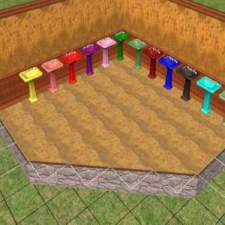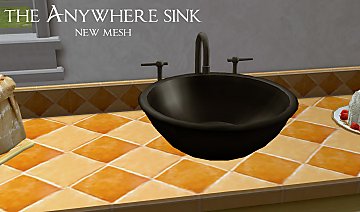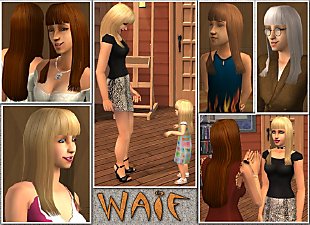Outdoor Sink (Revised Version)
Outdoor Sink (Revised Version)
Main.jpg - width=527 height=598
Dirty.jpg - width=665 height=500
This is an updated version of my Outdoor Sink which I released quite a while ago. If you have the older version, just over-write it with this one, the name and GUID number are the same and it will replace the original one. If you already have this sink on a lot, you may need to sell it and re-buy it to get the new color options.
It is compatable with any combination of expansion packs, or with just the base game.
1309 polys - the original Maxis sink is 1225 polys
New Features:
- The sink is now re-colorable
- It can be placed without using any cheats
- The "clean" and "dirty" states now work correctly
It works just like any other sink, your Sims can wash their hands, get a drink, do dishes just like they can with indoor sinks.
The download includes the mesh and three color options.
The mesh was built from scratch in MilkShape.
All my items including this one may be recolored/re-skinned.
You can use and alter my alphas and bumpmaps as you wish - no credit needed.
If you are posting your work here, link to the thread so people can get the mesh.
If you are posting on the Exchange, you should also link to the thread since meshes do not always package up properly in complete Sims and Lots.
If you are posting them on your own site you can offer my mesh for download on your site too. Credit for the mesh is appreciated but not required.
If you are altering the mesh for any reason, please take the trouble to do it correctly - change the filename, use fix integrety, and re-link it to your own color .packages.
You can use all my items in your lots, screenshots, stories, movies, and complete Sims - no credits necessary, just have fun with them.
===============================
To make this perfectly clear, what I am saying is that you can do whatever you want with my items, and post them anywhere you like. That includes free sites, the Exchange, paysites, and donator-only areas.
I just ask that you take the trouble to do it correctly so your stuff doesn't interfere with anyone else's.
Polygon Counts:
1309
Additional Credits:
Wes Howe's Unimesh Plugins, SimPE, MilkShape, and Paint Shop Pro
This is a new mesh, and means that it's a brand new self contained object that usually does not require a specific Pack (although this is possible depending on the type). It may have Recolours hosted on MTS - check below for more information.
|
DPXL_OutDoorSink.zip
Download
Uploaded: 17th Nov 2007, 335.5 KB.
15,996 downloads.
|
||||||||
| For a detailed look at individual files, see the Information tab. | ||||||||
Install Instructions
1. Download: Click the download link to save the .rar or .zip file(s) to your computer.
2. Extract the zip, rar, or 7z file.
3. Place in Downloads Folder: Cut and paste the .package file(s) into your Downloads folder:
- Origin (Ultimate Collection): Users\(Current User Account)\Documents\EA Games\The Sims™ 2 Ultimate Collection\Downloads\
- Non-Origin, Windows Vista/7/8/10: Users\(Current User Account)\Documents\EA Games\The Sims 2\Downloads\
- Non-Origin, Windows XP: Documents and Settings\(Current User Account)\My Documents\EA Games\The Sims 2\Downloads\
- Mac: Users\(Current User Account)\Documents\EA Games\The Sims 2\Downloads
- Mac x64: /Library/Containers/com.aspyr.sims2.appstore/Data/Library/Application Support/Aspyr/The Sims 2/Downloads
- For a full, complete guide to downloading complete with pictures and more information, see: Game Help: Downloading for Fracking Idiots.
- Custom content not showing up in the game? See: Game Help: Getting Custom Content to Show Up.
- If you don't have a Downloads folder, just make one. See instructions at: Game Help: No Downloads Folder.
Loading comments, please wait...
Uploaded: 17th Nov 2007 at 3:12 PM
Updated: 24th Nov 2008 at 7:56 AM
-
by Hunter240x 16th Jan 2006 at 4:32pm
 +1 packs
56 115.9k 44
+1 packs
56 115.9k 44 Nightlife
Nightlife
-
by 01----Anne 27th Mar 2006 at 6:03pm
 6
9.5k
4
6
9.5k
4
-
by spmjcom 10th May 2006 at 10:50pm
 14
15.6k
9
14
15.6k
9
-
by mustluvcatz 18th Mar 2013 at 3:14am
 35
41.4k
165
35
41.4k
165
-
Well Rounded Sims Female Adult Basic set
by Dr Pixel updated 14th Jun 2007 at 9:50pm
This is a new body size, made at the request of a friend who wanted something a more...
 19
75.8k
58
19
75.8k
58
Body Types » Female » Adult
-
Skilling/Decorative Classic Convertible
by Dr Pixel updated 13th Apr 2007 at 9:46am
Originally posted Dec 2007 Updated April 2007 New: Thanks to Echo's tutorials, your Sims can now gain more...
About Me
==================================
Recent updates:
The Bodyshop Mechanic program was updated March 14 - if you use Bodyshop at all, you might want to take a look.
All my vehicles have now been updated to work, without alterations, with Numenor's Drivable Cars without NightLife mod.
Some of my downloads got corrupted in the recent hard-drive crash - These are all replaced now - and a big thanks to those who helped by sending the original .zip files.

 Sign in to Mod The Sims
Sign in to Mod The Sims Outdoor Sink (Revised Version)
Outdoor Sink (Revised Version)