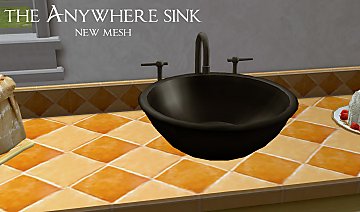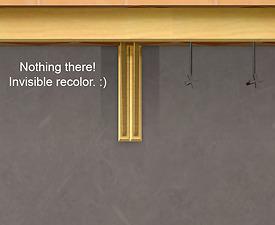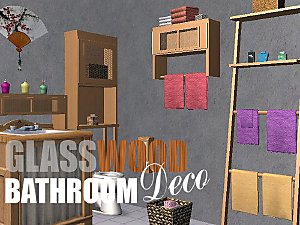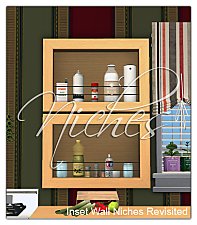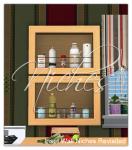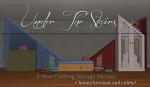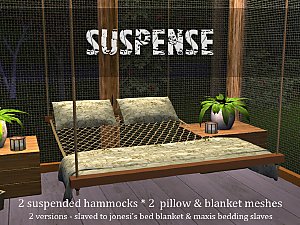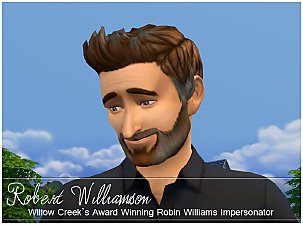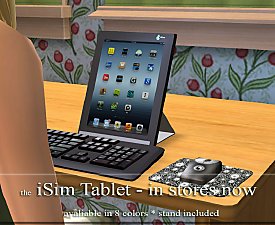The Anywhere Sink
The Anywhere Sink

SinkDrinkDeskIsland.jpg - width=900 height=529

SinkUsingEndTable.jpg - width=900 height=529

SinkDrinkCounter.jpg - width=900 height=529

SinkWashingTable.jpg - width=900 height=529

SinkIsland.jpg - width=815 height=668

SinkBathroom.jpg - width=815 height=668

SinkGarage.jpg - width=815 height=668

SinkMAIN.jpg - width=1105 height=651

SinkRotated.jpg - width=815 height=668

SinkInvisible.jpg - width=815 height=668

SinkColors2.jpg - width=1117 height=356

SinkColors1.jpg - width=1117 height=356












This time it was a sink. What? They have plenty of sinks? Yes, yes they do. But those weren't good enough. MarySue Sim's hubby recently surprised her with a kitchen makeover with a new sink. It's a nice enough sink, but it's so stationary. It HAS to be put here, not there. Not to be outdone, MaryEllen Sim talked her hubby into a makeover and came up with a better idea for a sink:

What's so special about this sink? It's just a sink on a counter. True. But true as that may be, this sink can be put anywhere you might want a sink. Need a sink on a table in the garage? Can do. Need a sink on an island in the kitchen? Can do. Feeling silly and want a sink on a desk in an office? Once again, can do. Why, you can even put a sink on a desk disguised as an island if you'd like!

And it'll still work.

The sink is enabled to be placed on counters, tables and end tables. This means that it will also place on any surface cloned from any of those- even a tall 4 drawer filing cabinet if you'd like. (That was rather funny looking!) It can also be placed on coffee tables (or clones of) and the ground, if you'd really like one on the ground. It.will.still.work.
What about the animations? Well, the animations are fine on any surface that's table or end table height. They're a bit off on counters (see screenshot), coffee tables, the floor and wayyy off on a 4 drawer filing cabinet!
What if you use "boolprop allow45degreeangleofrotation true"? The animations are fine (see screenshot).
How about "setquartertileplacement on"? That's where we hit a snag. Snag? What snag? The sink will work with the quartertile cheat as long as you use it with an OMSP. The animations are fine that way, too.
All that said- there may be places the sink won't work. I tried. Narrow shelves seem to be out, as does placing the sink (with cheats) too close to the edge of a surface. Too close? That's hard to judge- if you place it and it won't work, try scooting it back a bit. Other than that, it should work wherever your sims want a sink.
But wait! There's more. If you place the sink on a table in the middle of a room, there are pipes dangling down (see screenshots)! How in the world can you fix that? By using one of the handy-dandy invisible recolors included. There are 4, one for each metal color- using one of those will make the dangly pipes disappear. Each of the sink and metal recolors are separate files so you can delete any that you might not want.
To make a long story even longer, this sink can be placed just about anywhere and still be usable. MaryEllen Sim loves her new sink and will be sure to spread the word! If your sims would like one, it can be found under Plumbing>Sinks for 470 Simleons.
Credit to: TheNinthWave and Karen Lorraine for the suggesting angled and quartertile use. Another pair of eyes, along with the attached minds, if always appreciated.
Polygon Counts:
Sink and faucet: 1438
Each handle: 144
Water: 102
1828 polys total (All Maxis polys!)
 Polycount is over the Maxis guidelines of 800 polys per tile.
Polycount is over the Maxis guidelines of 800 polys per tile.That said: here are the polycounts of some Maxis sinks for your viewing pleasure - 1443, 1482, 1276, 1327, 1745. So you can see that this sink isn't too far above what Maxis has already given us. Plus it's an awesome sink.
Additional Credits:
MilkShape, SimPE, PhotoShop CS2, Maxis (for the meshes that I folded, spangled and smashed together to make this mesh)
This is a new mesh, and means that it's a brand new self contained object that usually does not require a specific Pack (although this is possible depending on the type). It may have Recolours hosted on MTS - check below for more information.
|
MLC AnywhereSink Mesh&Recolors.rar
| Mesh and recolors
Download
Uploaded: 18th Mar 2013, 447.8 KB.
13,030 downloads.
|
||||||||
| For a detailed look at individual files, see the Information tab. | ||||||||
Install Instructions
1. Download: Click the download link to save the .rar or .zip file(s) to your computer.
2. Extract the zip, rar, or 7z file.
3. Place in Downloads Folder: Cut and paste the .package file(s) into your Downloads folder:
- Origin (Ultimate Collection): Users\(Current User Account)\Documents\EA Games\The Sims™ 2 Ultimate Collection\Downloads\
- Non-Origin, Windows Vista/7/8/10: Users\(Current User Account)\Documents\EA Games\The Sims 2\Downloads\
- Non-Origin, Windows XP: Documents and Settings\(Current User Account)\My Documents\EA Games\The Sims 2\Downloads\
- Mac: Users\(Current User Account)\Documents\EA Games\The Sims 2\Downloads
- Mac x64: /Library/Containers/com.aspyr.sims2.appstore/Data/Library/Application Support/Aspyr/The Sims 2/Downloads
- For a full, complete guide to downloading complete with pictures and more information, see: Game Help: Downloading for Fracking Idiots.
- Custom content not showing up in the game? See: Game Help: Getting Custom Content to Show Up.
- If you don't have a Downloads folder, just make one. See instructions at: Game Help: No Downloads Folder.
Loading comments, please wait...
Uploaded: 18th Mar 2013 at 3:14 AM
Updated: 3rd Sep 2013 at 7:28 PM
-
by 01----Anne 27th Mar 2006 at 6:03pm
 6
9.5k
4
6
9.5k
4
-
by mustluvcatz 13th Sep 2009 at 5:03am
 37
90.8k
149
37
90.8k
149
-
by LadyAngel 14th Nov 2013 at 7:16pm
 11
11.8k
24
11
11.8k
24
-
A Place for Everything and Everything in its Niche
by mustluvcatz 3rd Jul 2013 at 4:28am
Another upload the Marys had nothing to do with. That's only because they didn't exist a year ago. :) Wait! more...
 60
63.2k
333
60
63.2k
333
-
by mustluvcatz 21st Feb 2015 at 8:08am
This set has been up on my tumblr for a while now. more...
-
Under-The-Stairs Storage Set -Part 2
by mustluvcatz 31st May 2014 at 7:59pm
I already posted this on my tumblr a little bit ago. Now I'm posting it here, with a few additions.. more...
 64
62.8k
402
64
62.8k
402
-
Moving Day ~ Boxes, Tape, and More
by mustluvcatz 4th Jan 2014 at 1:05am
I move my sims in and out of houses all the time. Hey! more...
 29
43.5k
227
29
43.5k
227
-
by mustluvcatz 2nd Aug 2017 at 7:36am
Inspired by a thought that crossed my mind - "Hmmm, I wonder what a cross between a bed and a more...
 21
30.2k
79
21
30.2k
79
-
Hairpin Bottles (TS3 to TS2) - Update, placeable on OFB shelves
by mustluvcatz 11th Jan 2013 at 3:50am
:here: Updated 1/11/2013 - can be placed on OFB shelves. more...
 11
16.9k
39
11
16.9k
39
-
Chevrons & Checks - Shirts for Female Sims
by mustluvcatz 15th Sep 2014 at 7:56am
My happy-go-lucky sim wanted some new happy-go-lucky shirts. more...
-
Need A New Bed? Build One! ~ Pt 2, Recolors
by mustluvcatz 24th Oct 2011 at 9:20pm
Recolors of bed and head/footboards found HERE . more...
-
Robert Williamson ~ Celebrity Impersonator
by mustluvcatz 23rd Sep 2014 at 3:56pm
First and foremost: this is not meant to be a celebrity sim/real person. more...
-
by mustluvcatz 17th Dec 2013 at 2:33pm
Do your sims insist on keeping up with the neighbors? Do they see all the nice, new things their neighbors more...
 42
67.5k
265
42
67.5k
265
About Me
The exception: My TS4 Robert Williamson sim. I would really like it if he's not edited in any way. He's my tribute to Robin Williams, who was someone I greatly admired. Changing him would make him just another sim.

 Sign in to Mod The Sims
Sign in to Mod The Sims The Anywhere Sink
The Anywhere Sink