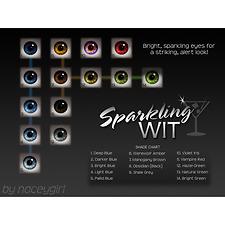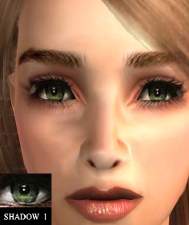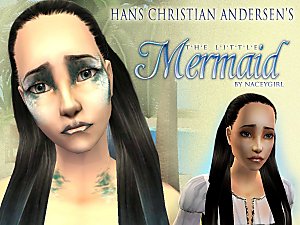Sparkling Wit: Bright gleaming eye set.
Sparkling Wit: Bright gleaming eye set.
SCREENSHOTS

snapshot_b46c8c3c_546dab83.jpg - width=600 height=450

snapshot_b46c8c3c_746c93d3.jpg - width=600 height=450

snapshot_b46c8c3c_746daafe.jpg - width=600 height=450

snapshot_b46c8c3c_346d87aa.jpg - width=400 height=300

sparklingwit.jpg - width=640 height=640

swexpressions.jpg - width=800 height=600

snapshot_b46c8c3c_f46db9fd.jpg - width=600 height=450

splashsparklingwit2.jpg - width=600 height=450
Downloaded 60 times
68 Thanks
4 Favourited
9,042 Views
Say Thanks!
Thanked!

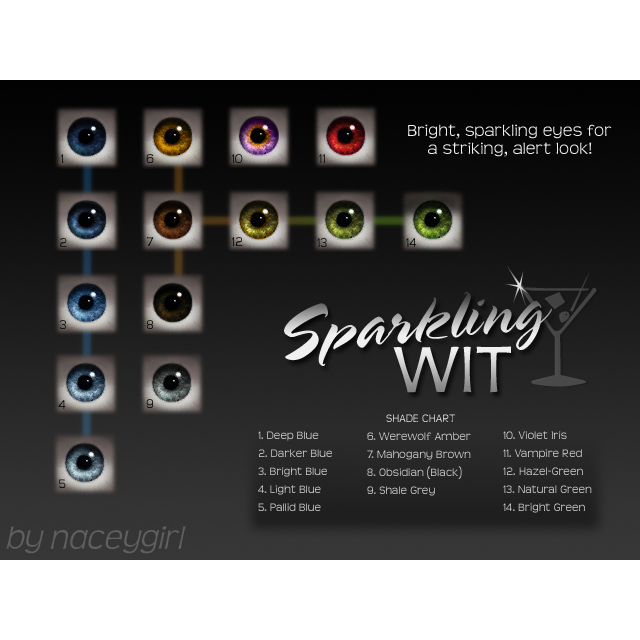
Basically, these eyes are designed for gameplay rather than photography. If you want a super realistic Sim, these might not be the exact eyes for you. These eyes can do every expression, and you'll never have the shadow line come down in between the eyes. Also, I don't know how I did it, but I managed to make them so that the eyelashes stay black as well. O_o Weird!
What I tried to do was to get the best balance between realistic irises and the most playability one can get from eyes.
Additional Credits:
The skins on the auburn-haired male and the brunette tan girl are by Enayla (defaults). The skins on the blonde girl and the sim of colour are done by me. They will be released as a skin set in the new year. The eyebrows on the guy and the black girl are by Helaene. She has really good eyebrows, my favourite out (Yes, way more over my own! LOL!).
MTS has all free content, all the time. Donate to help keep it running.
|
sparklingwit.zip
Download
Uploaded: 14th Dec 2007, 265.8 KB.
609 downloads.
|
||||||||
| For a detailed look at individual files, see the Information tab. | ||||||||
Install Instructions
Basic Download and Install Instructions:
1. Download: Click the download link to save the .rar or .zip file(s) to your computer.
2. Extract the zip, rar, or 7z file.
3. Place in Downloads Folder: Cut and paste the .package file(s) into your Downloads folder:
1. Download: Click the download link to save the .rar or .zip file(s) to your computer.
2. Extract the zip, rar, or 7z file.
3. Place in Downloads Folder: Cut and paste the .package file(s) into your Downloads folder:
- Origin (Ultimate Collection): Users\(Current User Account)\Documents\EA Games\The Sims™ 2 Ultimate Collection\Downloads\
- Non-Origin, Windows Vista/7/8/10: Users\(Current User Account)\Documents\EA Games\The Sims 2\Downloads\
- Non-Origin, Windows XP: Documents and Settings\(Current User Account)\My Documents\EA Games\The Sims 2\Downloads\
- Mac: Users\(Current User Account)\Documents\EA Games\The Sims 2\Downloads
- Mac x64: /Library/Containers/com.aspyr.sims2.appstore/Data/Library/Application Support/Aspyr/The Sims 2/Downloads
- For a full, complete guide to downloading complete with pictures and more information, see: Game Help: Downloading for Fracking Idiots.
- Custom content not showing up in the game? See: Game Help: Getting Custom Content to Show Up.
- If you don't have a Downloads folder, just make one. See instructions at: Game Help: No Downloads Folder.
Loading comments, please wait...
Author
Packs Needed
None, this is Sims 2 base game compatible!
Download Details
Uploaded: 14th Dec 2007 at 10:44 AM
Tags
Other Download Recommendations:
-
by dragonmandy updated 14th Jul 2008 at 10:52pm
More downloads by naceygirl:
See more
About Me
Comic artist and serial painter of CC, terrible at meshing but very good at texturing. Huge fan of sci-fi and speculative fiction as well as fantasy. I like making what hasn't been made yet.

 Sign in to Mod The Sims
Sign in to Mod The Sims Sparkling Wit: Bright gleaming eye set.
Sparkling Wit: Bright gleaming eye set.