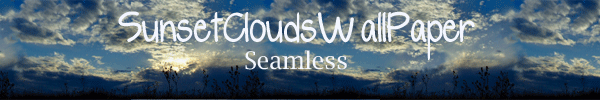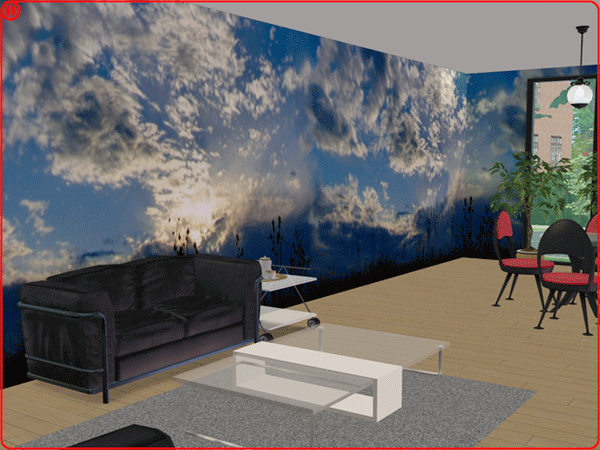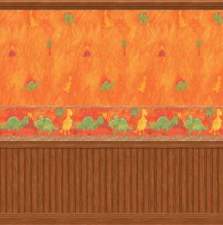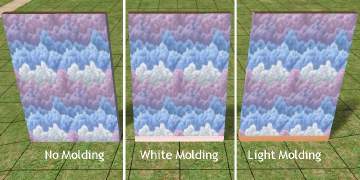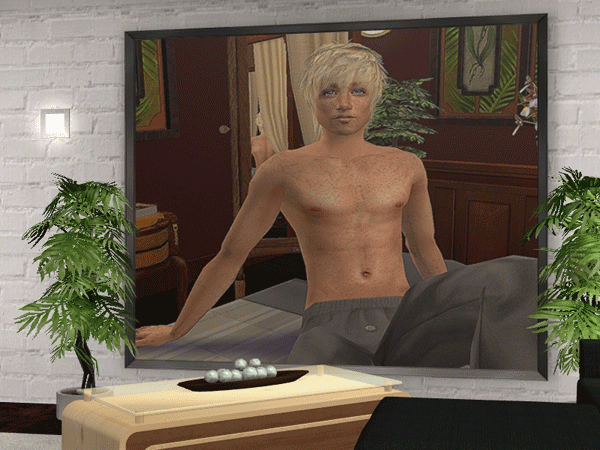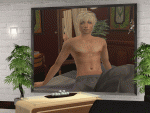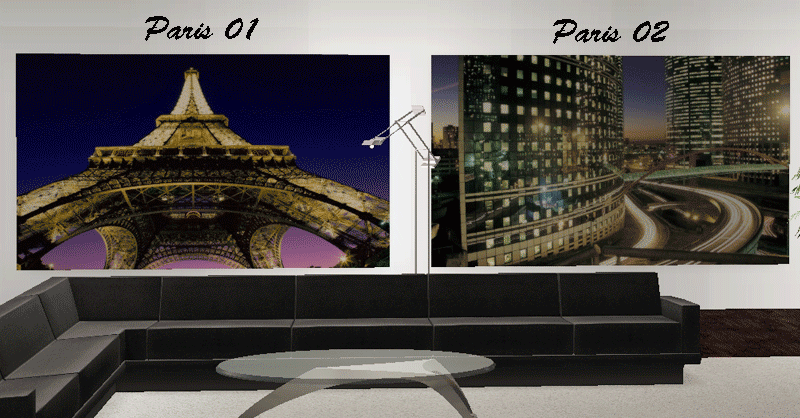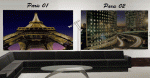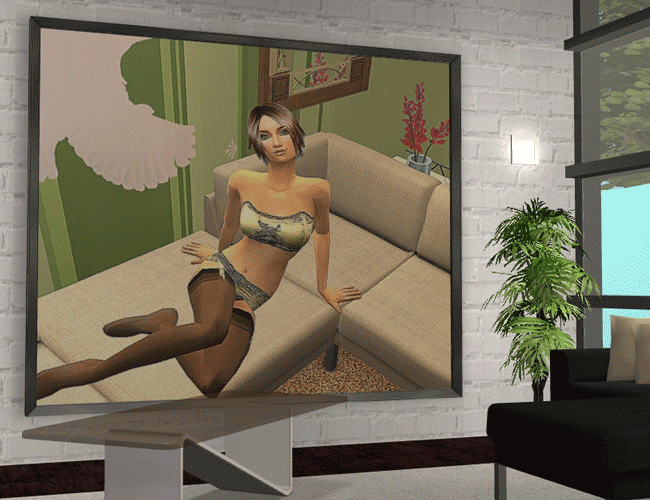3 Photographic WallPapers: Clouds (seamless/ looped) Dutch Kitsch Design.
3 Photographic WallPapers: Clouds (seamless/ looped) Dutch Kitsch Design.

clouds2WPbanner.gif - width=600 height=100

clouds2pic1.gif - width=600 height=450

pacificcloudsWPbanner.gif - width=600 height=100

pacificcloudspic1.gif - width=600 height=450

sunsetcloudsWPbanner.gif - width=600 height=100

sunsetpic1.gif - width=600 height=450
(They still sell it in some Dutch designshops, and I've seen it at IKEA.)
Looks good in modern offices and spacious livingrooms. Also great for in game picture taking and creating sets.
All papers are looped and exist of 5 parts. Part 05 fits to part 01 again, so you can create endless lengths of beautiful clouded sky.
01)
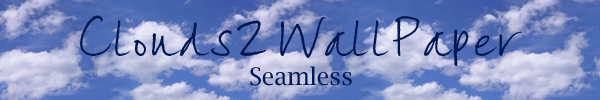
Standard 5 part Wallpaper with clean clouds.

02)

Pacific clouds with a tropical island. Standard 5 part WallPaper.

03)
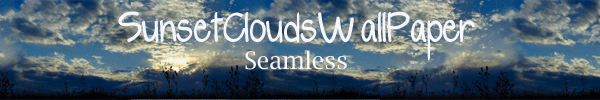
This one is a bit more complicated. This is a 5 part wallpaper with 7 parts. There is the normal version with the setting sun on parts 01a and 02a. There is also the version with no sun on parts 01b and 02b.
This way you can create a long wall with only 1 sun in it. I thought it would look a bit silly on a large wall to have a setting sun every 5 parts, so I neatly photoshopped it out in the parts 01b and 02b.
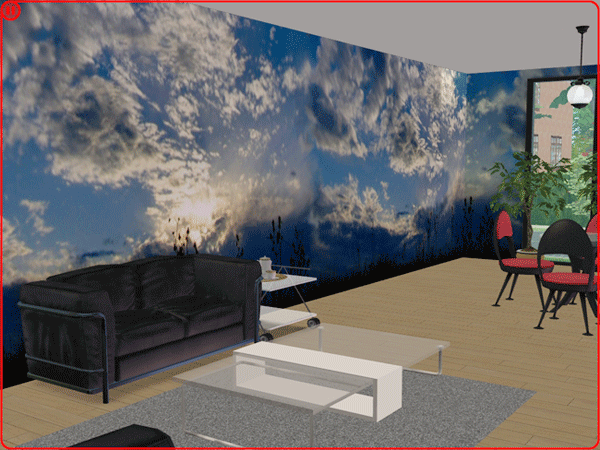
Alright, I hope you like them. Feedback and Thanks are always appreciated.
|
sunsetWP.rar
Download
Uploaded: 22nd Dec 2007, 421.1 KB.
4,020 downloads.
|
||||||||
|
PacificCloudsWP.rar
Download
Uploaded: 22nd Dec 2007, 248.1 KB.
4,740 downloads.
|
||||||||
|
Clouds2WP.rar
Download
Uploaded: 22nd Dec 2007, 272.7 KB.
4,354 downloads.
|
||||||||
| For a detailed look at individual files, see the Information tab. | ||||||||
Install Instructions
1. Download: Click the download link to save the .rar or .zip file(s) to your computer.
2. Extract the zip, rar, or 7z file.
3. Place in Downloads Folder: Cut and paste the .package file(s) into your Downloads folder:
- Origin (Ultimate Collection): Users\(Current User Account)\Documents\EA Games\The Sims™ 2 Ultimate Collection\Downloads\
- Non-Origin, Windows Vista/7/8/10: Users\(Current User Account)\Documents\EA Games\The Sims 2\Downloads\
- Non-Origin, Windows XP: Documents and Settings\(Current User Account)\My Documents\EA Games\The Sims 2\Downloads\
- Mac: Users\(Current User Account)\Documents\EA Games\The Sims 2\Downloads
- Mac x64: /Library/Containers/com.aspyr.sims2.appstore/Data/Library/Application Support/Aspyr/The Sims 2/Downloads
- For a full, complete guide to downloading complete with pictures and more information, see: Game Help: Downloading for Fracking Idiots.
- Custom content not showing up in the game? See: Game Help: Getting Custom Content to Show Up.
- If you don't have a Downloads folder, just make one. See instructions at: Game Help: No Downloads Folder.
Loading comments, please wait...
Uploaded: 22nd Dec 2007 at 1:55 AM
Updated: 5th Jun 2008 at 2:46 PM
-
by Temporary 21st Dec 2004 at 10:15pm
 18
12.8k
1
18
12.8k
1
-
by Foxybaby 29th Dec 2004 at 10:01pm
 12
6.7k
1
12
6.7k
1
-
by angeleyetr 17th Nov 2005 at 12:32am
 3.2k
3.2k
-
by Ani81 29th Mar 2006 at 3:47pm
 3
4.2k
3
4.2k
-
by Wallpaper 8th Apr 2006 at 9:28pm
 9
12.7k
8
9
12.7k
8
-
by Wallpaper 9th Apr 2006 at 2:41pm
 6
15.1k
7
6
15.1k
7
-
Autumn Forest Wallpaper (seamless, looped) Dutch Kitsch Design.
by appelsapgodin 13th Dec 2007 at 4:39pm
 17
30.8k
54
17
30.8k
54
-
by Antwan 29th Jun 2011 at 11:09pm
 2
11.6k
6
2
11.6k
6
-
Simpimp's Sim-ups Part 2. Macho, Macho men.
by appelsapgodin 14th Feb 2008 at 5:30pm
Well, as macho as they come with their smooth Sim look. more...
 +1 packs
16 26.4k 21
+1 packs
16 26.4k 21 Glamour Life
Glamour Life
-
City Lights PhotoArt (19 cities) Dutch Kitsch Design
by appelsapgodin 16th Jan 2008 at 10:44pm
19 Recolours of Maxis' "Two Dogs and an Olive" by Mixt Hupp. more...
 +1 packs
7 17.9k 23
+1 packs
7 17.9k 23 Nightlife
Nightlife
-
Autumn Forest Wallpaper (seamless, looped) Dutch Kitsch Design.
by appelsapgodin 13th Dec 2007 at 4:39pm
As requested by some in the WCIF. more...
 17
30.8k
54
17
30.8k
54
-
Sim-ups. Simpimp's Pin-ups by Dutch Kitsch Design.
by appelsapgodin 10th Feb 2008 at 2:29am
You need Glamour Life Stuff for this to work! more...
 +1 packs
27 28.6k 36
+1 packs
27 28.6k 36 Glamour Life
Glamour Life
About Me
POLICY
a) Do not upload to paysites.
b) Do not lie and say you made them. Give credit please.
c) With a and b in mind, you are free to include my work in custom lots and houses.

 Sign in to Mod The Sims
Sign in to Mod The Sims 3 Photographic WallPapers: Clouds (seamless/ looped) Dutch Kitsch Design.
3 Photographic WallPapers: Clouds (seamless/ looped) Dutch Kitsch Design.