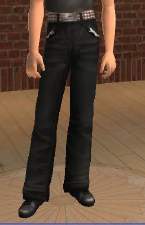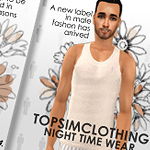3 Teen Designer Jumpers
3 Teen Designer Jumpers

Not all 'brainy' sims need to wear glasses, have greasy hair and spots! So why not put those jocks to shame by wearing one of these three cool colours. Beige, Grey & Green, all with a white polo. Each jumper is finished off with a top sim clothing logo, just to let your friends know that you're the epitome of 'cool'.
What's better, these jumpers are base game compatible so all you original sim lovers have no excuse not to get yours today!
One more sales pitch? Finally when your friends say 'wow' they won't be talking about World Of Warcraft, but your lovely 100% cotton jumper.
Below is a large picture of the jumpers. It's uploaded to imageshack for the best quality. Click the thumbail for 1024x768 view.

I think you get the point.
Comments are greatly appreciated.
|
Jumpers.rar
Download
Uploaded: 21st Jan 2008, 1.58 MB.
17,708 downloads.
|
||||||||
| For a detailed look at individual files, see the Information tab. | ||||||||
Install Instructions
1. Download: Click the download link to save the .rar or .zip file(s) to your computer.
2. Extract the zip, rar, or 7z file.
3. Place in Downloads Folder: Cut and paste the .package file(s) into your Downloads folder:
- Origin (Ultimate Collection): Users\(Current User Account)\Documents\EA Games\The Sims™ 2 Ultimate Collection\Downloads\
- Non-Origin, Windows Vista/7/8/10: Users\(Current User Account)\Documents\EA Games\The Sims 2\Downloads\
- Non-Origin, Windows XP: Documents and Settings\(Current User Account)\My Documents\EA Games\The Sims 2\Downloads\
- Mac: Users\(Current User Account)\Documents\EA Games\The Sims 2\Downloads
- Mac x64: /Library/Containers/com.aspyr.sims2.appstore/Data/Library/Application Support/Aspyr/The Sims 2/Downloads
- For a full, complete guide to downloading complete with pictures and more information, see: Game Help: Downloading for Fracking Idiots.
- Custom content not showing up in the game? See: Game Help: Getting Custom Content to Show Up.
- If you don't have a Downloads folder, just make one. See instructions at: Game Help: No Downloads Folder.
Loading comments, please wait...
Updated: 14th Nov 2008 at 4:35 AM by CatOfEvilGenius
-
Set of Ten Vintage Shirts for Teen Males
by Starangel13 22nd Dec 2005 at 8:24pm
-
by joebart622 25th Apr 2006 at 2:29am
-
by tiggerypum 22nd Feb 2007 at 3:37pm
-
by topsimclothing 16th Feb 2008 at 5:32pm
We're entering spring which means it's getting too hot for full length PJ's, but far too cold for just more...
-
by topsimclothing 17th Feb 2008 at 3:59pm
The latest craze for teenagers are Checkered Shirts, so topsimclothing now brings this trend to the more...
-
by topsimclothing 25th Jan 2008 at 5:07pm
Spring time again and it's too warm for a full jumper but far too cold for just a more...
-
by topsimclothing 29th Jan 2008 at 12:15am
I think there is this big stereotype that everyone who wears skinny jeans must be dark, emo & more...
-
by topsimclothing 22nd Feb 2008 at 4:51am
I wanted to make some cool polo's a while back but never really got round to doing more...
-
by topsimclothing 26th Jan 2008 at 2:49am
Have you read the news lately? Checks are back, so I've decided to provide your hardworking more...
-
by topsimclothing 27th Jan 2008 at 1:25am
Your Grandad wears them and you don't give a damn that you sometimes get mistaken for a girl more...

 Sign in to Mod The Sims
Sign in to Mod The Sims