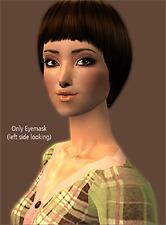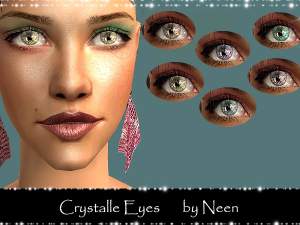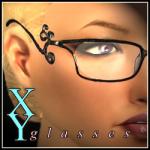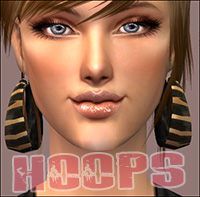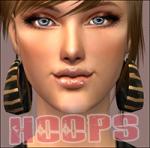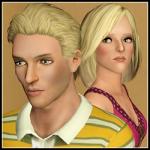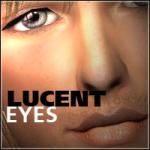Slight Squint -crossed eyes- for the goofy Look!
Slight Squint -crossed eyes- for the goofy Look!

squint5.jpg - width=280 height=280

squint4.jpg - width=700 height=600

squint1.jpg - width=462 height=580

squint3.jpg - width=713 height=965
Finally! I have waited to be able to make crossed eyes, thanks to generalzoi for this great mesh idea!

a dumb photo *g*
I have used my wide eyes set for making these!
To get to this effect I made side eyemasks in 5 basic colors (to find under custom make-up).
I recolored Generalzoi's eyemesh into 5 basic colored squinted eyes (to find under accessories).
If you want your sims to have the squinted eyes, just choose the accessory eye and its matching eye(face)mask!
if you want your sim just to look to the left side, then choose only the eyemask in the custom make-up section.
OneEyeMask: the mesh recolors
WideEyesSideMask: side looking eyemasks
I hope you enjoy them!
Additional Credits:
Generalzoi for the Mesh
Raonjena for the hair in the preview.
Justsims for the clothing
|
LaPink_OneEyeMask.rar
Download
Uploaded: 7th Feb 2008, 33.9 KB.
4,722 downloads.
|
||||||||
|
LaPink_WideEyesSideMask.rar
Download
Uploaded: 7th Feb 2008, 63.5 KB.
5,332 downloads.
|
||||||||
| For a detailed look at individual files, see the Information tab. | ||||||||
Install Instructions
1. Download: Click the download link to save the .rar or .zip file(s) to your computer.
2. Extract the zip, rar, or 7z file.
3. Place in Downloads Folder: Cut and paste the .package file(s) into your Downloads folder:
- Origin (Ultimate Collection): Users\(Current User Account)\Documents\EA Games\The Sims™ 2 Ultimate Collection\Downloads\
- Non-Origin, Windows Vista/7/8/10: Users\(Current User Account)\Documents\EA Games\The Sims 2\Downloads\
- Non-Origin, Windows XP: Documents and Settings\(Current User Account)\My Documents\EA Games\The Sims 2\Downloads\
- Mac: Users\(Current User Account)\Documents\EA Games\The Sims 2\Downloads
- Mac x64: /Library/Containers/com.aspyr.sims2.appstore/Data/Library/Application Support/Aspyr/The Sims 2/Downloads
- For a full, complete guide to downloading complete with pictures and more information, see: Game Help: Downloading for Fracking Idiots.
- Custom content not showing up in the game? See: Game Help: Getting Custom Content to Show Up.
- If you don't have a Downloads folder, just make one. See instructions at: Game Help: No Downloads Folder.
Loading comments, please wait...
Uploaded: 7th Feb 2008 at 6:19 PM
Updated: 23rd May 2009 at 3:34 PM
-
Lateral Eyes "side looking and Front Looking" by *icedmango* !!UPDATED!!
by icedmango 31st Jan 2007 at 6:43pm
Hello 2gether, "Lateral Eyes" - gives the sims' a completely new charismatic Look- especially supposed for stories and screenshots. more...
-
XY-playful dark framed reading eyewear ~3 Shades~
by icedmango 1st Nov 2007 at 9:00pm
hi, this is one of my newest eyewear collections of the XY styles. more...
 36
56.4k
104
36
56.4k
104
-
..::STYLISH Great hOOPS::.. set of 10 Hoops
by icedmango 16th Jun 2008 at 5:30pm
Hi, Made some big fat Hoop recolors! Thanks to Nouk for the awesome earring Mesh! more...
 36
74k
86
36
74k
86
-
Lucent Eyes ~Bright eyecolors~
by icedmango 1st Mar 2008 at 6:12pm
hi, made new lucent looking eyes in 10 glassy shades enjoy :-) more...

 Sign in to Mod The Sims
Sign in to Mod The Sims Slight Squint -crossed eyes- for the goofy Look!
Slight Squint -crossed eyes- for the goofy Look!