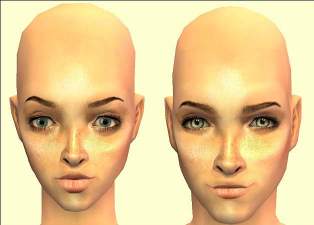New realistic skintone with by Pfotalaya
New realistic skintone with by Pfotalaya

Bild9 Kopie.jpg - width=777 height=390

Bild9.jpg - width=777 height=390

grandmapa.jpg - width=1016 height=635

man.jpg - width=1033 height=522

child.jpg - width=1200 height=466
I've made a new skintone *yeay* and I really worked hard on it. I think it's MUCH better than the one I made before even if it is may not perfectly. (but has a skin to be perfect ;-P)

As you can (hopefully) see, I have made the skintone in three colours, not only one like for the skintone I've made before.
I also tried to make a realistic skintone for the older generation, here is an example (or see below):

Hope you loke my new skin, I really spend much time on it!
Feel free to make some recolours of it, you don't have to ask, but please keep the credit, that's all.
Now have fun!
_____________
credits:
- eyes which can be seen on the pictures are made byBruno
- I used for the body the skintone of Ren
|
Skintone Light.zip
Download
Uploaded: 15th Mar 2008, 6.21 MB.
6,181 downloads.
|
||||||||
|
Skintone Mid.zip
Download
Uploaded: 15th Mar 2008, 6.58 MB.
6,160 downloads.
|
||||||||
|
Skintone Dark.zip
Download
Uploaded: 15th Mar 2008, 6.64 MB.
5,347 downloads.
|
||||||||
| For a detailed look at individual files, see the Information tab. | ||||||||
Install Instructions
1. Download: Click the download link to save the .rar or .zip file(s) to your computer.
2. Extract the zip, rar, or 7z file.
3. Place in Downloads Folder: Cut and paste the .package file(s) into your Downloads folder:
- Origin (Ultimate Collection): Users\(Current User Account)\Documents\EA Games\The Sims™ 2 Ultimate Collection\Downloads\
- Non-Origin, Windows Vista/7/8/10: Users\(Current User Account)\Documents\EA Games\The Sims 2\Downloads\
- Non-Origin, Windows XP: Documents and Settings\(Current User Account)\My Documents\EA Games\The Sims 2\Downloads\
- Mac: Users\(Current User Account)\Documents\EA Games\The Sims 2\Downloads
- Mac x64: /Library/Containers/com.aspyr.sims2.appstore/Data/Library/Application Support/Aspyr/The Sims 2/Downloads
- For a full, complete guide to downloading complete with pictures and more information, see: Game Help: Downloading for Fracking Idiots.
- Custom content not showing up in the game? See: Game Help: Getting Custom Content to Show Up.
- If you don't have a Downloads folder, just make one. See instructions at: Game Help: No Downloads Folder.
Loading comments, please wait...
-
by bunnylita 30th Mar 2005 at 9:56pm
-
By Universal Sims: Realistic SkinTone
by Sims2DW 20th Oct 2005 at 12:22am
-
Dark Wet Looking Realistic Skintone 0012
by MySimulation 25th Sep 2006 at 9:43pm
-
by donnymeloche 17th Mar 2007 at 4:25pm
-
Realistic Light Freckled Skintone
by steamed-pepsi 22nd Oct 2007 at 7:16am
-
by -Shady- 16th Aug 2008 at 8:31pm

 Sign in to Mod The Sims
Sign in to Mod The Sims New realistic skintone with by Pfotalaya
New realistic skintone with by Pfotalaya