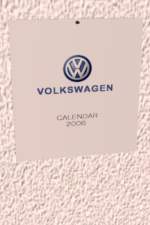Factory Recolors Of Volkswagen Jetta
Factory Recolors Of Volkswagen Jetta

all.jpg - width=796 height=846

screenshot14.jpg - width=483 height=418

screenshot15.jpg - width=501 height=415

screenshot16.jpg - width=475 height=394

screenshot17.jpg - width=632 height=415

screenshot20.jpg - width=659 height=453

Tornado Red

Reflex Silver Metallic

Mojave Beige

Bright Green Pearl

Blue Lagoon Pearl
Hope you enjoy these recolors!
Thanks
Fresh-Prince for making this wonderful mesh and allowing it to be recolored
The makers of SimPE.
Tools Used
Paint Shop Pro Photo X2 SimPE CarsDirect.com for colors
Happy Downloading :D
|
Volkswagen Jetta Recolors.zip
Download
Uploaded: 22nd Mar 2008, 511.8 KB.
2,293 downloads.
|
||||||||
| For a detailed look at individual files, see the Information tab. | ||||||||
Install Instructions
1. Download: Click the download link to save the .rar or .zip file(s) to your computer.
2. Extract the zip, rar, or 7z file.
3. Place in Downloads Folder: Cut and paste the .package file(s) into your Downloads folder:
- Origin (Ultimate Collection): Users\(Current User Account)\Documents\EA Games\The Sims™ 2 Ultimate Collection\Downloads\
- Non-Origin, Windows Vista/7/8/10: Users\(Current User Account)\Documents\EA Games\The Sims 2\Downloads\
- Non-Origin, Windows XP: Documents and Settings\(Current User Account)\My Documents\EA Games\The Sims 2\Downloads\
- Mac: Users\(Current User Account)\Documents\EA Games\The Sims 2\Downloads
- Mac x64: /Library/Containers/com.aspyr.sims2.appstore/Data/Library/Application Support/Aspyr/The Sims 2/Downloads
- For a full, complete guide to downloading complete with pictures and more information, see: Game Help: Downloading for Fracking Idiots.
- Custom content not showing up in the game? See: Game Help: Getting Custom Content to Show Up.
- If you don't have a Downloads folder, just make one. See instructions at: Game Help: No Downloads Folder.
Meshes needed
This download requires one or more meshes to work properly. Please check the Description tab for information about the meshes needed, then download them below:| MTS cannot guarantee any off-site links will be available |
| Volkswagen Jetta by Fresh-Prince |
Loading comments, please wait...
Uploaded: 22nd Mar 2008 at 6:18 PM
Updated: 14th Nov 2008 at 11:33 PM by Canoodle
#volkswagen, #jetta, #vw
-
by Fresh-Prince 10th Oct 2006 at 12:11am
 +1 packs
49 89.3k 56
+1 packs
49 89.3k 56 Nightlife
Nightlife
-
by Fresh-Prince 29th Apr 2007 at 4:25am
 +1 packs
33 87.8k 56
+1 packs
33 87.8k 56 Nightlife
Nightlife
-
6 More Recolours for Fresh-Prince's VW Golf
by VoVillia 29th Jul 2007 at 2:16am
 +1 packs
2 12.8k 4
+1 packs
2 12.8k 4 Nightlife
Nightlife
-
deviantART Male T-Shirt 4 Pack
by masteruni84 29th Mar 2008 at 7:30am
After finding ang41187's lovely baggy tshirts I decided to to make some shirts from deviantART. more...
-
by masteruni84 updated 28th Mar 2008 at 12:21pm
So it's time to move your new Sims in, but first you have to create them. more...
 +1 packs
16 23.9k 23
+1 packs
16 23.9k 23 Nightlife
Nightlife
Packs Needed
| Base Game | |
|---|---|
 | Sims 2 |
| Expansion Pack | |
|---|---|
 | Nightlife |

 Sign in to Mod The Sims
Sign in to Mod The Sims