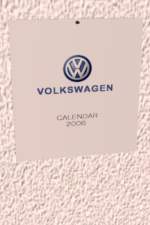Volkswagen Jetta
Volkswagen Jetta

snapshot_d22168ba_b236ad7c.jpg - width=600 height=450

snapshot_d22168ba_5236ada5.jpg - width=600 height=450

snapshot_d22168ba_d236af6c.jpg - width=600 height=450

snapshot_d22168ba_1236af8a.jpg - width=600 height=450

snapshot_d22168ba_1236afc9.jpg - width=600 height=450

snapshot_d22168ba_9236ae1b.jpg - width=600 height=450

snapshot_d22168ba_b236ae96.jpg - width=600 height=450

snapshot_d22168ba_d236b02b.jpg - width=600 height=450
 The main color isn't the nicest blue, but I made 7 recolors to go with it. All animations work. All comments welcome.
The main color isn't the nicest blue, but I made 7 recolors to go with it. All animations work. All comments welcome. The 3d model is from www.archidom.net and is NOT required for this car to work.
Here's a couple hundred pics of the recolors,lol :P















This is a new mesh, and means that it's a brand new self contained object that usually does not require a specific Pack (although this is possible depending on the type). It may have Recolours hosted on MTS - check below for more information.
|
F-PVW Jetta Recolors.zip
Download
Uploaded: 10th Oct 2006, 747.1 KB.
36,161 downloads.
|
||||||||
|
F-PVolkswagen Jetta.zip
Download
Uploaded: 10th Oct 2006, 933.1 KB.
39,323 downloads.
|
||||||||
| For a detailed look at individual files, see the Information tab. | ||||||||
Install Instructions
1. Download: Click the download link to save the .rar or .zip file(s) to your computer.
2. Extract the zip, rar, or 7z file.
3. Place in Downloads Folder: Cut and paste the .package file(s) into your Downloads folder:
- Origin (Ultimate Collection): Users\(Current User Account)\Documents\EA Games\The Sims™ 2 Ultimate Collection\Downloads\
- Non-Origin, Windows Vista/7/8/10: Users\(Current User Account)\Documents\EA Games\The Sims 2\Downloads\
- Non-Origin, Windows XP: Documents and Settings\(Current User Account)\My Documents\EA Games\The Sims 2\Downloads\
- Mac: Users\(Current User Account)\Documents\EA Games\The Sims 2\Downloads
- Mac x64: /Library/Containers/com.aspyr.sims2.appstore/Data/Library/Application Support/Aspyr/The Sims 2/Downloads
- For a full, complete guide to downloading complete with pictures and more information, see: Game Help: Downloading for Fracking Idiots.
- Custom content not showing up in the game? See: Game Help: Getting Custom Content to Show Up.
- If you don't have a Downloads folder, just make one. See instructions at: Game Help: No Downloads Folder.
Loading comments, please wait...
-
by Fresh-Prince 29th Apr 2007 at 4:25am
 +1 packs
33 87.9k 56
+1 packs
33 87.9k 56 Nightlife
Nightlife
-
Factory Recolors Of Volkswagen Jetta
by masteruni84 22nd Mar 2008 at 6:18pm
 +1 packs
3 13.5k 4
+1 packs
3 13.5k 4 Nightlife
Nightlife
-
by Fresh-Prince 24th Feb 2009 at 2:49pm
Do your sims feel the need for speed? Then this is the perfect vehicle for them! more...
 +1 packs
32 116.1k 132
+1 packs
32 116.1k 132 Nightlife
Nightlife
-
by Fresh-Prince 15th Apr 2007 at 10:33pm
These are not actually vehicles that you can drive. more...
-
by Fresh-Prince 28th Jun 2006 at 2:23am
Note: Click on the front glass to select the vehicle. All comments welcome and enjoy the dodge caravan. more...
 +1 packs
13 21.3k 21
+1 packs
13 21.3k 21 Nightlife
Nightlife
-
by Fresh-Prince 6th Jan 2009 at 3:09pm
Bring back the memories of the good ol' days with this wonderfully restored GTO! more...
 +1 packs
32 84.2k 150
+1 packs
32 84.2k 150 Nightlife
Nightlife
-
by Fresh-Prince 20th Feb 2008 at 3:02am
A luxury sports car at it's finest! Cost $9,500 in game. All comments welcomed and appreciated. Thanks, and enjoy! more...
 13
62.9k
66
13
62.9k
66
-
by Fresh-Prince 7th Mar 2008 at 2:00am
Stock version of the 1970 Buick GS. All comments welcomed and enjoyed! Thanks, enjoy! more...
 +1 packs
17 32.2k 49
+1 packs
17 32.2k 49 Nightlife
Nightlife
-
by Fresh-Prince 29th Dec 2008 at 6:01pm
A great SUV for off-roading in the mountains! more...
 +1 packs
31 74.9k 103
+1 packs
31 74.9k 103 Nightlife
Nightlife
Packs Needed
| Base Game | |
|---|---|
 | Sims 2 |
| Expansion Pack | |
|---|---|
 | Nightlife |

 Sign in to Mod The Sims
Sign in to Mod The Sims Volkswagen Jetta
Volkswagen Jetta