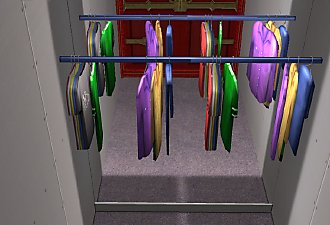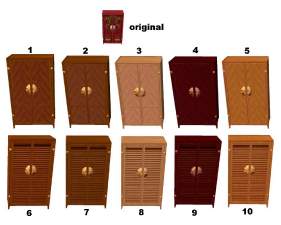Single tile Closet #2 - Louvered door
Single tile Closet #2 - Louvered door

louvred-closet-1.jpg - width=485 height=380

louvred-closet-2.jpg - width=485 height=380

louvred-closet-3.jpg - width=485 height=380
I still used the repository method for the door, so it uses the textures from the ValueWood Lumber's "Justa Door". The 4 basic textures look a little weird for this door - nothing huge, but it's not as perfect as I would like it to be. It was hard to position the UV Map properly so that it matched the original "Justa Door" map. There's probably an easier way to do it which one of the experts knows about, but it's still a trial and error process for me. It looks much better with the recolours that I included in my original closet, and the ones from http://www.piggis-sims.net/ which mstybl95 recommended.
This object has new GUIDs that are different than the original. This object obviously has a higher polygon count than the original because of the slats in the door.
Now it's time to work on that two tiled sliding door variation that I mentioned before. I think the animations will be easier, but I'm sure it'll be a challenge

Polygon Counts:
Polys: 1566 (clothing rack: 1074 door: 1926)
Vertices: 2383 (clothing rack: 1725 door: 2397)
Additional Credits:
Again, credit must go to Numenor, wes_h, Echo, and everyone posting in the Modding InfoCenter. I haven't spoken to these people directly, but the posts and tutorials by these people have been invaluable in creating this object. Also to the creators of SimPE, Milkshape, Wings3D, and UV Mapper, all of which I am finally starting to understand.
This is a new mesh, and means that it's a brand new self contained object that usually does not require a specific Pack (although this is possible depending on the type). It may have Recolours hosted on MTS - check below for more information.
|
single-tile-closet-louvre.rar
Download
Uploaded: 23rd Mar 2008, 98.0 KB.
5,126 downloads.
|
||||||||
| For a detailed look at individual files, see the Information tab. | ||||||||
Install Instructions
1. Download: Click the download link to save the .rar or .zip file(s) to your computer.
2. Extract the zip, rar, or 7z file.
3. Place in Downloads Folder: Cut and paste the .package file(s) into your Downloads folder:
- Origin (Ultimate Collection): Users\(Current User Account)\Documents\EA Games\The Sims™ 2 Ultimate Collection\Downloads\
- Non-Origin, Windows Vista/7/8/10: Users\(Current User Account)\Documents\EA Games\The Sims 2\Downloads\
- Non-Origin, Windows XP: Documents and Settings\(Current User Account)\My Documents\EA Games\The Sims 2\Downloads\
- Mac: Users\(Current User Account)\Documents\EA Games\The Sims 2\Downloads
- Mac x64: /Library/Containers/com.aspyr.sims2.appstore/Data/Library/Application Support/Aspyr/The Sims 2/Downloads
- For a full, complete guide to downloading complete with pictures and more information, see: Game Help: Downloading for Fracking Idiots.
- Custom content not showing up in the game? See: Game Help: Getting Custom Content to Show Up.
- If you don't have a Downloads folder, just make one. See instructions at: Game Help: No Downloads Folder.
Loading comments, please wait...
Uploaded: 23rd Mar 2008 at 6:38 PM
Updated: 21st Nov 2008 at 2:06 PM by -Maylin-
-
by calico 30th Apr 2005 at 6:43pm
 8
10.2k
6
8
10.2k
6
-
by IndigoRage 17th Dec 2005 at 4:16pm
 +1 packs
61 59.8k 56
+1 packs
61 59.8k 56 University
University
-
by IndigoRage 18th Dec 2005 at 1:31am
 +1 packs
37 36.8k 26
+1 packs
37 36.8k 26 University
University
-
Single tile closet - (REVISED March 22, 2008)
by donaldb01 3rd Mar 2008 at 4:49am
 +2 packs
24 42.1k 106
+2 packs
24 42.1k 106 University
University
 Open for Business
Open for Business
-
Werkbunnst Medium Stonewood Dresser Recoloured
by Michelle 2nd Mar 2015 at 3:54am
 +1 packs
7 10k 27
+1 packs
7 10k 27 Open for Business
Open for Business
-
Single tile closet - (REVISED March 22, 2008)
by donaldb01 3rd Mar 2008 at 4:49am
Revised object March 22, 2008 ======================= Delete the previous version, and any instances in your lots. more...
 +2 packs
24 42.1k 106
+2 packs
24 42.1k 106 University
University
 Open for Business
Open for Business
Packs Needed
| Base Game | |
|---|---|
 | Sims 2 |
| Expansion Pack | |
|---|---|
 | University |
 | Open for Business |

 Sign in to Mod The Sims
Sign in to Mod The Sims Single tile Closet #2 - Louvered door
Single tile Closet #2 - Louvered door