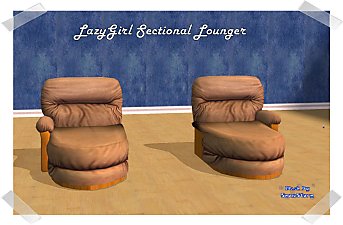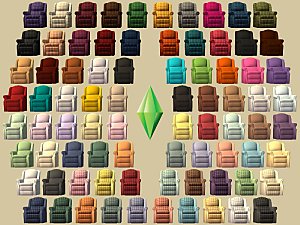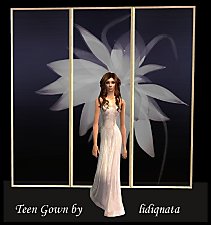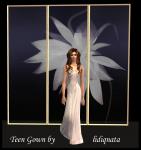*Way-Back Recliner Recolors*
*Way-Back Recliner Recolors*
SCREENSHOTS

recliner cheap.JPG - width=548 height=240

red.JPG - width=307 height=372

green.JPG - width=285 height=332

white.JPG - width=370 height=313

orange.JPG - width=306 height=370
Downloaded 1,032 times
273 Thanks
2 Favourited
12,704 Views
Say Thanks!
Thanked!
 HEY More cheap Maxis recolors.....But First before I start explaining I'd like to
HEY More cheap Maxis recolors.....But First before I start explaining I'd like toapologize to the moderators of this site!!!
I'm really sorry for my last post(insulting the tuts you made)
I missed reading a whole page of explanations
I'm sorry and (praying)I don't leave a wrong impression

I AM SORRY...How silly I can get
Thank you!
So after apologizing I'll return to the recolors.Ok these are 4 recolors of the cheapest recliner-Way-Back Recliner
red,white,orange and green(some fresh colors for the new season)
Enjoy
 Any comments welcomed
Any comments welcomed
This is a Maxis Recolour which means that it is a recolour of an item that already exists in your game. Please check the Pack requirements to see which game pack it recolours.
This custom content if it is not clothing, may require a seperate download to work properly. This is available at Colour Enable Package (CEP) by Numenor.
MTS has all free content, all the time. Donate to help keep it running.
|
Relax recolors Cheap.rar
Download
Uploaded: 31st Mar 2008, 338.9 KB.
2,893 downloads.
|
||||||||
| For a detailed look at individual files, see the Information tab. | ||||||||
Install Instructions
Basic Download and Install Instructions:
1. Download: Click the download link to save the .rar or .zip file(s) to your computer.
2. Extract the zip, rar, or 7z file
3. Place in Downloads Folder: Cut and paste the .package file(s) into your Downloads folder:
Need more information?
1. Download: Click the download link to save the .rar or .zip file(s) to your computer.
2. Extract the zip, rar, or 7z file
3. Place in Downloads Folder: Cut and paste the .package file(s) into your Downloads folder:
- Origin (Ultimate Collection): Users\(Current User Account)\Documents\EA Games\The Sims™ 2 Ultimate Collection\Downloads\
- Non-Origin, Windows Vista/7/8/10: Users\(Current User Account)\Documents\EA Games\The Sims 2\Downloads\
- Non-Origin, Windows XP: Documents and Settings\(Current User Account)\My Documents\EA Games\The Sims 2\Downloads\
- Mac: Users\(Current User Account)\Documents\EA Games\The Sims 2\Downloads
- Mac x64:
/Library/Containers/com.aspyr.sims2.appstore/Data/Library/Application Support/Aspyr/The Sims 2/Downloads
Need more information?
- For a full, complete guide to downloading complete with pictures and more information, see: Game Help: Downloading for Fracking Idiots.
- Custom content not showing up in the game? See: Game Help: Getting Custom Content to Show Up.
- If you don't have a Downloads folder, just make one. See instructions at: Game Help: No Downloads Folder.
Loading comments, please wait...
Author
Packs Needed
None, this is Sims 2 base game compatible!
Download Details
Uploaded: 31st Mar 2008 at 12:15 AM
Updated: 27th Nov 2008 at 12:35 AM by whitesiren
Updated: 27th Nov 2008 at 12:35 AM by whitesiren
Style:
– Contemporary
Room:
– Living
: Living Room
Maxis Flags:
– Not Applicable
Tags
Other Download Recommendations:
More downloads by lidiqnata:
See more
-
*Another different Starter Home*
by lidiqnata 10th Apr 2008 at 12:19am
Hey I made IT!!! more...
 +1 packs
5 9.6k 8
+1 packs
5 9.6k 8 Open for Business
Open for Business
About Me
[size=3]*Edit 2022*[/size]
[size=5]Re-upload of everything created by me has started at [color=#fa2742]Lidiqnata sims 2[/color][/size]
[size=5]Visit my [color=#fa2742]Patreon[/color] if you wish to support this process.[/size]
[size=5]Re-upload of everything created by me has started at [color=#fa2742]Lidiqnata sims 2[/color][/size]
[size=5]Visit my [color=#fa2742]Patreon[/color] if you wish to support this process.[/size]

 Sign in to Mod The Sims
Sign in to Mod The Sims *Way-Back Recliner Recolors*
*Way-Back Recliner Recolors*