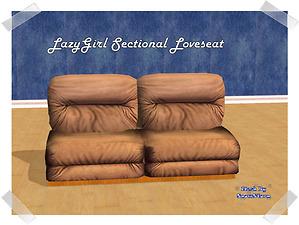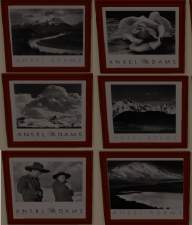Testers Wanted: LazyGirl Sectional Sofa
Testers Wanted: LazyGirl Sectional Sofa

ldsectional.jpg - width=1024 height=671

lgcorner.jpg - width=1024 height=707

lgLoveSeat.jpg - width=929 height=699

exampleconfigs.jpg - width=963 height=722

lgrecliner.jpg - width=1024 height=612
Ep Compatible but Not Required
Unique Guids
Poly Count
Lounger (Left/Right): 1091 (Maxis original 1656)
Recliner (Left/Right): 1246 (Maxis original 1537)
Corner Unit (Left/Right): 896 (Maxis original 1236)
Loveseat: 1093 (Maxis original 2868 )
Cloned From
Lounger: ? = (C^11)?
Recliner: Cheap Eazzzze Puffy Recliner
Corner Unit: Contempo Good living
Loveseat: Loveseat by Club Distress
Tools SimPE .35e (qa)
Blender
Milkshape/Milkshape Plugin
Recolour Information
All the items have two parts that are recolourable. The fabric and the frame.
Frame:
The frame uses custom textures. The frame texture is stored in the Left Corner Unit (SS_Sectional_Corner_Left_Mesh.package). You must install this file at the minimum. To create additional frame recolours, create the colour package for the Left Corner Unit. The mesh contains the oak recolour. I've included zips for the White and the Cherry wood recolour.
Fabric:
The fabric is linked to the Cheap Eazzze Puffy Recliner. All recolours for that work with all the sectional units. To create a recolour you will need to create a colour package for the Cheap Eazzze Puffy Recliner. I've created 4 patterned recolours and 8 leather recolours. You can find them in this thread.
Installation Instructions
Unzip and put in Download dir (or below)
Usage
Found in Livingroom - Seating, Sofas (as well as in original object sub function)
Disclaimer
As it uses alpha/beta tools, all my objects must be considered beta until otherwise stated.
Recolouring & Posting Policy
You may recolour as you desire. You may post your recolours, but you must not post the original mesh. Provide a link to the original mesh where you post your recolour.
At this time do not include my objects in any posted house /lots.
Notes
Yes the white recolour size is correct. Single colour textures compress very well.
This is a new mesh, and means that it's a brand new self contained object that usually does not require a specific Pack (although this is possible depending on the type). It may have Recolours hosted on MTS - check below for more information.
|
SS_Sectional_Meshes.zip
Download
Uploaded: 9th May 2005, 439.0 KB.
12,108 downloads.
|
||||||||
|
SS_Sectional_Frame_Recolours.zip
Download
Uploaded: 9th May 2005, 117.5 KB.
11,076 downloads.
|
||||||||
| For a detailed look at individual files, see the Information tab. | ||||||||
Install Instructions
1. Download: Click the download link to save the .rar or .zip file(s) to your computer.
2. Extract the zip, rar, or 7z file.
3. Place in Downloads Folder: Cut and paste the .package file(s) into your Downloads folder:
- Origin (Ultimate Collection): Users\(Current User Account)\Documents\EA Games\The Sims™ 2 Ultimate Collection\Downloads\
- Non-Origin, Windows Vista/7/8/10: Users\(Current User Account)\Documents\EA Games\The Sims 2\Downloads\
- Non-Origin, Windows XP: Documents and Settings\(Current User Account)\My Documents\EA Games\The Sims 2\Downloads\
- Mac: Users\(Current User Account)\Documents\EA Games\The Sims 2\Downloads
- Mac x64: /Library/Containers/com.aspyr.sims2.appstore/Data/Library/Application Support/Aspyr/The Sims 2/Downloads
- For a full, complete guide to downloading complete with pictures and more information, see: Game Help: Downloading for Fracking Idiots.
- Custom content not showing up in the game? See: Game Help: Getting Custom Content to Show Up.
- If you don't have a Downloads folder, just make one. See instructions at: Game Help: No Downloads Folder.
Loading comments, please wait...
Uploaded: 9th May 2005 at 2:22 AM
Updated: 23rd Oct 2008 at 4:01 PM by whitesiren
-
*Updated* Testers Wanted: 5 Recolored Expensive Sofas
by Temporary 19th Dec 2004 at 12:12am
 36
18.6k
36
18.6k
-
*Updated* Testers Wanted: 9 Recolored Chez Chaise Recliners :) *Updated*
by Temporary 21st Dec 2004 at 5:21pm
 41
17.7k
9
41
17.7k
9
-
Cheap Eazzze Puffy Recliner Recolours (works for LazyGirl Sectional Also)
by SnowStorm 9th May 2005 at 1:16am
 16
16.5k
9
16
16.5k
9
-
by msrf12 11th Jun 2005 at 8:38pm
 8
3.2k
8
3.2k
-
by Ailias 21st Sep 2005 at 6:28pm
 11
11.2k
7
11
11.2k
7
-
Testers Wanted: Ansel Adams Collection
by SnowStorm 10th Mar 2005 at 4:12am
This object is a hack based on the Maxis "Transcendence" Painting. more...
 12
10.6k
12
10.6k
-
*Testers Wanted* Sleigh Style Baby Bath *Updated 4/12*
by SnowStorm updated 12th Apr 2005 at 1:18pm
As requested here is a working Baby Bath. The baby bath is based on a pedastal sink. more...
-
Testers Wanted: Dual Basin Sink
by SnowStorm 5th Aug 2005 at 1:15pm
As requested, a kitchen sink that looks like a kitchen sink. Most animations should be retained if not all. more...
 47
27.7k
11
47
27.7k
11
-
Animated Ceiling Fan with Custom Animation
by SnowStorm 21st Aug 2005 at 3:25am
As requested here is an animated ceiling fan with a faster animation. more...
 32
58.6k
35
32
58.6k
35
-
See and Say Version 2 & 3 (Upd 2006/01/01)
by SnowStorm 21st Dec 2005 at 3:06am
:new: Using Numenor's base game technique I was able to figure out what was wrong with the See and Say more...
 34
39.2k
17
34
39.2k
17
-
* Testers Wanted * 14 Transcendence Frame Recolours
by SnowStorm 10th Mar 2005 at 3:54am
This is my first post so I hope I get this right:) These are frame recolours of the original more...
 6
5.9k
6
5.9k

 Sign in to Mod The Sims
Sign in to Mod The Sims Testers Wanted: LazyGirl Sectional Sofa
Testers Wanted: LazyGirl Sectional Sofa