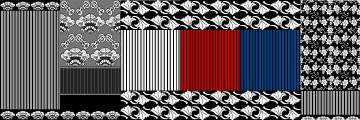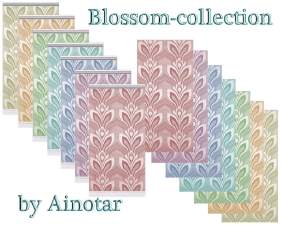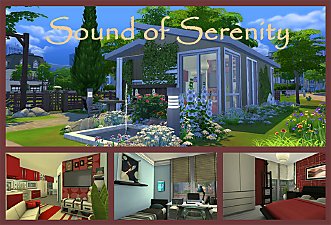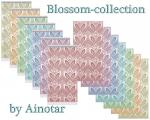Everybody loves Retro -wallpapers
Everybody loves Retro -wallpapers

elr.jpg - width=640 height=512

elr_scene.jpg - width=1000 height=604

elr_laths.jpg - width=1127 height=519

elr_without_laths.jpg - width=906 height=478
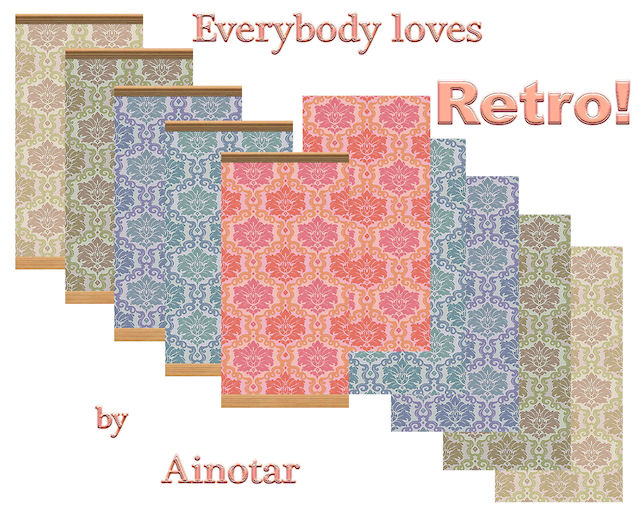
This pattern reminds me for some reason about Marie. You know Raymonds lovely mother from Everybody loves Raymond. Too pitty, I couldn't find that plastic sofacover she uses for screenshots
 . Anyway, this collection is dedicated to Marie and her sofacover!
. Anyway, this collection is dedicated to Marie and her sofacover!And like Marie, this collection divides opinions. I can't decide do I love this, or hate it. Well, let your Sims decide.
Collection comes with five colours, and again with or without laths. This time I made to rar-files, so you don't have to download both, if you don't want to.
They are named so, that Everybody_loves_retro.rar wallpapers without laths, pricing 7$ and Everybody_loves_retro_laths.rar has five colours of wallpapers with laths, and they cost 8$ per "roll". Laths are again made by Maxis, so credits for them!
|
Everybody_loves_Retro_Laths.rar
Download
Uploaded: 14th Jul 2008, 347.6 KB.
1,323 downloads.
|
||||||||
|
Everybody_loves_Retro.rar
Download
Uploaded: 14th Jul 2008, 362.6 KB.
1,469 downloads.
|
||||||||
| For a detailed look at individual files, see the Information tab. | ||||||||
Install Instructions
1. Download: Click the download link to save the .rar or .zip file(s) to your computer.
2. Extract the zip, rar, or 7z file.
3. Place in Downloads Folder: Cut and paste the .package file(s) into your Downloads folder:
- Origin (Ultimate Collection): Users\(Current User Account)\Documents\EA Games\The Sims™ 2 Ultimate Collection\Downloads\
- Non-Origin, Windows Vista/7/8/10: Users\(Current User Account)\Documents\EA Games\The Sims 2\Downloads\
- Non-Origin, Windows XP: Documents and Settings\(Current User Account)\My Documents\EA Games\The Sims 2\Downloads\
- Mac: Users\(Current User Account)\Documents\EA Games\The Sims 2\Downloads
- Mac x64: /Library/Containers/com.aspyr.sims2.appstore/Data/Library/Application Support/Aspyr/The Sims 2/Downloads
- For a full, complete guide to downloading complete with pictures and more information, see: Game Help: Downloading for Fracking Idiots.
- Custom content not showing up in the game? See: Game Help: Getting Custom Content to Show Up.
- If you don't have a Downloads folder, just make one. See instructions at: Game Help: No Downloads Folder.
Loading comments, please wait...
Uploaded: 14th Jul 2008 at 5:27 PM
Updated: 16th Jul 2008 at 10:23 AM - Added two screenshots
-
by BetsyJayne 22nd Dec 2004 at 7:54am
 3
10.8k
1
3
10.8k
1
-
by SimLana71 22nd Dec 2004 at 11:01am
 12
9.5k
2
12
9.5k
2
-
by UTCSimers 20th Jan 2005 at 6:07am
 6
8.1k
2
6
8.1k
2
-
by SwampMama 20th Apr 2005 at 12:05am
 3
6.2k
3
6.2k
-
by tabitgibs 12th May 2005 at 4:32pm
 12
8.7k
1
12
8.7k
1
-
by Ani81 29th Mar 2006 at 4:47pm
 3
4.3k
3
4.3k
-
by Wallpaper 9th Apr 2006 at 3:41pm
 6
15.3k
7
6
15.3k
7
-
by Peach79 16th Apr 2009 at 3:33pm
 5
9.6k
6
5
9.6k
6
-
Mi casa, mediterranean style house, no CC
by Ainotar 31st May 2017 at 5:13pm
Mediterranean style house with colorful interior. 2 bedrooms, 1,5 baths. No CC. more...
 +9 packs
5 8.9k 17
+9 packs
5 8.9k 17 Get to Work
Get to Work
 Outdoor Retreat
Outdoor Retreat
 City Living
City Living
 Cool Kitchen Stuff
Cool Kitchen Stuff
 Movie Hangout Stuff
Movie Hangout Stuff
 Dine Out
Dine Out
 Romantic Garden Stuff
Romantic Garden Stuff
 Horse Ranch
Horse Ranch
 Bowling Night Stuff
Bowling Night Stuff
-
Sound of Serenity - tiny house for a small family
by Ainotar 29th May 2017 at 3:14pm
A small, Scandinavian contemporary house for a small family. more...
 +6 packs
3 14.2k 21
+6 packs
3 14.2k 21 Get to Work
Get to Work
 Outdoor Retreat
Outdoor Retreat
 Cool Kitchen Stuff
Cool Kitchen Stuff
 Dine Out
Dine Out
 Romantic Garden Stuff
Romantic Garden Stuff
 Horse Ranch
Horse Ranch
-
Blossom-collection, retro wallpapers
by Ainotar 13th Jul 2008 at 11:37pm
I proudly present, Blossom-collection! more...
 5
10.1k
8
5
10.1k
8

 Sign in to Mod The Sims
Sign in to Mod The Sims Everybody loves Retro -wallpapers
Everybody loves Retro -wallpapers