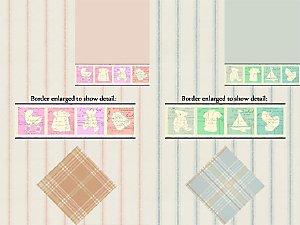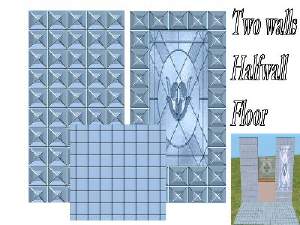Vintage Baby Wall and Floor Sets
Vintage Baby Wall and Floor Sets

GameSnapshot.jpg - width=449 height=311

ColorSpread copy.jpg - width=380 height=480

ColorSpread2 copy.jpg - width=533 height=400
Here is a sampling of the carpeting and wallpaper from both sets. There is only one striped wallpaper included in each, but the wallpaper featuring the cute little borders come with 3 colors: a cream, a light shade and a dark shade. The light shade is featured in this picture.
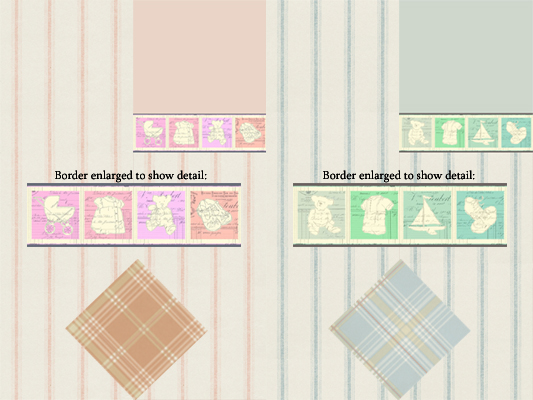
These are the paints that come in the set. Please note that the cream colors for the boy and girl set do look very similar, but they are slightly different shades. I was unsure if only the 1 shade would work for both sets on a Mac computer, so I included them both. If you find in your game that there is no visible difference, simply delete the one not needed.
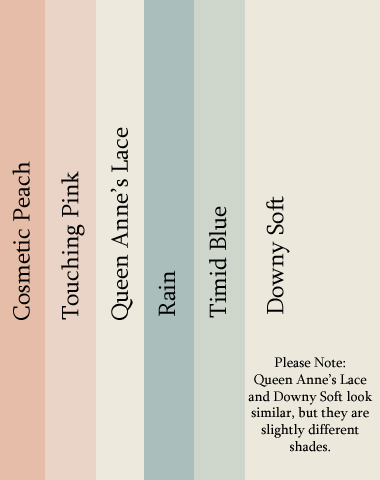
In game screenshot: I used the Cosmetic Peach paint and the Touching Pink wallpaper in this picture.

I think the Vintage Baby collections would look lovely in a Victorian home, but I use them in modern homes myself. I hope you all enjoy these sets!
|
VintageBabyGirl.rar
Download
Uploaded: 19th Aug 2008, 206.3 KB.
2,950 downloads.
|
||||||||
|
VintageBabyBoy.rar
Download
Uploaded: 19th Aug 2008, 185.3 KB.
2,951 downloads.
|
||||||||
| For a detailed look at individual files, see the Information tab. | ||||||||
Install Instructions
1. Download: Click the download link to save the .rar or .zip file(s) to your computer.
2. Extract the zip, rar, or 7z file.
3. Place in Downloads Folder: Cut and paste the .package file(s) into your Downloads folder:
- Origin (Ultimate Collection): Users\(Current User Account)\Documents\EA Games\The Sims™ 2 Ultimate Collection\Downloads\
- Non-Origin, Windows Vista/7/8/10: Users\(Current User Account)\Documents\EA Games\The Sims 2\Downloads\
- Non-Origin, Windows XP: Documents and Settings\(Current User Account)\My Documents\EA Games\The Sims 2\Downloads\
- Mac: Users\(Current User Account)\Documents\EA Games\The Sims 2\Downloads
- Mac x64: /Library/Containers/com.aspyr.sims2.appstore/Data/Library/Application Support/Aspyr/The Sims 2/Downloads
- For a full, complete guide to downloading complete with pictures and more information, see: Game Help: Downloading for Fracking Idiots.
- Custom content not showing up in the game? See: Game Help: Getting Custom Content to Show Up.
- If you don't have a Downloads folder, just make one. See instructions at: Game Help: No Downloads Folder.
Loading comments, please wait...
-
by Catlover070904 8th Oct 2005 at 10:23pm
 3
5.5k
2
3
5.5k
2
-
by Sarah the Boo Queen 6th Dec 2005 at 2:24am
 3
6.7k
1
3
6.7k
1
-
Aqua & White Wall and Floor Set
by KalicoKat 19th Dec 2005 at 8:10pm
-
by Queenmumy 22nd Dec 2005 at 4:43am
 2
5.5k
2
5.5k
-
by Zeldaop 6th Feb 2006 at 5:07am
 6
5.7k
6
5.7k
-
by ncagl280 22nd Mar 2006 at 11:19pm
 1
5.1k
1
5.1k
-
by D2Diamond 10th Sep 2006 at 4:27am
 4
7.5k
3
4
7.5k
3

 Sign in to Mod The Sims
Sign in to Mod The Sims Vintage Baby Wall and Floor Sets
Vintage Baby Wall and Floor Sets