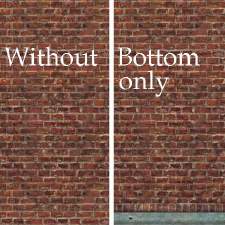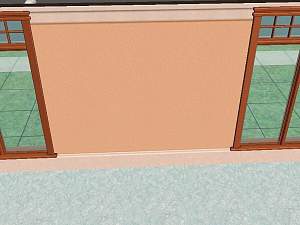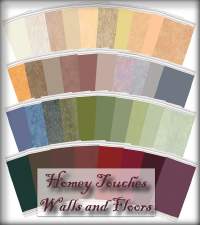40 New Plaster and Stucco Walls with Molding
40 New Plaster and Stucco Walls with Molding

DuoWalls.jpg - width=500 height=800

SingleWalls.jpg - width=500 height=800

StuccoEgg.jpg - width=256 height=512

PlasterTrad.jpg - width=256 height=512

TradCrown.jpg - width=641 height=364

Plaster.jpg - width=550 height=670

Stucco.jpg - width=531 height=673

TradBase.jpg - width=695 height=498
Every solid-colored wall comes with both egg-and-dart molding, and traditional molding. The double-colored walls come with traditional molding only.
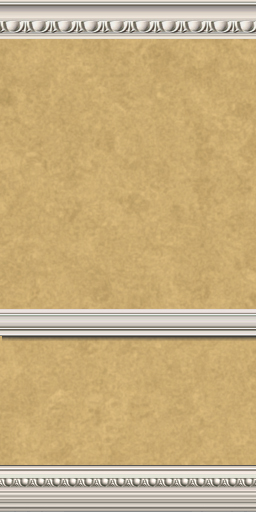
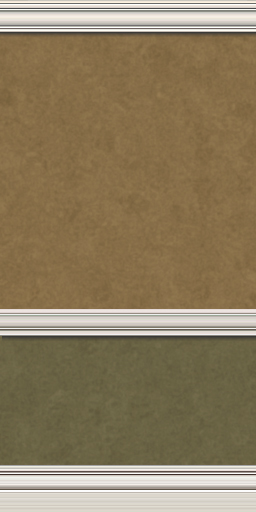


Available are the following
•Five solid colored plaster walls with traditional molding
•Five solid colored plaster with egg-and-dart molding
•Ten double colored plaster walls with traditional molding
•Plaster wall colors are Bayleaf, Butternut, Sienna, Reed, and Pecan•Five solid colored stucco walls with traditional molding
•Five solid colored stucco walls with egg-and-dart molding
•Ten double colored stucco walls with traditional molding
•Stucco wall colors are Mocha, Bungalow Gold, Cattail, Olive, and Paprika
|
AllWalls.rar
Download
Uploaded: 6th Sep 2008, 1.66 MB.
3,700 downloads.
|
||||||||
|
PlasterDuoWalls.rar
Download
Uploaded: 6th Sep 2008, 391.2 KB.
679 downloads.
|
||||||||
|
PlasterWalls.rar
Download
Uploaded: 6th Sep 2008, 375.4 KB.
834 downloads.
|
||||||||
|
StuccoDuoWalls.rar
Download
Uploaded: 6th Sep 2008, 473.8 KB.
639 downloads.
|
||||||||
|
StuccoWalls.rar
Download
Uploaded: 6th Sep 2008, 464.6 KB.
914 downloads.
|
||||||||
| For a detailed look at individual files, see the Information tab. | ||||||||
Install Instructions
1. Download: Click the download link to save the .rar or .zip file(s) to your computer.
2. Extract the zip, rar, or 7z file.
3. Place in Downloads Folder: Cut and paste the .package file(s) into your Downloads folder:
- Origin (Ultimate Collection): Users\(Current User Account)\Documents\EA Games\The Sims™ 2 Ultimate Collection\Downloads\
- Non-Origin, Windows Vista/7/8/10: Users\(Current User Account)\Documents\EA Games\The Sims 2\Downloads\
- Non-Origin, Windows XP: Documents and Settings\(Current User Account)\My Documents\EA Games\The Sims 2\Downloads\
- Mac: Users\(Current User Account)\Documents\EA Games\The Sims 2\Downloads
- Mac x64: /Library/Containers/com.aspyr.sims2.appstore/Data/Library/Application Support/Aspyr/The Sims 2/Downloads
- For a full, complete guide to downloading complete with pictures and more information, see: Game Help: Downloading for Fracking Idiots.
- Custom content not showing up in the game? See: Game Help: Getting Custom Content to Show Up.
- If you don't have a Downloads folder, just make one. See instructions at: Game Help: No Downloads Folder.
Loading comments, please wait...
Uploaded: 6th Sep 2008 at 10:59 PM
-
by lisatycoon 19th Jun 2005 at 3:29pm
 3
3.7k
3
3.7k
-
by Levanthus 28th Jun 2005 at 1:11pm
 7
6k
7
6k
-
by angeleyetr 17th Nov 2005 at 12:32am
 3.2k
3.2k
-
by anacon32 6th Jun 2006 at 3:43pm
 2
4k
1
2
4k
1
-
by MissPiggi 4th Mar 2008 at 10:39pm
 2
6.6k
4
2
6.6k
4
-
By Request: ~Homey Touches: The Walls and Floors Set~
by sweetswami77 11th Jul 2008 at 5:18pm
 19
39.6k
84
19
39.6k
84
-
by Guardgian 27th Apr 2009 at 4:35pm
 4
8.7k
13
4
8.7k
13
-
Filled and Unfilled Travertine Floors (6 colors)
by Lachelle 9th Sep 2008 at 8:29pm
These gorgeous travertine floors are available in two varieties, filled and unfilled. more...
 6
18.1k
8
6
18.1k
8
-
30 New Faux Walls With Molding
by Lachelle 12th Sep 2008 at 4:53pm
Two more sets of walls, this time in faux paint treatments; suede and glazed. more...
 10
25.5k
21
10
25.5k
21
About Me
If any recolors are done, they must remain here at MTS2 and link back to the original post.

 Sign in to Mod The Sims
Sign in to Mod The Sims 40 New Plaster and Stucco Walls with Molding
40 New Plaster and Stucco Walls with Molding