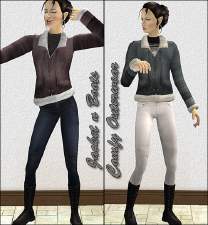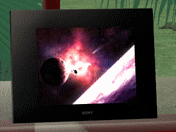* [New mesh] Men's Winter Collection 2 – Suede jacket, sweater & jeans.
* [New mesh] Men's Winter Collection 2 – Suede jacket, sweater & jeans.

MensWinterCollection2_2.jpg - width=639 height=569

MensWinterCollection2_3.jpg - width=639 height=569

MensWinterCollection2_main.jpg - width=639 height=569
So here comes part II. For your guy sims. It is this little cute suede jacket with a white knitted sweater, a pair of ripped jeans and black leather shoes. I hope you’ll enjoy this combo.
I hope I did a good job! ;-)
Enjoy!

Included:
- Clothing mesh by me (3DS Max 7) + the texture file with UVmap, default “flat” bump map & alpha layer for you to work with.
- Clothing texture by me (Photoshop CS2).
On pictures:
- Sim entirely by me (skin, eyes and hair).
Mesh info:
- Been tested in game in different poses, and it doesn’t seem to have any animation issues.
- Supports bump map.
- Has fat morph.
- Available only as Outwear, so make sure you have Seasons EP installed.
Let me know if you’re experiencing any problems with this mesh.


Polygon Counts:
FaceCount=2078
VertexCount=1568
This is a new mesh, and means that it's a brand new self contained object that usually does not require a specific Pack (although this is possible depending on the type). It may have Recolours hosted on MTS - check below for more information.
|
yuliya_83_MensWinterCollection2.rar
Download
Uploaded: 11th Sep 2008, 648.1 KB.
9,724 downloads.
|
||||||||
|
MESH_yuliya_83_MensWinter2_290808.rar
Download
Uploaded: 10th Sep 2008, 125.8 KB.
9,971 downloads.
|
||||||||
| For a detailed look at individual files, see the Information tab. | ||||||||
Install Instructions
1. Download: Click the download link to save the .rar or .zip file(s) to your computer.
2. Extract the zip, rar, or 7z file.
3. Place in Downloads Folder: Cut and paste the .package file(s) into your Downloads folder:
- Origin (Ultimate Collection): Users\(Current User Account)\Documents\EA Games\The Sims™ 2 Ultimate Collection\Downloads\
- Non-Origin, Windows Vista/7/8/10: Users\(Current User Account)\Documents\EA Games\The Sims 2\Downloads\
- Non-Origin, Windows XP: Documents and Settings\(Current User Account)\My Documents\EA Games\The Sims 2\Downloads\
- Mac: Users\(Current User Account)\Documents\EA Games\The Sims 2\Downloads
- Mac x64: /Library/Containers/com.aspyr.sims2.appstore/Data/Library/Application Support/Aspyr/The Sims 2/Downloads
- For a full, complete guide to downloading complete with pictures and more information, see: Game Help: Downloading for Fracking Idiots.
- Custom content not showing up in the game? See: Game Help: Getting Custom Content to Show Up.
- If you don't have a Downloads folder, just make one. See instructions at: Game Help: No Downloads Folder.
Loading comments, please wait...
Updated: 1st Mar 2012 at 1:33 PM
-
by silentkate 19th Mar 2007 at 2:57am
-
by lemonbutter 2nd Jul 2007 at 1:46am
-
[Jacket'n'Boots] Comfy Outerwear for Adult Females
by Ghanima Atreides 16th Jan 2008 at 2:29pm
-
Chester Bennington from Linkin Park
by yuliya_83 updated 6th Oct 2011 at 10:44am
This is a new look of Linkin Park lead vocalist Chester Bennington more...
 10
33.9k
16
10
33.9k
16
-
Simtastic clutter: cosmetics sets
by yuliya_83 11th Oct 2011 at 8:09pm
Some cosmetics sets to clutter your sims' rooms more...
 19
90.9k
259
19
90.9k
259
-
UPDATE: Animated Digital Photoframe (+vertical version) + photo recolors
by yuliya_83 updated 27th Sep 2011 at 11:27am
This is a fully animated electronic photoframe for your sims' digital photos more...
 21
30.5k
53
21
30.5k
53
Packs Needed
| Base Game | |
|---|---|
 | Sims 2 |
| Expansion Pack | |
|---|---|
 | Seasons |
About Me
- Include my items in your packages (but if you do, please, give CREDIT linking to my page).
- Make recolors of my meshes.
- Use my work in your game, photos and movies.
You may NOT:
- Claim my work as your own.
- Redistribute my work on PAY sites and upload it on Exchange.
- Modify my meshes (if you decide to do so and upload them, send me a PM me first).
- Recolor my textures (only for your personal use).
For my creations I use:
- 3d Studio Max 7
- MilkShape 3D 1.8.4
- Adobe Photoshop CS3
Visit my Home Page blogspot for clutter: deco makeup and more...

 Sign in to Mod The Sims
Sign in to Mod The Sims * [New mesh] Men's Winter Collection 2 – Suede jacket, sweater & jeans.
* [New mesh] Men's Winter Collection 2 – Suede jacket, sweater & jeans.