 UPDATE: Animated Digital Photoframe (+vertical version) + photo recolors
UPDATE: Animated Digital Photoframe (+vertical version) + photo recolors

animated.gif - width=176 height=132
animated digital photoframe (animation speeded up)

front.jpg - width=522 height=392

tilted.jpg - width=522 height=392

rear.jpg - width=522 height=392

nature_photos_smallcorrectratio.jpg - width=800 height=600
64 nature photos

cities_animated.gif - width=186 height=148
city nights animated

recolors_smallcorrectratio.jpg - width=800 height=600
16 space photos (base RC), HQ city nights photos & 32 sim photos

vertical.jpg - width=600 height=400
Vertical "portrait" photoframe version + base RC
- AL version of the photoframe + all recolors are replaced by BASE game version.
 Attention to recolorists: if you want to share your recolors with the community, make sure they are recolored from Base game version.
Attention to recolorists: if you want to share your recolors with the community, make sure they are recolored from Base game version.-
-
ATTENTION FOR RECOLORISTS:
I have totally forgotten to mention
 that if you use my recolors for 32 or 64 photos as a base, DON'T FORGET TO DO FIX INTEGRITY IN SimPE otherwise the original recolor it was cloned from will override your recolor!!!!!!!!!!!
that if you use my recolors for 32 or 64 photos as a base, DON'T FORGET TO DO FIX INTEGRITY IN SimPE otherwise the original recolor it was cloned from will override your recolor!!!!!!!!!!!You can download updated version of Tutorial for your future reference!!
Hi, guys! Here's one of my personal favorite clutter projects: a working electronic photoframe for your sims to store their digital photos! I had this idea in mind for quite awhile, but only now I have been able to figure out how to realize it. So after many many hours of meshing, texturing, mapping, tweaking and arranging photos I have finally completed it (phewww)


Description:
Sony DPF-D820 photoframe
Picture format Normal Ratio 4:3 (800x600, etc)
Storage: up to 256 photos (NOT recommended as pics will be very small and thus of very low quality, best: 16 or 64)
Animation type: tile texture animation
Animation speed: 0.5 frames/sec
Category sort: Electronics > TVs & Computers
Placeable on: all surfaces.
Size: real size
Price: 150 simoleons
Environment: 10
Recolourable: Screen subset with changing photos
Non-recolourable: base photoframe mesh
Other: moderately glowing screen, custom shadow
Known issues: found and fixed. Please report any bugs you might encounter.
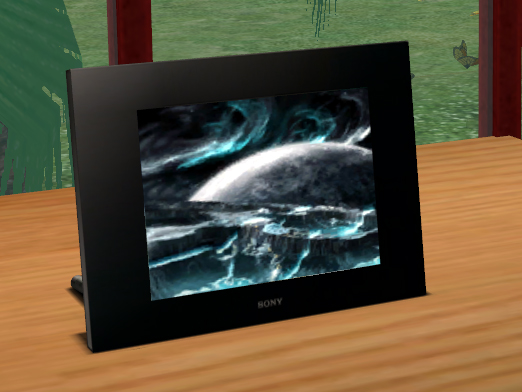
Included:
- Base mesh + 16 photos screen recolour of eye candy space digital art pictures
- 32 photos screen recolour of my Pleasantview sims
- 64 photos screen recolour of gorgeous nature & animals photos for your sims’ aesthetic pleasure (all pictures are free and taken from here and here in case you need bigger versions of them)
-
-
-
 Recolouring tutorial + 3 base “checker” maps (for 16, 32 and 64 photos)
Recolouring tutorial + 3 base “checker” maps (for 16, 32 and 64 photos)
Tip: don’t view the pics too close, they will appear of bad quality due to their size (resized for texture: 128x128). Of course, you can use 1024x1024 texture for 16 photo recolor, but it puts additional strain on your graphics card (especially if your computer is slow).
Links to Material Definition Tutorials (also included in my tutorial):
In English by Pixelhate (Part 4)
in Russian by Dara_Savelly
Special thanks to:
Pixelhate, Dara_Savelly and IgnorantBliss for their comprehensive tutorials on Material Definition and more. Without them I wouldn't have been able to figure out how to put this all together.
Polygon Counts:
Faces=235
Vertices=232
I hope your pixel dollies will enjoy it!! Don't forget to hit “Thanks” button for them!!!
| Filename | Type | Size |
|---|---|---|
| RecoloringTutorial_and_UVmaps.rar | rar | |
| checker_map_64.png | png | 7404 |
| photoframe_recolouring_tut.pdf | 352830 | |
| checker_map_16.png | png | 4255 |
| checker_map_32.png | png | 5108 |
This is a new mesh, and means that it's a brand new self contained object that usually does not require a specific Pack (although this is possible depending on the type). It may have Recolours hosted on MTS - check below for more information.
|
RecoloringTutorial_and_UVmaps.rar
| Update 27/09/2011: Basic recoloring tutorial in pdf + 16, 32 and 64 photo "checker" UVmaps
Download
Uploaded: 27th Sep 2011, 325.5 KB.
2,532 downloads.
|
||||||||
|
yuliya_83_electronic_photoframe_vertical.rar
| Vertical "portrait" photoframe version
Download
Uploaded: 27th Sep 2011, 205.6 KB.
3,082 downloads.
|
||||||||
|
BASE_photoframe+3RCs.rar
| photoframe mesh + ALL recolors
Download
Uploaded: 27th Sep 2011, 3.16 MB.
3,730 downloads.
|
||||||||
|
HQRC_16citynights.rar
| High-Quality 16 city nights photo recolor
Download
Uploaded: 27th Sep 2011, 2.03 MB.
3,704 downloads.
|
||||||||
|
RC_64naturephotos.rar
| 64 nature photos recolor
Download
Uploaded: 27th Sep 2011, 648.3 KB.
3,581 downloads.
|
||||||||
|
RC_32simphotos.rar
| 32 sim photos recolor
Download
Uploaded: 27th Sep 2011, 304.2 KB.
3,176 downloads.
|
||||||||
|
yuliya_83_electronic_photoframe_BASE.rar
| Digital photoframe mesh + basic 16 photo recolor
Download
Uploaded: 27th Sep 2011, 200.7 KB.
4,852 downloads.
|
||||||||
| For a detailed look at individual files, see the Information tab. | ||||||||
Install Instructions
1. Download: Click the download link to save the .rar or .zip file(s) to your computer.
2. Extract the zip, rar, or 7z file.
3. Place in Downloads Folder: Cut and paste the .package file(s) into your Downloads folder:
- Origin (Ultimate Collection): Users\(Current User Account)\Documents\EA Games\The Sims™ 2 Ultimate Collection\Downloads\
- Non-Origin, Windows Vista/7/8/10: Users\(Current User Account)\Documents\EA Games\The Sims 2\Downloads\
- Non-Origin, Windows XP: Documents and Settings\(Current User Account)\My Documents\EA Games\The Sims 2\Downloads\
- Mac: Users\(Current User Account)\Documents\EA Games\The Sims 2\Downloads
- Mac x64: /Library/Containers/com.aspyr.sims2.appstore/Data/Library/Application Support/Aspyr/The Sims 2/Downloads
- For a full, complete guide to downloading complete with pictures and more information, see: Game Help: Downloading for Fracking Idiots.
- Custom content not showing up in the game? See: Game Help: Getting Custom Content to Show Up.
- If you don't have a Downloads folder, just make one. See instructions at: Game Help: No Downloads Folder.
Loading comments, please wait...
Updated: 19th Jan 2013 at 6:49 PM
#digital, #animated, #electronic, #sony, #photoframe
-
by Red Storm13 1st Apr 2005 at 4:43pm
 123
79.8k
12
123
79.8k
12
-
by teknakoleair 7th May 2005 at 4:15pm
 6
8.1k
4
6
8.1k
4
-
by Brasstex 8th May 2005 at 9:14pm
 132
97.1k
30
132
97.1k
30
-
by kyjj911 3rd Jul 2005 at 3:59pm
 48
33.2k
6
48
33.2k
6
-
by cwirsing 5th Aug 2005 at 4:33pm
 5
11.7k
1
5
11.7k
1
-
by xolilree92ox 28th Jan 2006 at 8:39pm
 5
7.5k
2
5
7.5k
2
-
by -Maylin- 4th Mar 2006 at 3:55pm
 16
21.9k
10
16
21.9k
10
-
by pacotacoplayer 3rd Aug 2006 at 11:13pm
 43
55.8k
38
43
55.8k
38
-
by hudy777DeSign 25th Feb 2009 at 2:19pm
 +1 packs
8 31.4k 23
+1 packs
8 31.4k 23 Apartment Life
Apartment Life
-
Simtastic clutter: cosmetics sets
by yuliya_83 11th Oct 2011 at 7:09pm
Some cosmetics sets to clutter your sims' rooms more...
 19
91.3k
261
19
91.3k
261
-
Chester Bennington from Linkin Park
by yuliya_83 updated 6th Oct 2011 at 9:44am
This is a new look of Linkin Park lead vocalist Chester Bennington more...
 10
33.9k
16
10
33.9k
16
About Me
- Include my items in your packages (but if you do, please, give CREDIT linking to my page).
- Make recolors of my meshes.
- Use my work in your game, photos and movies.
You may NOT:
- Claim my work as your own.
- Redistribute my work on PAY sites and upload it on Exchange.
- Modify my meshes (if you decide to do so and upload them, send me a PM me first).
- Recolor my textures (only for your personal use).
For my creations I use:
- 3d Studio Max 7
- MilkShape 3D 1.8.4
- Adobe Photoshop CS3
Visit my Home Page blogspot for clutter: deco makeup and more...

 Sign in to Mod The Sims
Sign in to Mod The Sims UPDATE: Animated Digital Photoframe (+vertical version) + photo recolors
UPDATE: Animated Digital Photoframe (+vertical version) + photo recolors





























