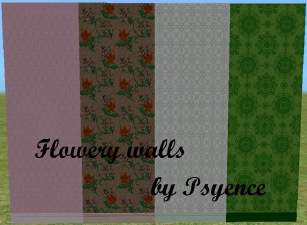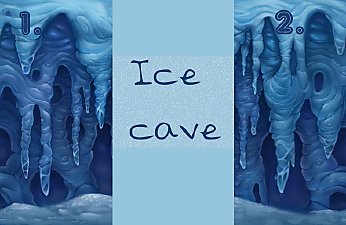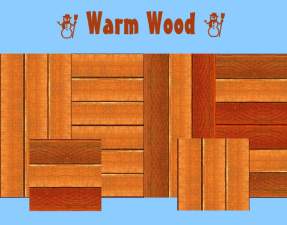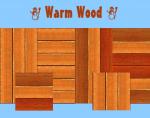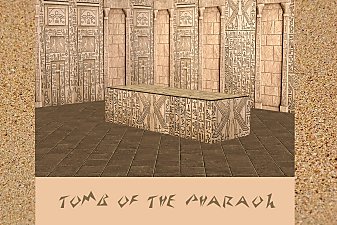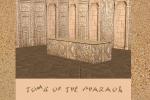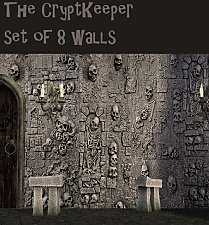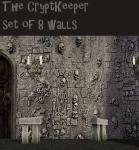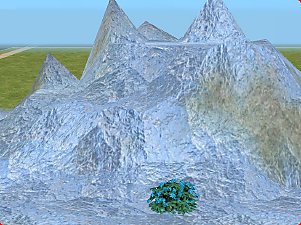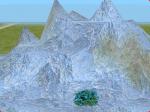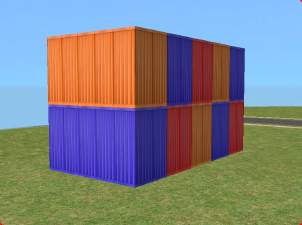Ruska a set of wallpapers for fall
Ruska a set of wallpapers for fall

Ruskasetti mainos.jpg - width=700 height=550

Ruska_ruskea.jpg - width=787 height=502

Ruska_punainen.jpg - width=757 height=586
You have my permission to modify these walls and do what you want with them. But no paysites! Please.
If you give this set, or part of it to someone, some gredit to me woud be nice.
Happy simming.
Additional Credits:
HomeCrafter Plus
Paint.net
|
Ruska.rar
Download
Uploaded: 30th Sep 2008, 202.4 KB.
1,155 downloads.
|
||||||||
| For a detailed look at individual files, see the Information tab. | ||||||||
Install Instructions
1. Download: Click the download link to save the .rar or .zip file(s) to your computer.
2. Extract the zip, rar, or 7z file.
3. Place in Downloads Folder: Cut and paste the .package file(s) into your Downloads folder:
- Origin (Ultimate Collection): Users\(Current User Account)\Documents\EA Games\The Sims™ 2 Ultimate Collection\Downloads\
- Non-Origin, Windows Vista/7/8/10: Users\(Current User Account)\Documents\EA Games\The Sims 2\Downloads\
- Non-Origin, Windows XP: Documents and Settings\(Current User Account)\My Documents\EA Games\The Sims 2\Downloads\
- Mac: Users\(Current User Account)\Documents\EA Games\The Sims 2\Downloads
- Mac x64: /Library/Containers/com.aspyr.sims2.appstore/Data/Library/Application Support/Aspyr/The Sims 2/Downloads
- For a full, complete guide to downloading complete with pictures and more information, see: Game Help: Downloading for Fracking Idiots.
- Custom content not showing up in the game? See: Game Help: Getting Custom Content to Show Up.
- If you don't have a Downloads folder, just make one. See instructions at: Game Help: No Downloads Folder.
Loading comments, please wait...
-
by LadyGrainne 16th Oct 2005 at 7:19pm
 8
6k
8
6k
-
by Ani81 29th Mar 2006 at 3:47pm
 3
4.2k
3
4.2k
-
by Psyence 21st Jan 2007 at 11:34pm
 1
3.8k
1
1
3.8k
1
-
by xxsoulfire123 5th Nov 2013 at 4:26am
 5
10.9k
28
5
10.9k
28
-
by kjkjljkjkjkjljkj 23rd Dec 2014 at 11:44pm
 8
11.5k
26
8
11.5k
26
-
by kjkjljkjkjkjljkj 26th Dec 2014 at 7:05pm
 7
12.6k
28
7
12.6k
28
-
by kjkjljkjkjkjljkj 26th Dec 2014 at 9:49pm
 13
12k
24
13
12k
24
-
by kjkjljkjkjkjljkj 27th Dec 2014 at 8:52pm
 4
11k
25
4
11k
25
-
by kjkjljkjkjkjljkj 30th Dec 2014 at 8:22am
 8
15.7k
46
8
15.7k
46
-
RoofGardenRoad (No CC) OFB needed
by Aucaria 10th Sep 2011 at 12:19pm
Aucaria´s ecoapartmentproject more...
 +1 packs
10 26.5k 35
+1 packs
10 26.5k 35 Open for Business
Open for Business
About Me
If you have eny questions, please send a PM.

 Sign in to Mod The Sims
Sign in to Mod The Sims Ruska a set of wallpapers for fall
Ruska a set of wallpapers for fall